Howdy, Stranger!
Categories
- All Categories
- 73 General
- 73 Announcements
- 66.5K Microsoft Dynamics NAV
- 18.5K NAV Three Tier
- 38.4K NAV/Navision Classic Client
- 3.6K Navision Attain
- 2.4K Navision Financials
- 115 Navision DOS
- 854 Navision e-Commerce
- 1K NAV Tips & Tricks
- 772 NAV Dutch speaking only
- 615 NAV Courses, Exams & Certification
- 2K Microsoft Dynamics-Other
- 1.5K Dynamics AX
- 263 Dynamics CRM
- 109 Dynamics GP
- 10 Dynamics SL
- 1.5K Other
- 992 SQL General
- 385 SQL Performance
- 33 SQL Tips & Tricks
- 34 Design Patterns (General & Best Practices)
- Architectural Patterns
- 10 Design Patterns
- 5 Implementation Patterns
- 53 3rd Party Products, Services & Events
- 1.7K General
- 1.1K General Chat
- 1.6K Website
- 79 Testing
- 1.2K Download section
- 23 How Tos section
- 259 Feedback
- 12 NAV TechDays 2013 Sessions
- 13 NAV TechDays 2012 Sessions
Options
How do I change/overwrite the Danish OIOUBL extension?
I'm working on Business Central version 13.11 (13.0.35820.0) on-premise. Most of the code is C/SIDE but some is in extensions.
I need to make some changes to the Danish OIOUBL extension that exports an XML file.
I have the code from Microsoft, but when I try to build a package i Visual Studio Code, I get a lot of errors (fields missing etc.).
Shouldn't it be easy to add one message in the code and then build a package? I have tried with all of Microsoft Denmarks extensions inside my project, but that just gave me more errors.
So far I only need to change an if-sentence in one codeunit.
I need to make some changes to the Danish OIOUBL extension that exports an XML file.
I have the code from Microsoft, but when I try to build a package i Visual Studio Code, I get a lot of errors (fields missing etc.).
Shouldn't it be easy to add one message in the code and then build a package? I have tried with all of Microsoft Denmarks extensions inside my project, but that just gave me more errors.
So far I only need to change an if-sentence in one codeunit.
0
Best Answer
-
Options
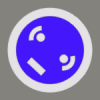 MortenSteengaard
Member Posts: 131
Now I know how to do this. Feel free to leave a comment here, if you want me to explain it.0
MortenSteengaard
Member Posts: 131
Now I know how to do this. Feel free to leave a comment here, if you want me to explain it.0

Answers
I've done that with success in both BC13 and 14.
Did you generate symbols (calling finsql.exe with the right parameters after adjusting your service tier settings) and load them into visual studio?
I don't know how to do this, so I have just tried some things.
I have made a Visual Studio Code project where I have made an extension to a random page. When I press F5 i VS Code, it build the package and install it. (BC is not set up to open in a web browser, but my extension is working fine, when I open BC using the client.)
Then I copied the one codeunit (13653), I need to change, into my project in VS Code. It didn't have the new fields, Microsoft Denmark has added in some table extensions. Then I tried to add some or all AL-code from the OIOUBL-zip file into my project, but I get all kind of errors.
I must be doing it wrong...