Howdy, Stranger!
Categories
- All Categories
- 73 General
- 73 Announcements
- 66.6K Microsoft Dynamics NAV
- 18.7K NAV Three Tier
- 38.4K NAV/Navision Classic Client
- 3.6K Navision Attain
- 2.4K Navision Financials
- 115 Navision DOS
- 854 Navision e-Commerce
- 1K NAV Tips & Tricks
- 772 NAV Dutch speaking only
- 615 NAV Courses, Exams & Certification
- 2K Microsoft Dynamics-Other
- 1.5K Dynamics AX
- 311 Dynamics CRM
- 110 Dynamics GP
- 10 Dynamics SL
- 1.5K Other
- 993 SQL General
- 384 SQL Performance
- 34 SQL Tips & Tricks
- 34 Design Patterns (General & Best Practices)
- Architectural Patterns
- 10 Design Patterns
- 5 Implementation Patterns
- 53 3rd Party Products, Services & Events
- 1.7K General
- 1.1K General Chat
- 1.6K Website
- 79 Testing
- 1.2K Download section
- 23 How Tos section
- 260 Feedback
- 12 NAV TechDays 2013 Sessions
- 13 NAV TechDays 2012 Sessions
Reports with built-in example Word layout
Does anyone know how to get a list of NAV 2016 reports that have a built-in example Word layout? For example. 1306 does have but 10572 doesn't. The only way I can see how to tell is to export the Report Object as .txt and then look in the file where you can see a
{
WORDLAYOUT
}
section. 10572 is Sales - Invoice GB by the way. So, this report will only be in the GB CRONUS UK Ltd. database I'd think.
{
WORDLAYOUT
}
section. 10572 is Sales - Invoice GB by the way. So, this report will only be in the GB CRONUS UK Ltd. database I'd think.
0
Best Answer
-
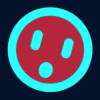 alphageek_uk
Member Posts: 5
Reports 1304, 1305, 1306, 1307 and 1316 have a WORDLAYOUT.
alphageek_uk
Member Posts: 5
Reports 1304, 1305, 1306, 1307 and 1316 have a WORDLAYOUT.
I exported all Report Objects to .txt, used Dynamics NAV Object Text File Splitter v0.02.03 to split them and used Windows Explorer to search in the file contents.
Thanks to Dave for the tip.5

Answers
I exported all Report Objects to .txt, used Dynamics NAV Object Text File Splitter v0.02.03 to split them and used Windows Explorer to search in the file contents.
Thanks to Dave for the tip.
allobj.setrange("object type","object type"::Report);
Allobj.Findset;
repeat
if report.wordlayout(allobj."object id) then
//do something
else
//report has no wordlayout
until allobj.next = 0;
"Never memorize what you can easily find in a book".....Or Mibuso
My Blog