Howdy, Stranger!
Categories
- All Categories
- 73 General
- 73 Announcements
- 66.6K Microsoft Dynamics NAV
- 18.7K NAV Three Tier
- 38.4K NAV/Navision Classic Client
- 3.6K Navision Attain
- 2.4K Navision Financials
- 116 Navision DOS
- 851 Navision e-Commerce
- 1K NAV Tips & Tricks
- 772 NAV Dutch speaking only
- 617 NAV Courses, Exams & Certification
- 2K Microsoft Dynamics-Other
- 1.5K Dynamics AX
- 320 Dynamics CRM
- 111 Dynamics GP
- 10 Dynamics SL
- 1.5K Other
- 990 SQL General
- 383 SQL Performance
- 34 SQL Tips & Tricks
- 35 Design Patterns (General & Best Practices)
- 1 Architectural Patterns
- 10 Design Patterns
- 5 Implementation Patterns
- 53 3rd Party Products, Services & Events
- 1.6K General
- 1K General Chat
- 1.6K Website
- 83 Testing
- 1.2K Download section
- 23 How Tos section
- 252 Feedback
- 12 NAV TechDays 2013 Sessions
- 13 NAV TechDays 2012 Sessions
Options
Running on old code?
This question is concerning NAV 2009.
I have a form that calls a "Processing Only" report. The report calls a codeunit.
My customer has reported an error. I can reproduce the error again and again by pressing a button in the form.
If I add messages in the codeunit, I can still reproduce the error, but I don't get the messages.
If I add messages in the report, I get the messages from the report and the messages from the codeunit, but I cannot reproduce the error.
Am I running on old code in the report until I add messages in it?
Is there a difference between F11 (Compile) in the Object Designer without opening the object, and when I add a message and save and compile the report?
(My customer and a former colleague has told, that my customer now and then has to press F11 in the Object Designer in order to make this part of NAV work. Until now I haven't heard why this should be necessary.)
I hope someone can help me. I'm quite new to NAV.
I have a form that calls a "Processing Only" report. The report calls a codeunit.
My customer has reported an error. I can reproduce the error again and again by pressing a button in the form.
If I add messages in the codeunit, I can still reproduce the error, but I don't get the messages.
If I add messages in the report, I get the messages from the report and the messages from the codeunit, but I cannot reproduce the error.
Am I running on old code in the report until I add messages in it?
Is there a difference between F11 (Compile) in the Object Designer without opening the object, and when I add a message and save and compile the report?
(My customer and a former colleague has told, that my customer now and then has to press F11 in the Object Designer in order to make this part of NAV work. Until now I haven't heard why this should be necessary.)
I hope someone can help me. I'm quite new to NAV.
0
Best Answer
-
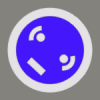 MortenSteengaard
Member Posts: 143
Hi everybody.
MortenSteengaard
Member Posts: 143
Hi everybody.
Thank you very much for your reply!
Now I have learned that the report didn't change behaviour because it ran on old code and later on on new code. The problem was that the same report was used with a user-made filter running on many objects, and the report was also used on a single object in another form. The problem was that when I first run on many objects with a specific filter, that filter is saved and used when I run the same report from the form with the single object. And then it acts very weird.
And when I then compile the report, NAV deletes the old user-made filter on that report. And that makes the report change behaviour, so it works correct on the form with only one object.
Once again, thank you very much!0

Answers
I can do this:
- Restore the database from the customer on our own server.
- Reproduce the error, so some fields get the wrong values.
That is fine, but then I have to add messages to understand the code.
So I do this:
- Restore the database from the customer on our own server.
- Change license file temporarily so I have developer rights.
- Add one message in the report.
- Save and compile the report.
- Open a new NAV.
Then my message is shown, but I cannot reproduce the error.
It seems to me that before I add my message, NAV is running on an old version of the report and the codeunit. And just because I add my message somewhere in the report, NAV is running on the new version.
Thank you very much for your reply!
Now I have learned that the report didn't change behaviour because it ran on old code and later on on new code. The problem was that the same report was used with a user-made filter running on many objects, and the report was also used on a single object in another form. The problem was that when I first run on many objects with a specific filter, that filter is saved and used when I run the same report from the form with the single object. And then it acts very weird.
And when I then compile the report, NAV deletes the old user-made filter on that report. And that makes the report change behaviour, so it works correct on the form with only one object.
Once again, thank you very much!