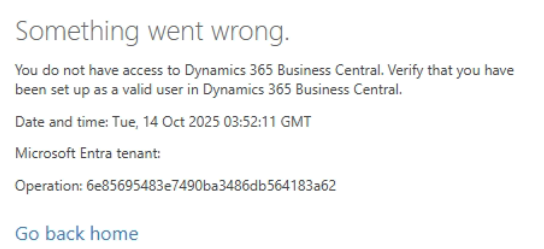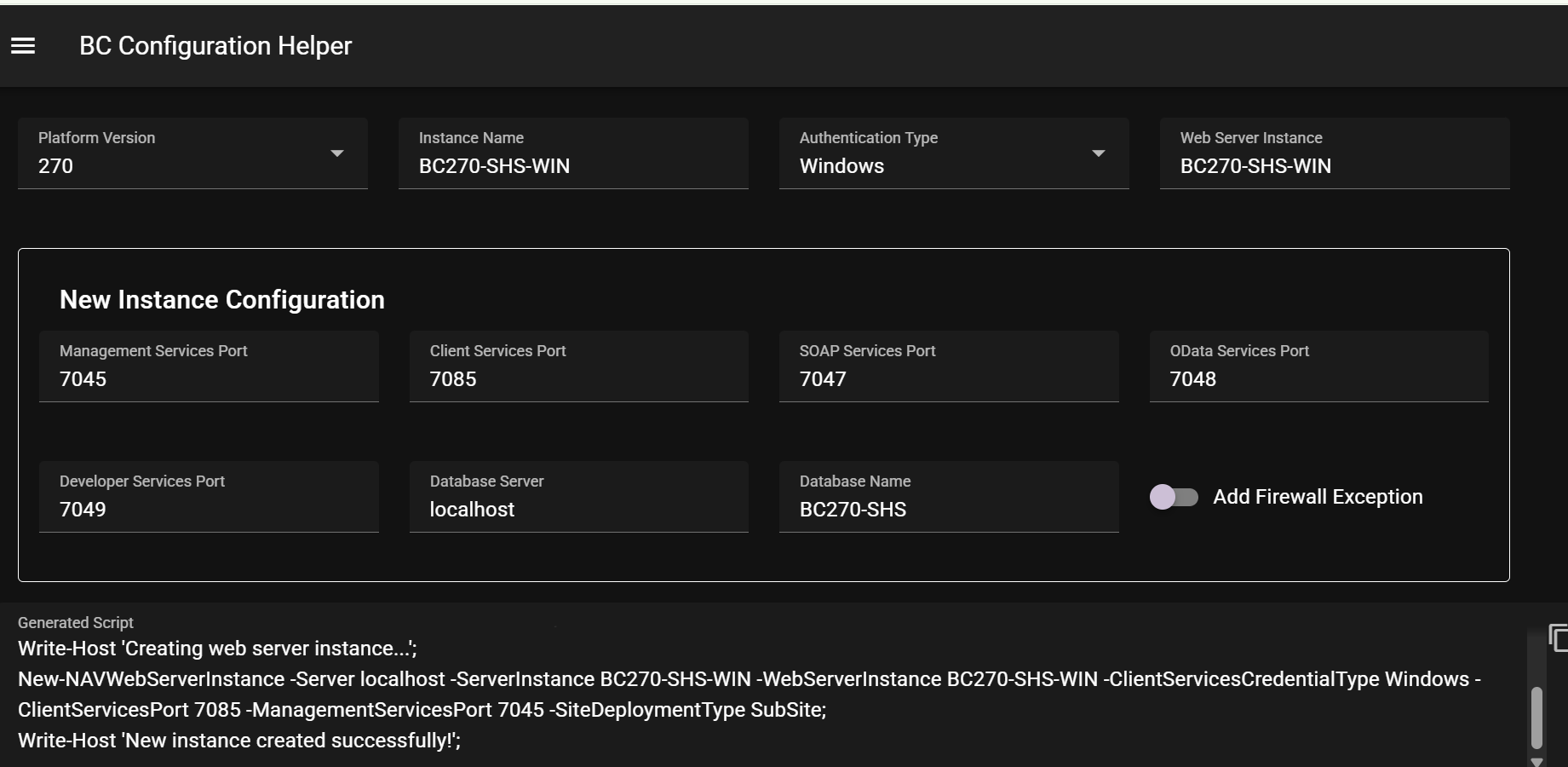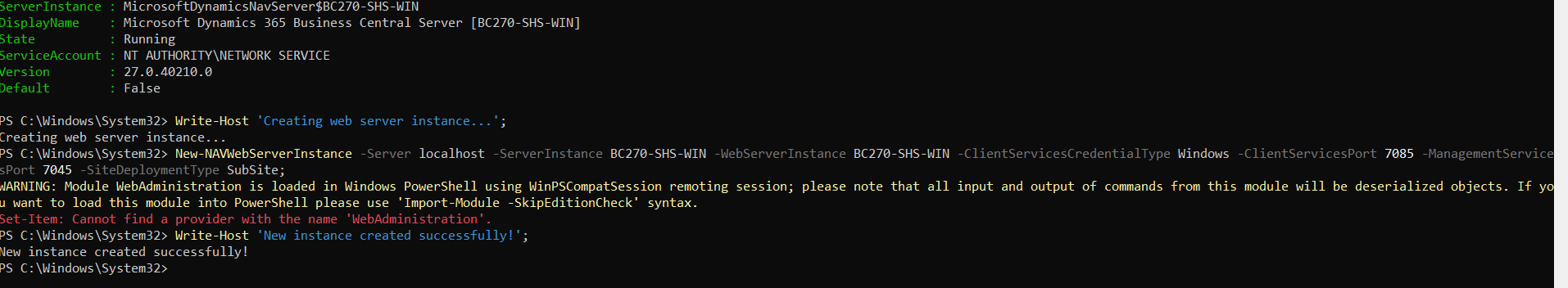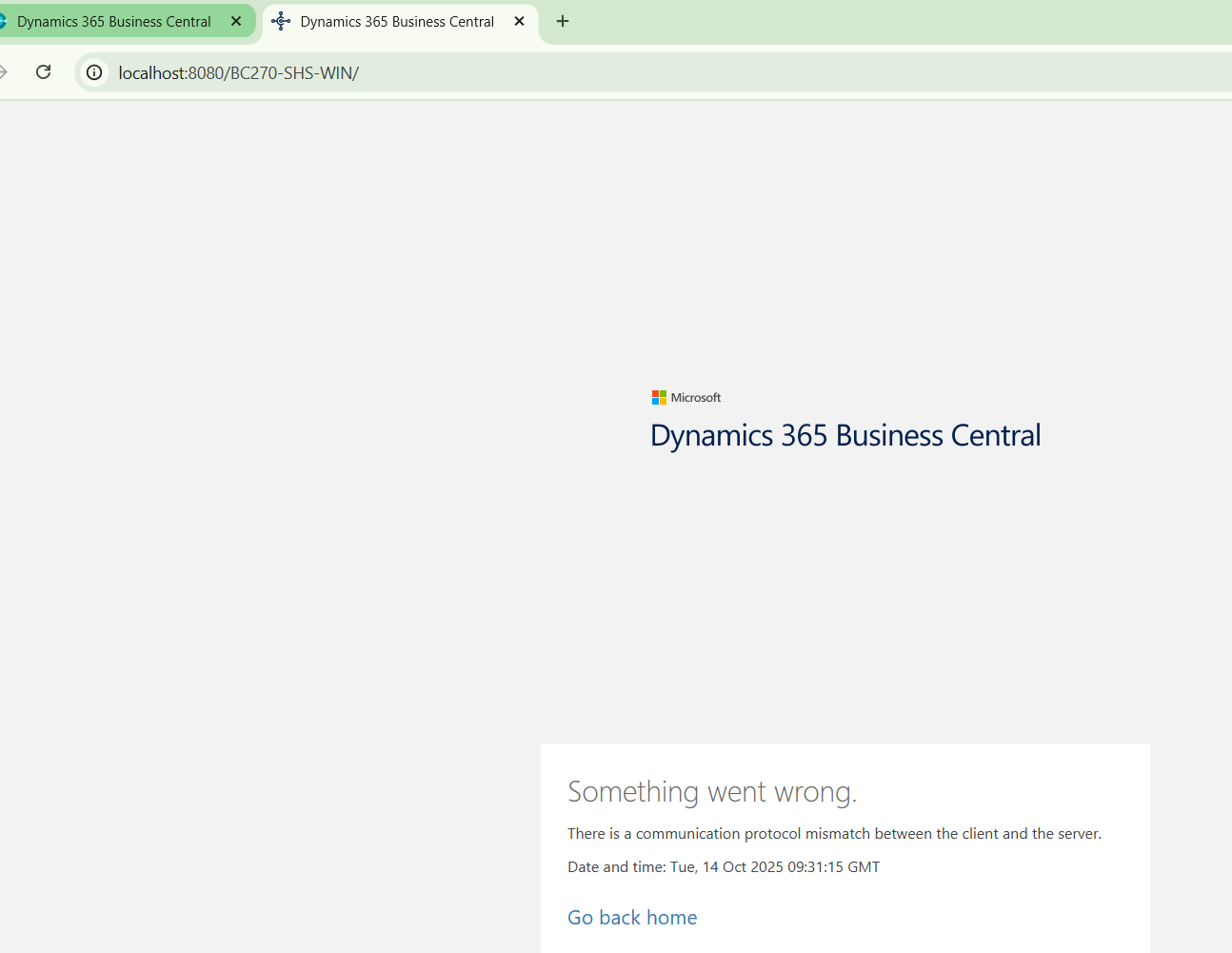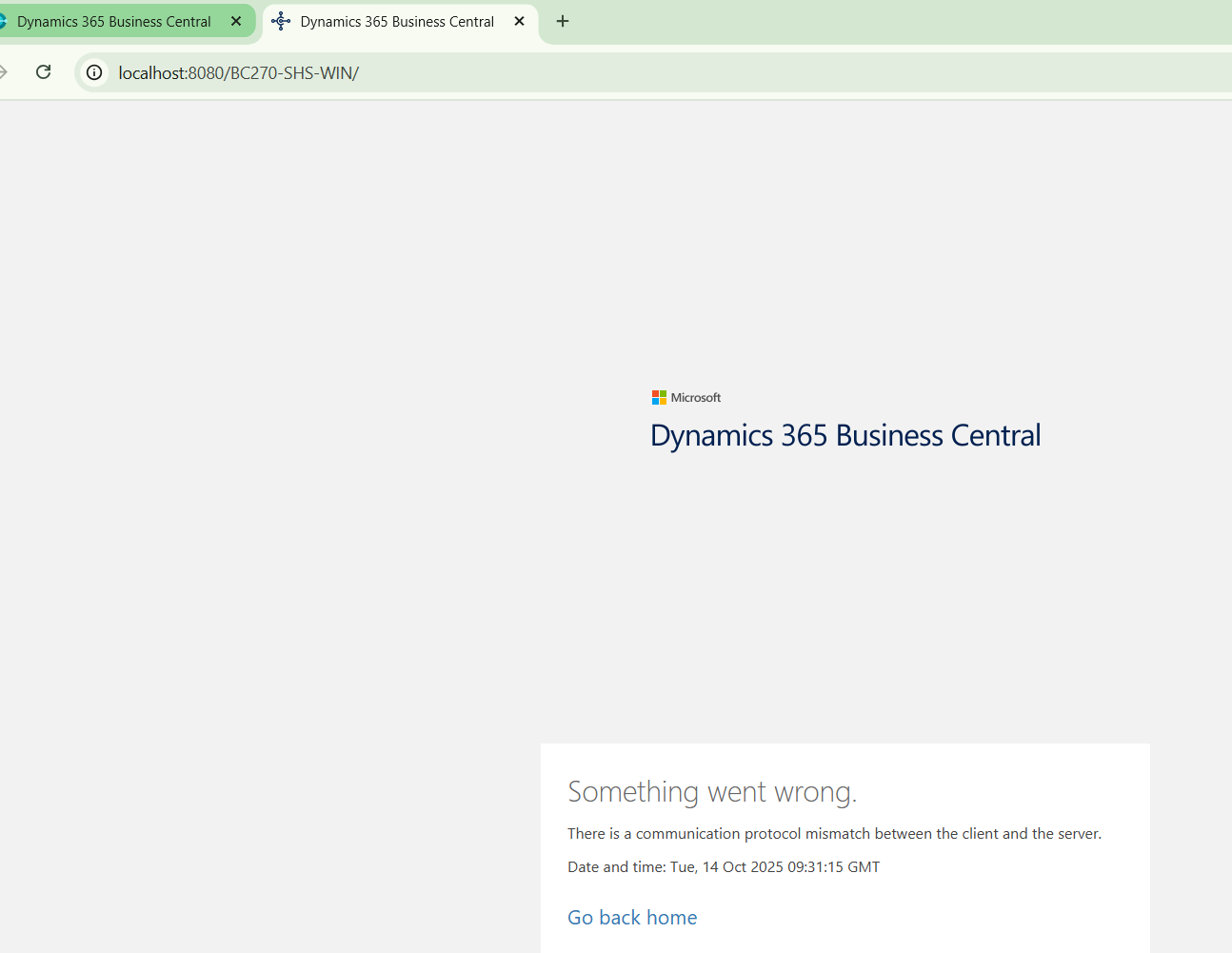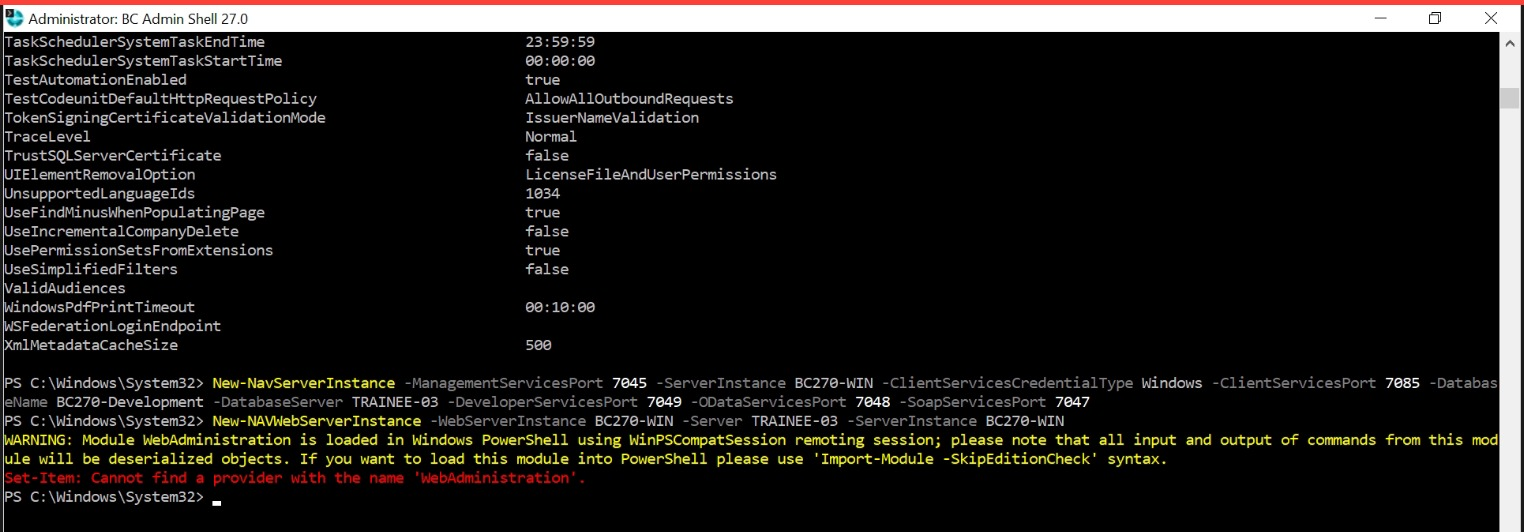Create New Server Instance and New Web Instance in BC On Prem 27
Hi All..
I want to create 2 Server Instances and 2 Web Server Instances pointing to the same database.
some using windows, some using navuserpassword.
1st Windows was created from installation
so i need to create 1 more for navuserpassword.
created successfully… and already used cert thumbprint using self signed certificate.
but it seems always failed because "You do not have access to Dynamics 365 Business Central. Verify that you have been set up as a valid user in Dynamics 365 Business Central."
even though i have created the user (for navuserpassword)
here is my syntax
New-NAVServerInstance -ServerInstance BC270-SHS-NUP -ClientServicesCredentialType NavUserPassword -DatabaseName "BC270-SHS" -DatabaseServer NAVSVR3 -ManagementServicesPort 7045 -ClientServicesPort 7085 -DeveloperServicesPort 7049 -ODataServicesPort 7048 -SOAPServicesPort 7047
Set-NAVServerConfiguration -ServerInstance BC270-SHS-NUP -KeyName ClientServicesCredentialType -keyValue NavUserPassword
Set-NAVServerConfiguration -ServerInstance BC270-SHS-NUP -KeyName ServicesCertificateThumbprint -KeyValue C918EB6EA2E8153A4D5346DEC10301756D7XXXXX
Restart-NAVServerInstance -ServerInstance BC270-SHS-NUP
New-NAVWebServerInstance -WebServerInstance BC270-SHS-NUP -Server NAVSVR3 -ServerInstance BC270-SHS-NUP
Please advise. what did i miss?
Comments
-
Thanks, i tried create new instance (windows) as well.
Syntax:
Result :
0 -
did you change the uthentication parameter in the IIS instance.
It must match with the BC Instance
0 -
yes it is…
same error with my code that i created manually
0 -
You are not a user in BC, that's the only complain.
Do you know how to make a user externally from NAV/BC if you dont have the access?
You can ask one who is logged in with Super right and he will create yours and then you will be logged in.
Thanks
Blog - rockwithnav.wordpress.com/
Twitter - https://twitter.com/RockwithNav
Facebook - https://facebook.com/rockwithnav/0 -
Hei Rock,
I have 2 instances, both using windows.
BC270-WIN —> 0k
BC270-SHS-WIN —> not ok
i am using the same user
I dont think i am not the user in BC
0 -
Hey @julkifli33 - Both of the instances are connected to the same DB? Name suggest both are Windows authentication.
If DB is same then system should not trigger this error message for sure.
Please check the instance settings, the Administration panel.
Thanks
Blog - rockwithnav.wordpress.com/
Twitter - https://twitter.com/RockwithNav
Facebook - https://facebook.com/rockwithnav/0 -
Hi @RockWithNAV ,
yes it the same.
Last time I did for version22 no issue.
only this version 27 has problem.
0 -
What is there in the Event Viewer?
Thanks
Blog - rockwithnav.wordpress.com/
Twitter - https://twitter.com/RockwithNav
Facebook - https://facebook.com/rockwithnav/0 -
i just cant login
0 -
by the way, upon create i always get this error
0 -
Have you tried enabling the AccessControlService property the server instance? This is one of the requirements for NavUserPassword to validate credentials.
Let’s learn without the yawns. Follow me. https://www.linkedin.com/in/jeffreybulanadi
https://learnbeyondbc.com0 -
Hi @jeffreybulanadi yes it's turned on.
even though i used both Windows Authentication still the same result.
not sure why..
0
Categories
- All Categories
- 73 General
- 73 Announcements
- 66.7K Microsoft Dynamics NAV
- 18.8K NAV Three Tier
- 38.4K NAV/Navision Classic Client
- 3.6K Navision Attain
- 2.4K Navision Financials
- 116 Navision DOS
- 851 Navision e-Commerce
- 1K NAV Tips & Tricks
- 772 NAV Dutch speaking only
- 617 NAV Courses, Exams & Certification
- 2K Microsoft Dynamics-Other
- 1.5K Dynamics AX
- 333 Dynamics CRM
- 111 Dynamics GP
- 10 Dynamics SL
- 1.5K Other
- 990 SQL General
- 383 SQL Performance
- 34 SQL Tips & Tricks
- 35 Design Patterns (General & Best Practices)
- 1 Architectural Patterns
- 10 Design Patterns
- 5 Implementation Patterns
- 53 3rd Party Products, Services & Events
- 1.6K General
- 1.1K General Chat
- 1.6K Website
- 83 Testing
- 1.2K Download section
- 23 How Tos section
- 252 Feedback
- 12 NAV TechDays 2013 Sessions
- 13 NAV TechDays 2012 Sessions