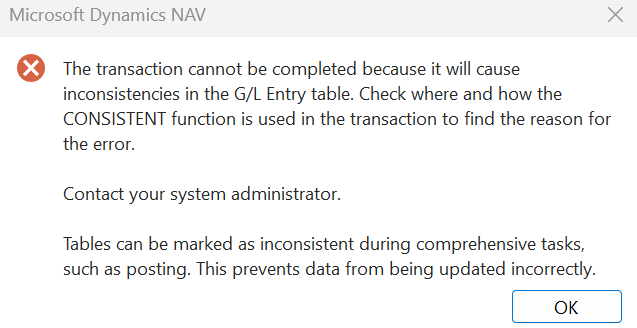NAV 2018. How to export XML file
Hi!
I am new here and also still learning NAV 2018, so my knowledge is limited.
I have an issue: when I go to Sales Order and select a specific customer, then try to Post -> Invoice -> Ok, I get an error.
I don’t understand why, but I heard that it’s possible to export an XML file to see what the problem is.
Could you please advise how to do this or suggest other ways to solve the issue?
Thank you and have a great day!
Answers
-
Please check if there is any customization which is triggering this.
Thanks
Blog - rockwithnav.wordpress.com/
Twitter - https://twitter.com/RockwithNav
Facebook - https://facebook.com/rockwithnav/0 -
I guess you are doing a commit somewhere before all G/L entries have been written to the DB. This commit triggers the CONSISTENT check.
Regards,Alain Krikilion
No PM,please use the forum. || May the <SOLVED>-attribute be in your title!0 -
[color=#FF0000][Topic moved from 'General Chat' forum to 'NAV Three Tier' forum][/color]
Regards,Alain Krikilion
No PM,please use the forum. || May the <SOLVED>-attribute be in your title!0 -
No such XML log, you need to use the debugger: https://navhelp110.fenwickcloud.com.au/main.aspx?lang=en-AU&content=tskActivateDebuggerFromDevelopmentEnvironment.htm
0 -
With consistency errors, you first need to make sure, the commit statement that causes it is not premature.
If it is, you need to remove it, or disable it during posting if it is needed otherwise.
If the consistency error comes up in the COMMIT in FinalizePosting (or the first Commit after that, if the commit in FinalizePosting was suppressed) then invalid (i.e. inconsistent) entries were created during the posting.
Preview posting may help you spot a missing entry, or an entry with a wrong value.
Please also verify all amounts are properly rounded to their respective precisions according to the currency. You may not see this with preview posting, because sometimes the UI rounds correctly, even though the value is incorrectly rounded in the database.
0
Categories
- All Categories
- 73 General
- 73 Announcements
- 66.7K Microsoft Dynamics NAV
- 18.8K NAV Three Tier
- 38.4K NAV/Navision Classic Client
- 3.6K Navision Attain
- 2.4K Navision Financials
- 116 Navision DOS
- 851 Navision e-Commerce
- 1K NAV Tips & Tricks
- 772 NAV Dutch speaking only
- 617 NAV Courses, Exams & Certification
- 2K Microsoft Dynamics-Other
- 1.5K Dynamics AX
- 328 Dynamics CRM
- 111 Dynamics GP
- 10 Dynamics SL
- 1.5K Other
- 990 SQL General
- 383 SQL Performance
- 34 SQL Tips & Tricks
- 35 Design Patterns (General & Best Practices)
- 1 Architectural Patterns
- 10 Design Patterns
- 5 Implementation Patterns
- 53 3rd Party Products, Services & Events
- 1.6K General
- 1.1K General Chat
- 1.6K Website
- 83 Testing
- 1.2K Download section
- 23 How Tos section
- 252 Feedback
- 12 NAV TechDays 2013 Sessions
- 13 NAV TechDays 2012 Sessions