Ctrl-E: Table vs Page
Kotkeen
Member Posts: 2
Hi everyone,
Does anyone know why Ctrl-E on a table results in something like this
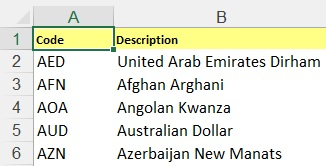
and Ctrl-E on a page in something like this, with frozen row and filters
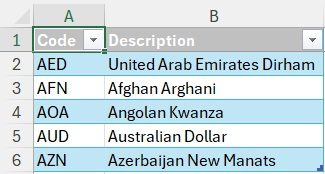
Are there any settings at all (Nav and/or Excel?) related to what this shortcut does? I actually have a sad user who's trying Ctrl-E on page 'XYZ' and it results in the top image, but other pages working fine for him. Also other users don't experience this issue in page 'XYZ'. I've started pocking around and found that tables export without filters too. If anyone's got any ideas, please, share. 🙂 Thanks.
Does anyone know why Ctrl-E on a table results in something like this
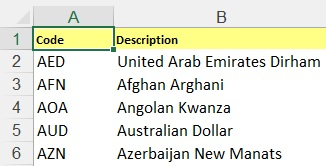
and Ctrl-E on a page in something like this, with frozen row and filters
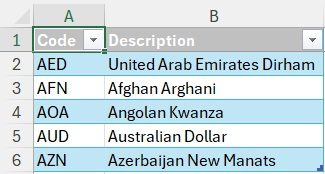
Are there any settings at all (Nav and/or Excel?) related to what this shortcut does? I actually have a sad user who's trying Ctrl-E on page 'XYZ' and it results in the top image, but other pages working fine for him. Also other users don't experience this issue in page 'XYZ'. I've started pocking around and found that tables export without filters too. If anyone's got any ideas, please, share. 🙂 Thanks.
0
Answers
-
I am not sure if this is still the case in BC, but in NAV this used to be controled by the setup in system tables Send-To Program, Style Sheet, User Default Style Sheet.
Information about this has always been scarce.
A good starting point for investigation is navteam blog: Customizing style sheets for MS Excel1
Categories
- All Categories
- 73 General
- 73 Announcements
- 66.7K Microsoft Dynamics NAV
- 18.8K NAV Three Tier
- 38.4K NAV/Navision Classic Client
- 3.6K Navision Attain
- 2.4K Navision Financials
- 116 Navision DOS
- 851 Navision e-Commerce
- 1K NAV Tips & Tricks
- 772 NAV Dutch speaking only
- 617 NAV Courses, Exams & Certification
- 2K Microsoft Dynamics-Other
- 1.5K Dynamics AX
- 333 Dynamics CRM
- 111 Dynamics GP
- 10 Dynamics SL
- 1.5K Other
- 990 SQL General
- 383 SQL Performance
- 34 SQL Tips & Tricks
- 35 Design Patterns (General & Best Practices)
- 1 Architectural Patterns
- 10 Design Patterns
- 5 Implementation Patterns
- 53 3rd Party Products, Services & Events
- 1.6K General
- 1.1K General Chat
- 1.6K Website
- 83 Testing
- 1.2K Download section
- 23 How Tos section
- 252 Feedback
- 12 NAV TechDays 2013 Sessions
- 13 NAV TechDays 2012 Sessions
