Business Central - Rolecenter Part Size
TheJBird
Member Posts: 16
Hi,
Does anyone know how to force a part size in Business Central?
The part is a list part with lots of columns, so is more usable as a large part. At some resolutions, BC renders it so that it's nice and wide. On other resolutions, its a very small box in the corner.
Forcing a part size, or a minimum size would be helpful as it would solve this issue.
I've had a look through, but not found anything suitable.
Thanks!
Does anyone know how to force a part size in Business Central?
The part is a list part with lots of columns, so is more usable as a large part. At some resolutions, BC renders it so that it's nice and wide. On other resolutions, its a very small box in the corner.
Forcing a part size, or a minimum size would be helpful as it would solve this issue.
I've had a look through, but not found anything suitable.
Thanks!
0
Answers
-
Hi,
I do not believe that you can control that (or is really meant to by Microsoft) but you can you it with Javascript addins, you can find some inspiration here: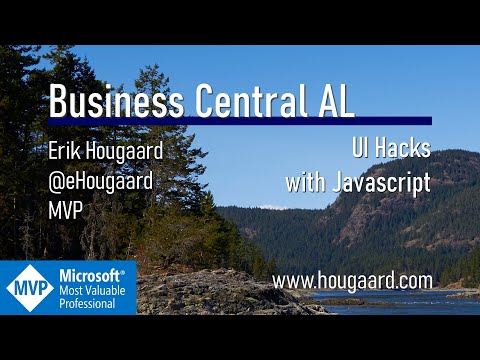 https://www.youtube.com/watch?v=wEIEFwHUEkM&ab_channel=ErikHougaard For help, do not use PM, use forum instead, perhaps other people have the same question, or better answers.1
https://www.youtube.com/watch?v=wEIEFwHUEkM&ab_channel=ErikHougaard For help, do not use PM, use forum instead, perhaps other people have the same question, or better answers.1
Categories
- All Categories
- 73 General
- 73 Announcements
- 66.7K Microsoft Dynamics NAV
- 18.8K NAV Three Tier
- 38.4K NAV/Navision Classic Client
- 3.6K Navision Attain
- 2.4K Navision Financials
- 116 Navision DOS
- 851 Navision e-Commerce
- 1K NAV Tips & Tricks
- 772 NAV Dutch speaking only
- 617 NAV Courses, Exams & Certification
- 2K Microsoft Dynamics-Other
- 1.5K Dynamics AX
- 331 Dynamics CRM
- 111 Dynamics GP
- 10 Dynamics SL
- 1.5K Other
- 990 SQL General
- 383 SQL Performance
- 34 SQL Tips & Tricks
- 35 Design Patterns (General & Best Practices)
- 1 Architectural Patterns
- 10 Design Patterns
- 5 Implementation Patterns
- 53 3rd Party Products, Services & Events
- 1.6K General
- 1.1K General Chat
- 1.6K Website
- 83 Testing
- 1.2K Download section
- 23 How Tos section
- 252 Feedback
- 12 NAV TechDays 2013 Sessions
- 13 NAV TechDays 2012 Sessions
