Using OpenFileDialog to select multiple files (Multiselect)
BradleyHawkey
Member Posts: 1
I couldn't find a solution for this here on Mibuso, so now that I have one I wanted to share.
As some may know, the problem with multiselect is that Dialog.FileName then only returns the path as it's actually a <NULL> separated list and NAV can't handle the <NULL> (considers it to be the end of the string).
However there is another option, Dialog.FileNames which returns a String Array.
For an example, create a copy of the OpenFileDialog function in CU 419 File Management and call it OpenFileDialogMulti, then add 2 local variables to it:

Change the code:

When you run the dialog you can select multiple files:
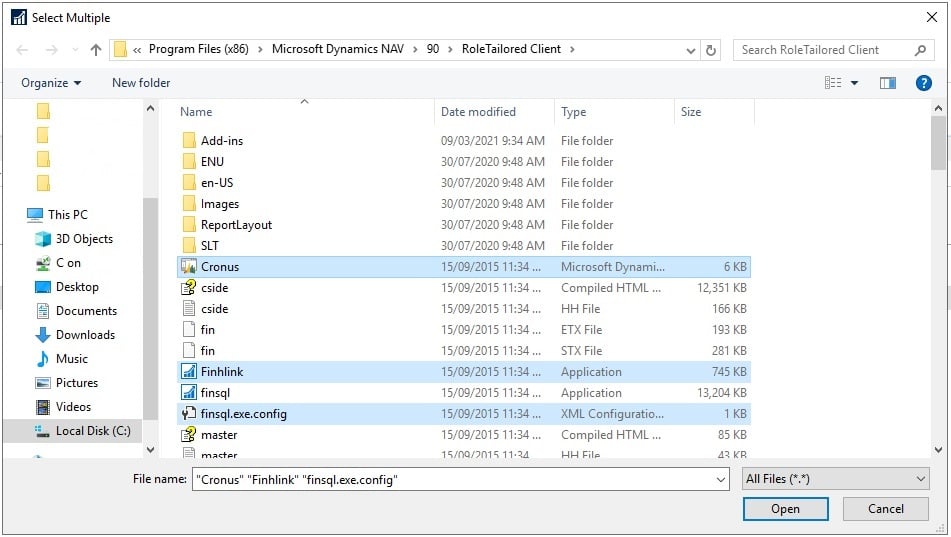
And get each file name back:

Etc.
My apologies if someone already posted this and I just couldn't find it.
Hope that someone finds this useful.
As some may know, the problem with multiselect is that Dialog.FileName then only returns the path as it's actually a <NULL> separated list and NAV can't handle the <NULL> (considers it to be the end of the string).
However there is another option, Dialog.FileNames which returns a String Array.
For an example, create a copy of the OpenFileDialog function in CU 419 File Management and call it OpenFileDialogMulti, then add 2 local variables to it:

Change the code:

When you run the dialog you can select multiple files:
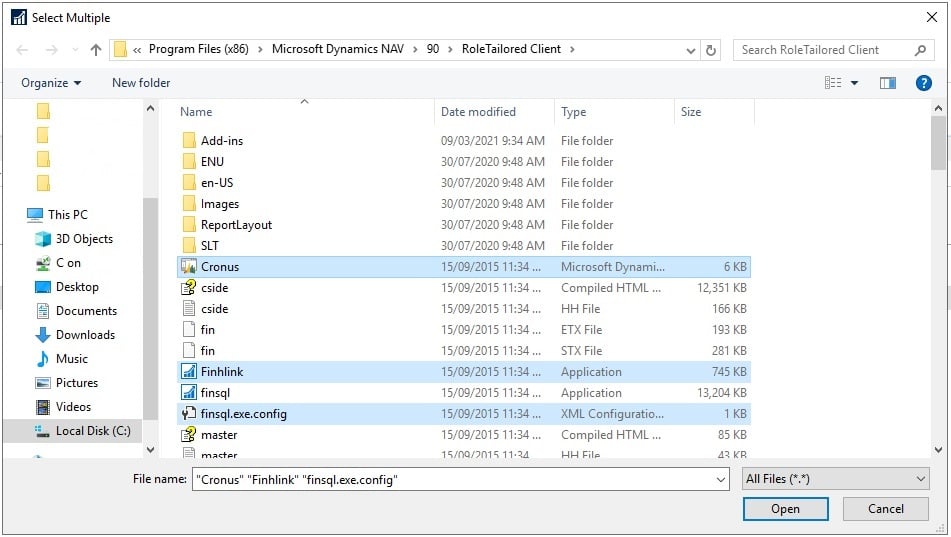
And get each file name back:

Etc.
My apologies if someone already posted this and I just couldn't find it.
Hope that someone finds this useful.
0
Categories
- All Categories
- 73 General
- 73 Announcements
- 66.7K Microsoft Dynamics NAV
- 18.8K NAV Three Tier
- 38.4K NAV/Navision Classic Client
- 3.6K Navision Attain
- 2.4K Navision Financials
- 116 Navision DOS
- 851 Navision e-Commerce
- 1K NAV Tips & Tricks
- 772 NAV Dutch speaking only
- 617 NAV Courses, Exams & Certification
- 2K Microsoft Dynamics-Other
- 1.5K Dynamics AX
- 333 Dynamics CRM
- 111 Dynamics GP
- 10 Dynamics SL
- 1.5K Other
- 990 SQL General
- 383 SQL Performance
- 34 SQL Tips & Tricks
- 35 Design Patterns (General & Best Practices)
- 1 Architectural Patterns
- 10 Design Patterns
- 5 Implementation Patterns
- 53 3rd Party Products, Services & Events
- 1.6K General
- 1.1K General Chat
- 1.6K Website
- 83 Testing
- 1.2K Download section
- 23 How Tos section
- 252 Feedback
- 12 NAV TechDays 2013 Sessions
- 13 NAV TechDays 2012 Sessions