Permission error when upgrading from Business Central 16.1
MarcusRB
Member Posts: 40
Hello,
I am trying to upgrade Business Central 16.1. I have tried upgrading to 16.2, 16.6 & 16.10.
No matter the version, when I run the command
I get the following error:
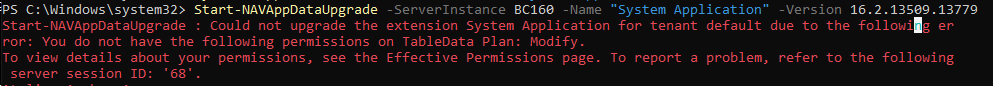
The "same" error, has also looked like this with later CU's (e.g. 16.6 & 16.10):
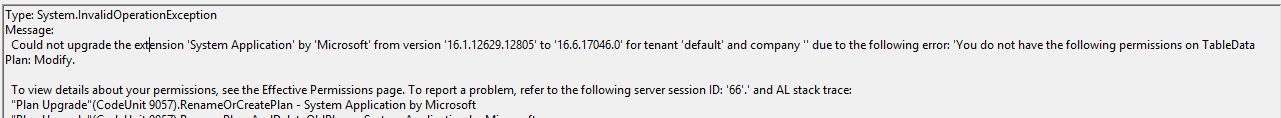
Any help is appreciated
I am trying to upgrade Business Central 16.1. I have tried upgrading to 16.2, 16.6 & 16.10.
No matter the version, when I run the command
Start-NAVAppDataUpgrade -ServerInstance BC160 -Name "System Application -Version 16.10.21502.0"
I get the following error:
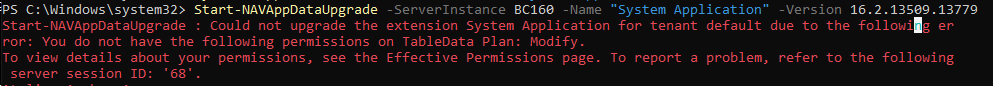
The "same" error, has also looked like this with later CU's (e.g. 16.6 & 16.10):
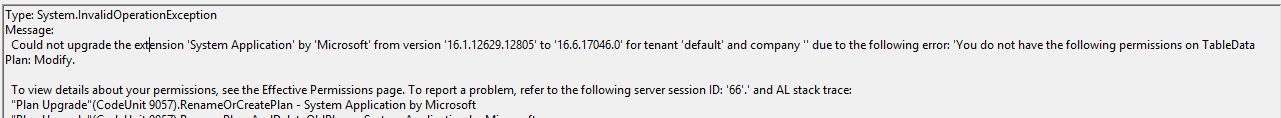
This is mainly for SEO:
Start-NAVDataUpgrade : Could not upgrade the extension System Application for tenant default due to the following error: You do not have the following permissions on TableData Plan: Modify.
Start-NAVDataUpgrade : Could not upgrade the extension System Application for tenant default due to the following error: You do not have the following permissions on TableData Plan: Modify.
Any help is appreciated
0
Best Answer
-
The issue has been resolved. I had earlier tried to import our developer license and seen it work, but then cause a different error. I have now tried to import our developer license before starting the upgrade, and that worked.
So:
1. Import developer license.
2. Begin upgrade.0
Answers
-
These are the steps I'm taking:
1. Download latest cumulative update.
2. Back up the database.
3. Run the Business Central Administration Shell as an administrator.
4. Uninstall all extensions.
Get-NAVAppInfo -ServerInstance BC160 | % {Uninstall-NAVApp -ServerInstance BC160 -Name $ _. Name -Version $ _. Version -Force}
Note: There will be some yellow errors.
5. Remove the existing symbols.
Unpublish-NAVApp -ServerInstance BC160 -Name System
6. Stop the nav instance.
Stop -NAVServerInstance -ServerInstance BC160
7. Run setup.exe from cumulative update to uninstall current business central.
Run setup.exe from cumulative update to install latest business central.
Select custom installation.
Select AL Development Environment.
Select Server Administration Tools.
Select Server & Opportunity to test the page.
Select Web Server Components.
Fill in the same information as originally used, but leave the SQL database field blank.
8. Log in to the server with the administrator account.
9. Convert the database to the latest version.
Invoke-NAVApplicationDatabaseConversion -DatabaseServer Redacted -DatabaseName "Redacted"
10. Connect the nav instance to the database.
Set-NAVServerConfiguration -ServerInstance BC160 -KeyName DatabaseName -KeyValue "Redacted"
11. Restart nav instance.
Restart-NAVServerInstance -ServerInstance BC160
12. Release the new system symbols.
The app package with the symbols can be found here in the DVD folder for the cumulative update.
Publish-NAVApp -ServerInstance BC160 -Path "C:\Redacted\Dynamics.365.BC.21502.DK.DVD\ModernDev\program files\Microsoft Dynamics NAV\160\AL Development Environment\System.app" -PackageType SymbolsOnly
13. Repair released extensions.
Get-NAVAppInfo -ServerInstance BC160 | Repair-NAVApp
Note: There will be some red warnings.
14. Restart nav instance.
Restart-NAVServerInstance -ServerInstance BC160
15. Sync.
Sync-NAVTenant -ServerInstance BC160 -Mode Sync
16. Release the System Application app.
Publish-NAVApp -ServerInstance BC160 -Path "C:\Redacted\Dynamics.365.BC.21502.DK.DVD\Applications\System Application\Source\Microsoft_System Application.app"
17. Sync with the System Application app.
Sync-NAVApp -ServerInstance BC160 -Name "System Application" -Version 16.10.21502.0
18. Upgrade data for the System Application app.
Start-NAVAppDataUpgrade -ServerInstance BC160 -Name "System Application" -Version 16.10.21502.01 -
Please check if you have Modify permissions on the 'Plan' table. Permissions should be Ok on both license as authorization level.0
-
The issue has been resolved. I had earlier tried to import our developer license and seen it work, but then cause a different error. I have now tried to import our developer license before starting the upgrade, and that worked.
So:
1. Import developer license.
2. Begin upgrade.0 -
I don't know what's happening in the upgrade but you could get problems because now 'unlicensed' (setup) tables could/are being 'touched' where the normal license doesn't have access to. This will sooner or later result in errors for the end users.0
Categories
- All Categories
- 73 General
- 73 Announcements
- 66.7K Microsoft Dynamics NAV
- 18.8K NAV Three Tier
- 38.4K NAV/Navision Classic Client
- 3.6K Navision Attain
- 2.4K Navision Financials
- 116 Navision DOS
- 851 Navision e-Commerce
- 1K NAV Tips & Tricks
- 772 NAV Dutch speaking only
- 617 NAV Courses, Exams & Certification
- 2K Microsoft Dynamics-Other
- 1.5K Dynamics AX
- 329 Dynamics CRM
- 111 Dynamics GP
- 10 Dynamics SL
- 1.5K Other
- 990 SQL General
- 383 SQL Performance
- 34 SQL Tips & Tricks
- 35 Design Patterns (General & Best Practices)
- 1 Architectural Patterns
- 10 Design Patterns
- 5 Implementation Patterns
- 53 3rd Party Products, Services & Events
- 1.6K General
- 1.1K General Chat
- 1.6K Website
- 83 Testing
- 1.2K Download section
- 23 How Tos section
- 252 Feedback
- 12 NAV TechDays 2013 Sessions
- 13 NAV TechDays 2012 Sessions