Dynamics 365 Business Central: Self Setup

innovaconsulting
Member, Sponsor Posts: 14
About the solution
Innova presents BC Self Setup for Dynamics 365 Business Central, the solution that enables an initial setup of the system when creating new companies.
By having templates updated with the basic configuration of the system, these can be adapted to the needs of the client in a friendly and configurable environment from the same setup wizard.
The use of BC Self Setup is indicated for users with basic knowledge of the system, since the setup assistant will guide you through different screens to make the appropriate configurations.
The add-on can be configurated by the end client, although our service will also be available for you.
How does BC Self Setup work?
For the correct use of Self Setup, you will need to follow the next steps:
- Get the BC Self Setup solution from AppSource of Dynamics 365 Business Central
- Request to sign up to Innova Online Portal in order to hire one of our packages (Request Register)
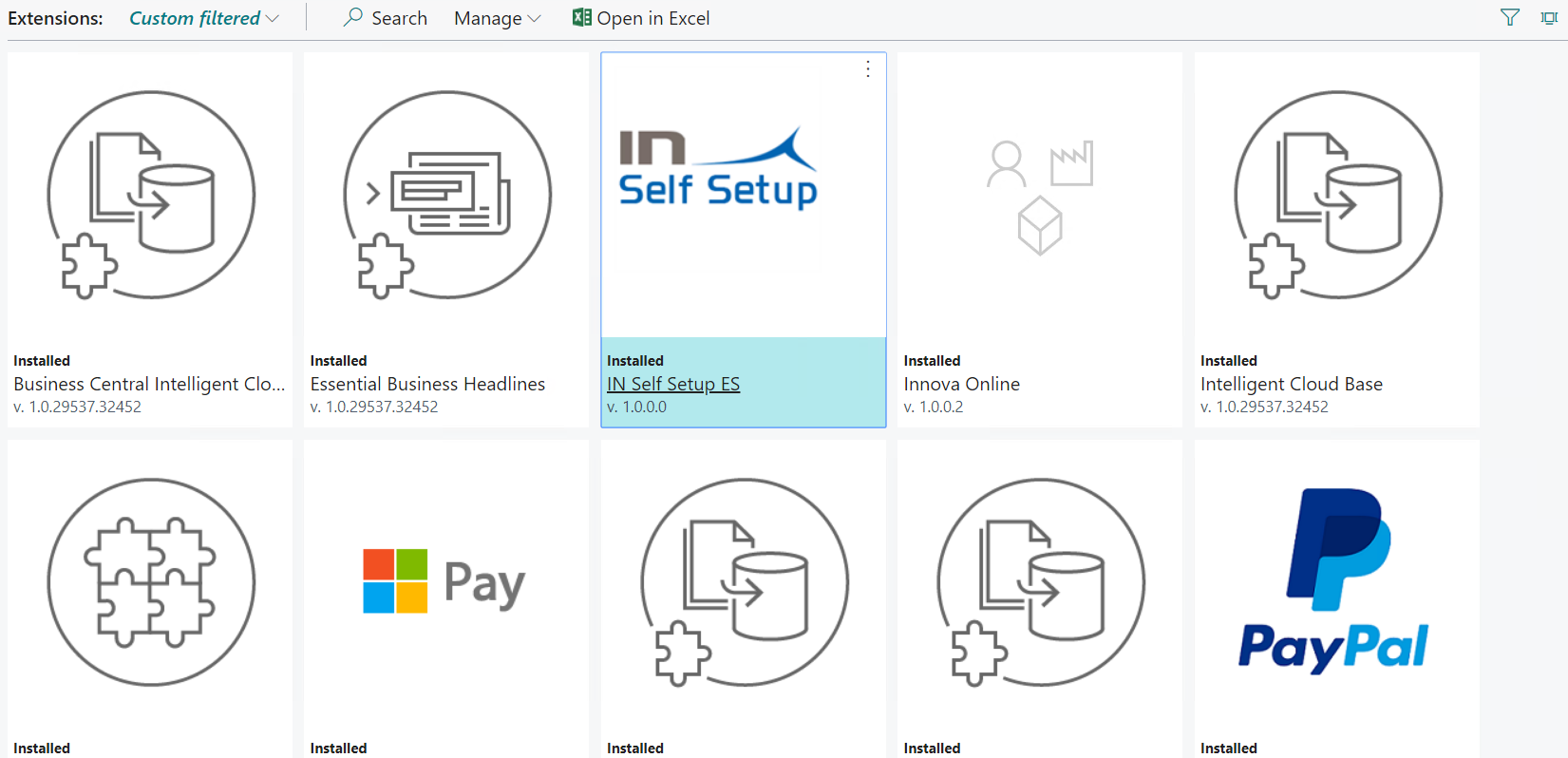
How can I set up BC Self Setup?
No preconfiguration is required to use BC Self Setup. The setup wizard can be accessed through the assisted setup of the system.
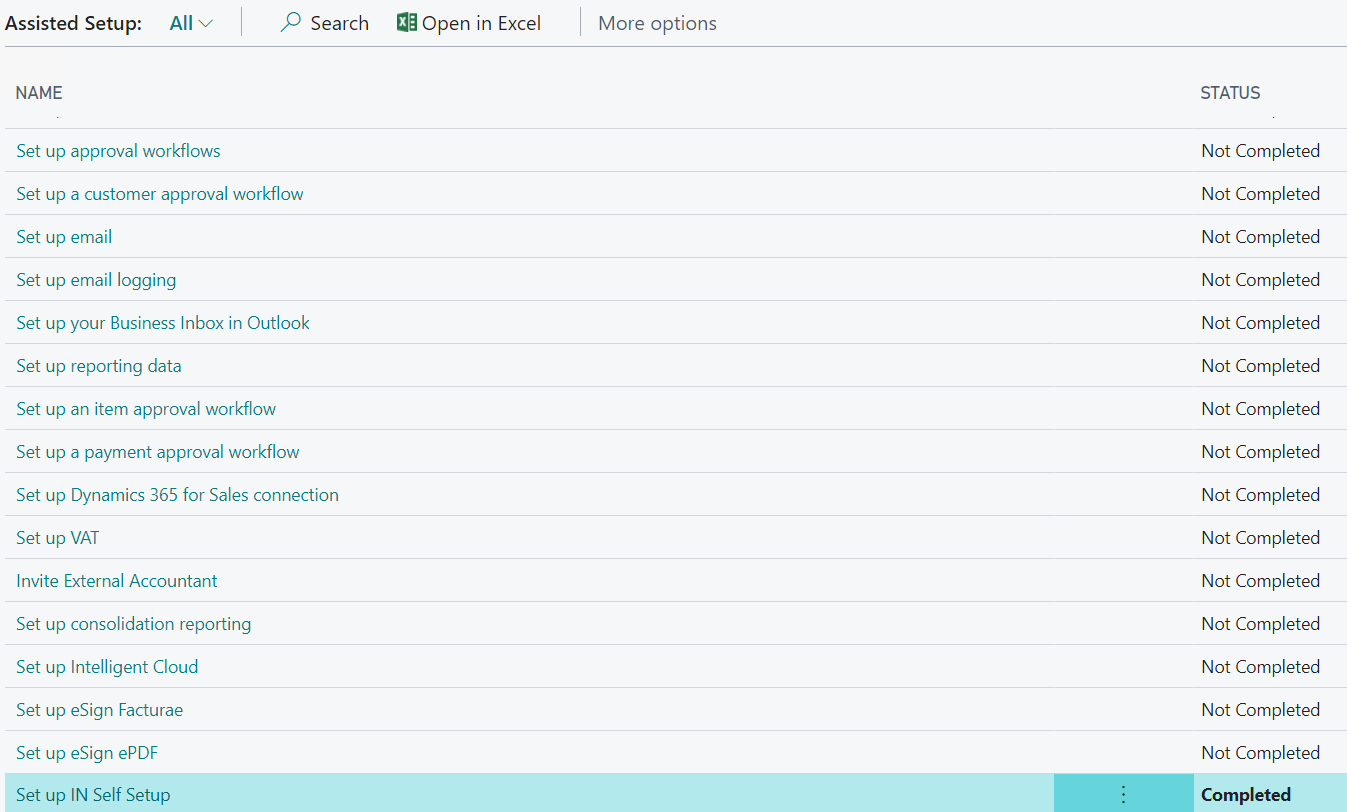
For further information, visit Innova's webpage!
0
Categories
- All Categories
- 73 General
- 73 Announcements
- 66.7K Microsoft Dynamics NAV
- 18.8K NAV Three Tier
- 38.4K NAV/Navision Classic Client
- 3.6K Navision Attain
- 2.4K Navision Financials
- 116 Navision DOS
- 851 Navision e-Commerce
- 1K NAV Tips & Tricks
- 772 NAV Dutch speaking only
- 617 NAV Courses, Exams & Certification
- 2K Microsoft Dynamics-Other
- 1.5K Dynamics AX
- 330 Dynamics CRM
- 111 Dynamics GP
- 10 Dynamics SL
- 1.5K Other
- 990 SQL General
- 383 SQL Performance
- 34 SQL Tips & Tricks
- 35 Design Patterns (General & Best Practices)
- 1 Architectural Patterns
- 10 Design Patterns
- 5 Implementation Patterns
- 53 3rd Party Products, Services & Events
- 1.6K General
- 1.1K General Chat
- 1.6K Website
- 83 Testing
- 1.2K Download section
- 23 How Tos section
- 252 Feedback
- 12 NAV TechDays 2013 Sessions
- 13 NAV TechDays 2012 Sessions