SMTP Error invalid certificate
LenaHe
Member Posts: 2
Hello everyone,
I get an error when I try to send a test email in smtp setup.
The Mail Server is smtp.office365.com with port 587 and "secure connection" is checked.
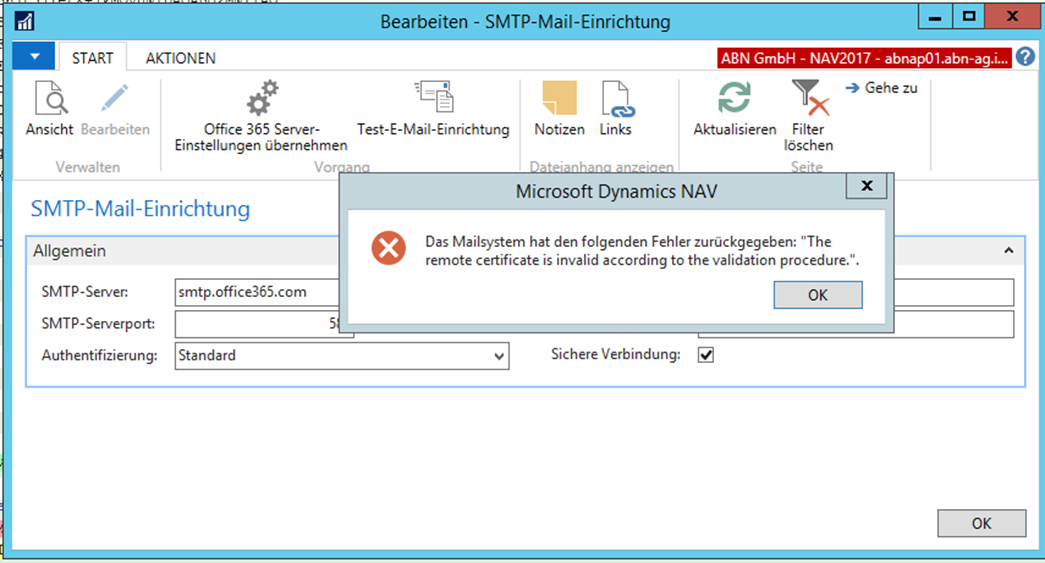
The port is open, I have tested the connection with telnet.
Do you have an idea what is missing?
Thank you for your help.
Best Regards,
Lena
I get an error when I try to send a test email in smtp setup.
The Mail Server is smtp.office365.com with port 587 and "secure connection" is checked.
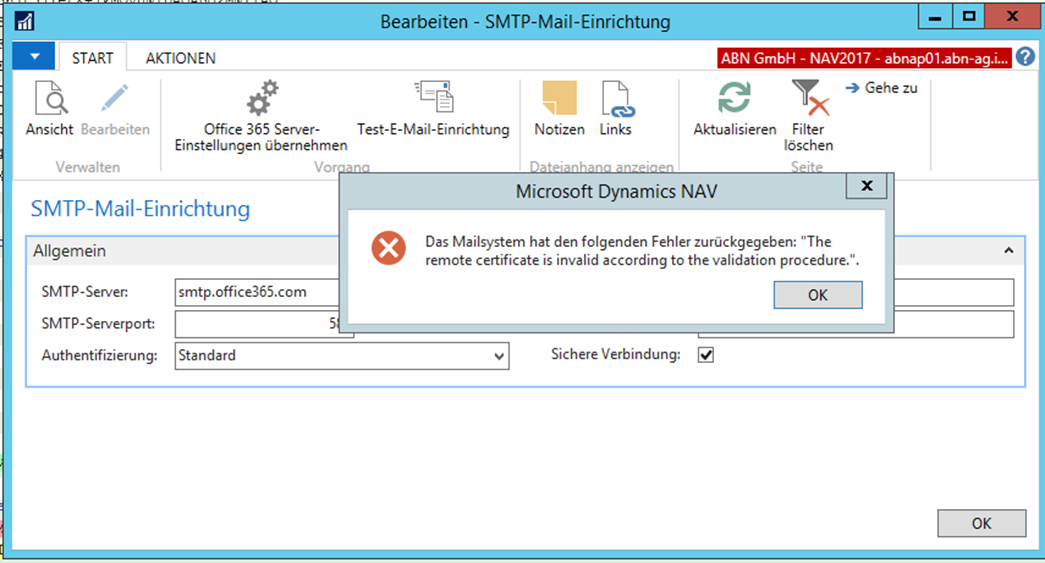
The port is open, I have tested the connection with telnet.
Do you have an idea what is missing?
Thank you for your help.
Best Regards,
Lena
0
Answers
-
Have a look at this link, which explains how to set it up
The section:
Option 2: Send mail directly from your printer or application to Office 365 (direct send)
https://docs.microsoft.com/en-us/Exchange/mail-flow-best-practices/how-to-set-up-a-multifunction-device-or-application-to-send-email-using-office-3?redirectSourcePath=%252fen-us%252farticle%252fHow-to-set-up-a-multifunction-device-or-application-to-send-email-using-Office-365-69f58e99-c550-4274-ad18-c805d654b4c4
So the setup should be
server/smart host is Your MX endpoint, for example, contoso-com.mail.protection.outlook.com
Port Port 25
TLS/StartTLS Enabled
Email address Any email address for one of your Office 365 accepted domains. This email address does not need to have a mailbox.
I hope this helps.
1 -
Hello vremeni4,
thank you for your answer. As far I understand, it is not possible to send mails to external recipiens outside the company when I use Option 2. So unfortunately this is no solution for our problem because we have to send mails to customers.
Regards
Lena
0 -
Hi,
Well, yes it is possible.
For example you want to setup NAV to send emails to company ABC.
You have to use the SMTP details from the company that has Office 365 and NAV.
With that setup NAV will connect to SMTP Server and send the email to company ABC or any other user.
The reason for this is spam emails.By providing the SMTP address e.g.
contoso-com.mail.protection.outlook.com
it knows it is not relaying spam emails.
For example, if clients do not have SMTP then I use my details, (we are partner with Office 365) and this works fine.0 -
Categories
- All Categories
- 73 General
- 73 Announcements
- 66.7K Microsoft Dynamics NAV
- 18.8K NAV Three Tier
- 38.4K NAV/Navision Classic Client
- 3.6K Navision Attain
- 2.4K Navision Financials
- 116 Navision DOS
- 851 Navision e-Commerce
- 1K NAV Tips & Tricks
- 772 NAV Dutch speaking only
- 617 NAV Courses, Exams & Certification
- 2K Microsoft Dynamics-Other
- 1.5K Dynamics AX
- 333 Dynamics CRM
- 111 Dynamics GP
- 10 Dynamics SL
- 1.5K Other
- 991 SQL General
- 383 SQL Performance
- 34 SQL Tips & Tricks
- 35 Design Patterns (General & Best Practices)
- 1 Architectural Patterns
- 10 Design Patterns
- 5 Implementation Patterns
- 53 3rd Party Products, Services & Events
- 1.6K General
- 1.1K General Chat
- 1.6K Website
- 83 Testing
- 1.2K Download section
- 23 How Tos section
- 252 Feedback
- 12 NAV TechDays 2013 Sessions
- 13 NAV TechDays 2012 Sessions
