CAL to AL converter.
SuD
Member Posts: 102
Hi Experts,
I am facing some issue while converting CAL object to AL through txt2AL converter.
Below is the screenshot of command I am using to convert.
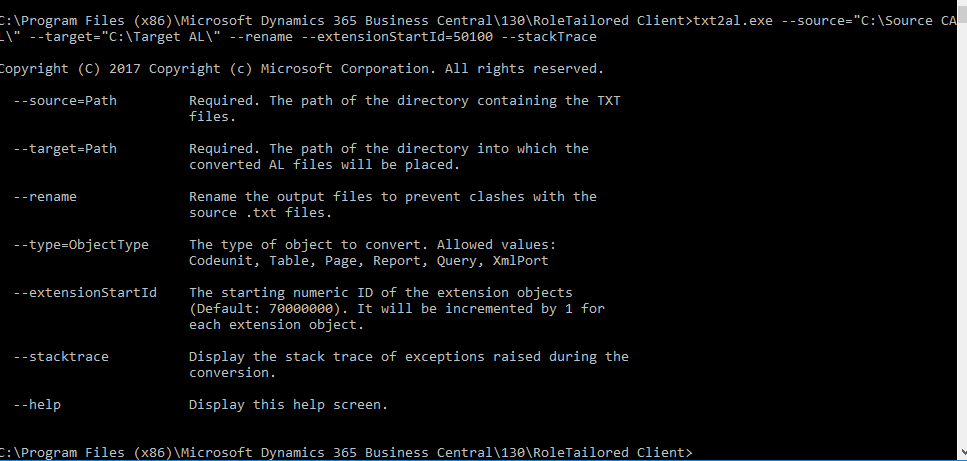
Can anyone please help me on this, as I am not get any error or any output.
However some times I get error "Source directory does not exist" , when using "" before file path.
Thanks Regards
SUD
I am facing some issue while converting CAL object to AL through txt2AL converter.
Below is the screenshot of command I am using to convert.
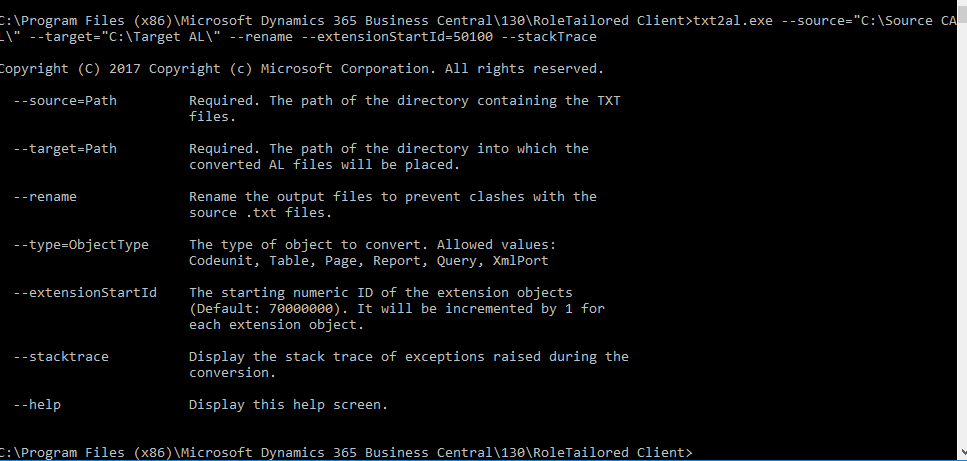
Can anyone please help me on this, as I am not get any error or any output.
However some times I get error "Source directory does not exist" , when using "" before file path.
Thanks Regards
SUD
0
Answers
-
Hi SUD,
Can you try again after renaming your folder name without using blank space ?1 -
Try two things.
One you start in the folder where Txt2Al is "CD C:\Program Files (x86)\xxxxxxx"
When you run the convert, try to run it on a combined textfile ex
txt2al.exe --source=C:\temp\AllCALObj.txt --target=C:\temp\MyALFolder --rename
For help, do not use PM, use forum instead, perhaps other people have the same question, or better answers.0 -
Hi, we will have the webinar on How to Upgrade Custom Objects to Extensions? and one of the topics will be about txt2al tool. You can join this free webinar if you are interested. More information here1
-
Tried but its not working.Sowkarthika wrote: »Hi SUD,
Can you try again after renaming your folder name without using blank space ?
But somehow I able to convert the CAL in to AL, with a set of powershell commands.
I also keep all the folder name without spaces in this way.
Thanks for your help:)0
Categories
- All Categories
- 73 General
- 73 Announcements
- 66.7K Microsoft Dynamics NAV
- 18.8K NAV Three Tier
- 38.4K NAV/Navision Classic Client
- 3.6K Navision Attain
- 2.4K Navision Financials
- 116 Navision DOS
- 851 Navision e-Commerce
- 1K NAV Tips & Tricks
- 772 NAV Dutch speaking only
- 617 NAV Courses, Exams & Certification
- 2K Microsoft Dynamics-Other
- 1.5K Dynamics AX
- 327 Dynamics CRM
- 111 Dynamics GP
- 10 Dynamics SL
- 1.5K Other
- 990 SQL General
- 383 SQL Performance
- 34 SQL Tips & Tricks
- 35 Design Patterns (General & Best Practices)
- 1 Architectural Patterns
- 10 Design Patterns
- 5 Implementation Patterns
- 53 3rd Party Products, Services & Events
- 1.6K General
- 1.1K General Chat
- 1.6K Website
- 83 Testing
- 1.2K Download section
- 23 How Tos section
- 252 Feedback
- 12 NAV TechDays 2013 Sessions
- 13 NAV TechDays 2012 Sessions


