Howdy, Stranger!
Categories
- All Categories
- 73 General
- 73 Announcements
- 66.6K Microsoft Dynamics NAV
- 18.7K NAV Three Tier
- 38.4K NAV/Navision Classic Client
- 3.6K Navision Attain
- 2.4K Navision Financials
- 115 Navision DOS
- 854 Navision e-Commerce
- 1K NAV Tips & Tricks
- 772 NAV Dutch speaking only
- 615 NAV Courses, Exams & Certification
- 2K Microsoft Dynamics-Other
- 1.5K Dynamics AX
- 311 Dynamics CRM
- 110 Dynamics GP
- 10 Dynamics SL
- 1.5K Other
- 993 SQL General
- 384 SQL Performance
- 34 SQL Tips & Tricks
- 34 Design Patterns (General & Best Practices)
- Architectural Patterns
- 10 Design Patterns
- 5 Implementation Patterns
- 53 3rd Party Products, Services & Events
- 1.7K General
- 1.1K General Chat
- 1.6K Website
- 79 Testing
- 1.2K Download section
- 23 How Tos section
- 260 Feedback
- 12 NAV TechDays 2013 Sessions
- 13 NAV TechDays 2012 Sessions
Permission problem with webservice
Hello,
I'm having an issue with the webservices of NAV 2017 (cu11): periodically the error 'You do not have the following permissions on TableData Dossier Setup' is logged.
This is the situation:
- User opens a page with an C# addin
- The addin uses the webservice to update data periodically with a background worker. In C# the credentials for the webservice are set to "UseDefaultCredentials"
- The webservice runs on a dedicated service tier, where credential type = Windows, use NTLM authentication = FALSE, Enable SSL = FALSE
When the service tier is started this works fine for a while, but suddenly the above error occurs in the event viewer for some users, not all. From then on the error is logged every time one the web service is called for these users, while other users still receive updates.
Does anyone know what can cause this? I'm 100% sure all users have read permissions on the table, as they can't start the page without.
Kind regards,
Andy
This is the complete error in the event viewer:
Server instance: SOAP_1
Tenant ID:
<ii>User:
Type: Microsoft.Dynamics.Nav.Types.NavPermissionException
Remappable: True
ErrorCode: 18023807
ErrorNumber: 1407
ModuleNumber: 19
SuppressMessage: False
SuppressExceptionCreatedEvent: False
FatalityScope: Call
Message: <ii>You do not have the following permissions on TableData Dossier Setup (Global): Read</ii>
StackTrace:
at Microsoft.Dynamics.Nav.Runtime.PermissionSetBase.VerifyPermissions(NavApplicationObjectBase securableObject, PermissionMask permissionMask, LimitedUserPermissionChecker limitedUserPermissionChecker, Func`2 checkTableEmpty, PermissionMask additionalIndirectPermissions)
at Microsoft.Dynamics.Nav.Runtime.RecordImplementation.VerifyPermissions(PermissionMask permissionMask, Boolean checkForEmptyTable)
at Microsoft.Dynamics.Nav.Runtime.RecordImplementation.FindRecordWithoutCheckingValues(DataError errorLevel, NavValue[] primaryKeyValues, FiltersAndMarks filtersAndMarks, Boolean useRecord, Boolean cacheOnly, Boolean calcAutoCalcFields)
at Microsoft.Dynamics.Nav.Runtime.RecordImplementation.GetRecord(DataError errorLevel, NavValue[] values)
at Microsoft.Dynamics.Nav.Runtime.NavRecord.ALGet(DataError errorLevel, NavValue[] values)
at Microsoft.Dynamics.Nav.BusinessApplication.Codeunit50075.GetActivityInfo_Scope.OnRun()
at Filter.InvokeWithFilter(NavMethodScope )
at Microsoft.Dynamics.Nav.Runtime.NavMethodScope.Run()
at Microsoft.Dynamics.Nav.BusinessApplication.Codeunit50075.GetActivityInfo()
at Microsoft.Dynamics.Nav.BusinessApplication.Codeunit50075.AddInstructionsDossier_Scope.OnRun()
at Filter.InvokeWithFilter(NavMethodScope )
at Microsoft.Dynamics.Nav.Runtime.NavMethodScope.Run()
at Microsoft.Dynamics.Nav.BusinessApplication.Codeunit50075.AddInstructionsDossier(INavRecordHandle precDossier, NavDate pdatStartDate, NavDate pdatReferenceDate, Int32 poptDossierStatus, Int32 poptInstructionStatus, Int32 poptShowInstructions, Boolean pbolHideEarlierDossiers, Int32 poptSorting, ByRef`1 pbolPlanningLinked, ByRef`1 ptSortKey, Boolean pbolDeleteCurrent, ByRef`1 piNextPlanItemID, INavRecordHandle precTmpPlanItems)
at Microsoft.Dynamics.Nav.BusinessApplication.Codeunit50075.OnInvoke(Int32 memberId, Object[] args)
at Microsoft.Dynamics.Nav.BusinessApplication.Codeunit50069.GetUpdatedContainerPlanning_Scope.OnRun()
at Filter.InvokeWithFilter(NavMethodScope )
at Microsoft.Dynamics.Nav.Runtime.NavMethodScope.Run()
at Microsoft.Dynamics.Nav.BusinessApplication.Codeunit50069.GetUpdatedContainerPlanning(NavCode pcodPlanningEnv, NavText ptCustomerFilter, NavCode pcodStatusFilter, NavCode pcodAddressID, NavCode pcodPlaceID, NavCode pcodZone, NavText ptTransportDate, NavText ptDateTimeLastUpdated, ByRef`1 pbtPlanningUpdate)
--- End of stack trace from previous location where exception was thrown ---
at Microsoft.Dynamics.Nav.Runtime.TaskHelper.Rethrow(Exception exception)
at Microsoft.Dynamics.Nav.Service.WebServices.ServiceBroker.Invoke(Boolean isSoapMessage, Uri url, XmlReader input, TextWriter output, NavUserAuthentication navUserAuth)
at Microsoft.Dynamics.Nav.Service.WebServices.NavWebService.<>c__DisplayClass3_1.<ProcessMessage>b__2()
at Microsoft.Dynamics.Nav.Service.WebServices.Disposer.Scope(Code code)
at Microsoft.Dynamics.Nav.Service.WebServices.WCFUtil.GetPopulatedMemoryStream(StreamFillingCallback callback)
at Microsoft.Dynamics.Nav.Service.WebServices.NavWebService.ProcessMessage(Message message)
at SyncInvokeProcessMessage(Object , Object[] , Object[] )
at System.ServiceModel.Dispatcher.SyncMethodInvoker.Invoke(Object instance, Object[] inputs, Object[]& outputs)
at System.ServiceModel.Dispatcher.DispatchOperationRuntime.InvokeBegin(MessageRpc& rpc)
at System.ServiceModel.Dispatcher.ImmutableDispatchRuntime.ProcessMessage5(MessageRpc& rpc)
at System.ServiceModel.Dispatcher.MessageRpc.Process(Boolean isOperationContextSet)
Source: Microsoft.Dynamics.Nav.Ncl
HResult: -2146233088
</ii>
I'm having an issue with the webservices of NAV 2017 (cu11): periodically the error 'You do not have the following permissions on TableData Dossier Setup' is logged.
This is the situation:
- User opens a page with an C# addin
- The addin uses the webservice to update data periodically with a background worker. In C# the credentials for the webservice are set to "UseDefaultCredentials"
- The webservice runs on a dedicated service tier, where credential type = Windows, use NTLM authentication = FALSE, Enable SSL = FALSE
When the service tier is started this works fine for a while, but suddenly the above error occurs in the event viewer for some users, not all. From then on the error is logged every time one the web service is called for these users, while other users still receive updates.
Does anyone know what can cause this? I'm 100% sure all users have read permissions on the table, as they can't start the page without.
Kind regards,
Andy
This is the complete error in the event viewer:
Server instance: SOAP_1
Tenant ID:
<ii>User:
Type: Microsoft.Dynamics.Nav.Types.NavPermissionException
Remappable: True
ErrorCode: 18023807
ErrorNumber: 1407
ModuleNumber: 19
SuppressMessage: False
SuppressExceptionCreatedEvent: False
FatalityScope: Call
Message: <ii>You do not have the following permissions on TableData Dossier Setup (Global): Read</ii>
StackTrace:
at Microsoft.Dynamics.Nav.Runtime.PermissionSetBase.VerifyPermissions(NavApplicationObjectBase securableObject, PermissionMask permissionMask, LimitedUserPermissionChecker limitedUserPermissionChecker, Func`2 checkTableEmpty, PermissionMask additionalIndirectPermissions)
at Microsoft.Dynamics.Nav.Runtime.RecordImplementation.VerifyPermissions(PermissionMask permissionMask, Boolean checkForEmptyTable)
at Microsoft.Dynamics.Nav.Runtime.RecordImplementation.FindRecordWithoutCheckingValues(DataError errorLevel, NavValue[] primaryKeyValues, FiltersAndMarks filtersAndMarks, Boolean useRecord, Boolean cacheOnly, Boolean calcAutoCalcFields)
at Microsoft.Dynamics.Nav.Runtime.RecordImplementation.GetRecord(DataError errorLevel, NavValue[] values)
at Microsoft.Dynamics.Nav.Runtime.NavRecord.ALGet(DataError errorLevel, NavValue[] values)
at Microsoft.Dynamics.Nav.BusinessApplication.Codeunit50075.GetActivityInfo_Scope.OnRun()
at Filter.InvokeWithFilter(NavMethodScope )
at Microsoft.Dynamics.Nav.Runtime.NavMethodScope.Run()
at Microsoft.Dynamics.Nav.BusinessApplication.Codeunit50075.GetActivityInfo()
at Microsoft.Dynamics.Nav.BusinessApplication.Codeunit50075.AddInstructionsDossier_Scope.OnRun()
at Filter.InvokeWithFilter(NavMethodScope )
at Microsoft.Dynamics.Nav.Runtime.NavMethodScope.Run()
at Microsoft.Dynamics.Nav.BusinessApplication.Codeunit50075.AddInstructionsDossier(INavRecordHandle precDossier, NavDate pdatStartDate, NavDate pdatReferenceDate, Int32 poptDossierStatus, Int32 poptInstructionStatus, Int32 poptShowInstructions, Boolean pbolHideEarlierDossiers, Int32 poptSorting, ByRef`1 pbolPlanningLinked, ByRef`1 ptSortKey, Boolean pbolDeleteCurrent, ByRef`1 piNextPlanItemID, INavRecordHandle precTmpPlanItems)
at Microsoft.Dynamics.Nav.BusinessApplication.Codeunit50075.OnInvoke(Int32 memberId, Object[] args)
at Microsoft.Dynamics.Nav.BusinessApplication.Codeunit50069.GetUpdatedContainerPlanning_Scope.OnRun()
at Filter.InvokeWithFilter(NavMethodScope )
at Microsoft.Dynamics.Nav.Runtime.NavMethodScope.Run()
at Microsoft.Dynamics.Nav.BusinessApplication.Codeunit50069.GetUpdatedContainerPlanning(NavCode pcodPlanningEnv, NavText ptCustomerFilter, NavCode pcodStatusFilter, NavCode pcodAddressID, NavCode pcodPlaceID, NavCode pcodZone, NavText ptTransportDate, NavText ptDateTimeLastUpdated, ByRef`1 pbtPlanningUpdate)
--- End of stack trace from previous location where exception was thrown ---
at Microsoft.Dynamics.Nav.Runtime.TaskHelper.Rethrow(Exception exception)
at Microsoft.Dynamics.Nav.Service.WebServices.ServiceBroker.Invoke(Boolean isSoapMessage, Uri url, XmlReader input, TextWriter output, NavUserAuthentication navUserAuth)
at Microsoft.Dynamics.Nav.Service.WebServices.NavWebService.<>c__DisplayClass3_1.<ProcessMessage>b__2()
at Microsoft.Dynamics.Nav.Service.WebServices.Disposer.Scope(Code code)
at Microsoft.Dynamics.Nav.Service.WebServices.WCFUtil.GetPopulatedMemoryStream(StreamFillingCallback callback)
at Microsoft.Dynamics.Nav.Service.WebServices.NavWebService.ProcessMessage(Message message)
at SyncInvokeProcessMessage(Object , Object[] , Object[] )
at System.ServiceModel.Dispatcher.SyncMethodInvoker.Invoke(Object instance, Object[] inputs, Object[]& outputs)
at System.ServiceModel.Dispatcher.DispatchOperationRuntime.InvokeBegin(MessageRpc& rpc)
at System.ServiceModel.Dispatcher.ImmutableDispatchRuntime.ProcessMessage5(MessageRpc& rpc)
at System.ServiceModel.Dispatcher.MessageRpc.Process(Boolean isOperationContextSet)
Source: Microsoft.Dynamics.Nav.Ncl
HResult: -2146233088
</ii>
0
Best Answer
-
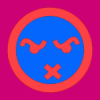 KTA8
Member Posts: 398
I've plenty of WebService automations and in my experience the most common problem is that the automation doesn't have an empty license in the moment which is called.5
KTA8
Member Posts: 398
I've plenty of WebService automations and in my experience the most common problem is that the automation doesn't have an empty license in the moment which is called.5

Answers
Hi KTA8, can you give a little bit more information? Our license is stored in the database, so I don't assume its a license problem