Howdy, Stranger!
Categories
- All Categories
- 73 General
- 73 Announcements
- 66.6K Microsoft Dynamics NAV
- 18.7K NAV Three Tier
- 38.4K NAV/Navision Classic Client
- 3.6K Navision Attain
- 2.4K Navision Financials
- 116 Navision DOS
- 851 Navision e-Commerce
- 1K NAV Tips & Tricks
- 772 NAV Dutch speaking only
- 617 NAV Courses, Exams & Certification
- 2K Microsoft Dynamics-Other
- 1.5K Dynamics AX
- 320 Dynamics CRM
- 111 Dynamics GP
- 10 Dynamics SL
- 1.5K Other
- 990 SQL General
- 383 SQL Performance
- 34 SQL Tips & Tricks
- 35 Design Patterns (General & Best Practices)
- 1 Architectural Patterns
- 10 Design Patterns
- 5 Implementation Patterns
- 53 3rd Party Products, Services & Events
- 1.6K General
- 1K General Chat
- 1.6K Website
- 83 Testing
- 1.2K Download section
- 23 How Tos section
- 252 Feedback
- 12 NAV TechDays 2013 Sessions
- 13 NAV TechDays 2012 Sessions
Options
White font color when entering data to nav from Phone or Tablet Client (NAV 2016 / 2017)
Hello,
We have 2 customers using NAV 2016 W1 CU 0 and NAV W1 2017 CU2. As the nature of their processes, they need to do some of their work with phone or tablet client. But when the user tries to enter any data through “Card” pages, the value entered has white font color hence it’s not readable. For example when you enter Item List, you can see all the values as we should. But if the user click +New to create a new Item, let’s say entering Description data, it’s not visible. You can enter the data without problem, but the font color of the entered data is white. There is no problem on WebClient and WebClient/tablet.aspx. Initially, we thought that it was a problem with NAV 2016, we encountered this again on NAV 2017. What kind of information do you need to know in order to give solution or at least some suggestions to solve this issue.
We have 2 customers using NAV 2016 W1 CU 0 and NAV W1 2017 CU2. As the nature of their processes, they need to do some of their work with phone or tablet client. But when the user tries to enter any data through “Card” pages, the value entered has white font color hence it’s not readable. For example when you enter Item List, you can see all the values as we should. But if the user click +New to create a new Item, let’s say entering Description data, it’s not visible. You can enter the data without problem, but the font color of the entered data is white. There is no problem on WebClient and WebClient/tablet.aspx. Initially, we thought that it was a problem with NAV 2016, we encountered this again on NAV 2017. What kind of information do you need to know in order to give solution or at least some suggestions to solve this issue.
0
Best Answer
-
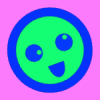 ACaignie
Member Posts: 91
Hi,
ACaignie
Member Posts: 91
Hi,
I had the same problem, and this fix helped: https://forum.mibuso.com/discussion/70728/android-mobile-application-hotfix-enclosed (Thx to JDVyska)1

Answers
I had the same problem, and this fix helped: https://forum.mibuso.com/discussion/70728/android-mobile-application-hotfix-enclosed (Thx to JDVyska)