Howdy, Stranger!
Categories
- All Categories
- 73 General
- 73 Announcements
- 66.6K Microsoft Dynamics NAV
- 18.7K NAV Three Tier
- 38.4K NAV/Navision Classic Client
- 3.6K Navision Attain
- 2.4K Navision Financials
- 116 Navision DOS
- 851 Navision e-Commerce
- 1K NAV Tips & Tricks
- 772 NAV Dutch speaking only
- 617 NAV Courses, Exams & Certification
- 2K Microsoft Dynamics-Other
- 1.5K Dynamics AX
- 320 Dynamics CRM
- 111 Dynamics GP
- 10 Dynamics SL
- 1.5K Other
- 990 SQL General
- 383 SQL Performance
- 34 SQL Tips & Tricks
- 35 Design Patterns (General & Best Practices)
- 1 Architectural Patterns
- 10 Design Patterns
- 5 Implementation Patterns
- 53 3rd Party Products, Services & Events
- 1.6K General
- 1K General Chat
- 1.6K Website
- 83 Testing
- 1.2K Download section
- 23 How Tos section
- 252 Feedback
- 12 NAV TechDays 2013 Sessions
- 13 NAV TechDays 2012 Sessions
Options
permission on Table data [TableName] -> [TableID]
Hello guys,
Maybe you'll be able to help me. I have an idea but I'm not sure if it's possible to do smth. So as you all know, for setting the right user permissions, MS Dynamics NAV throws the error: "You do not have the following permission on Tabledata [TableName]: R/M/I/D; Is it possible that instead of TableName (or next to it) there would be written TableID?
For example: You do not have the following permission on Tabledata 5766 Warehouse Activity Header: Insert;
Any ideas how to succeed?
Thank you in advance
Maybe you'll be able to help me. I have an idea but I'm not sure if it's possible to do smth. So as you all know, for setting the right user permissions, MS Dynamics NAV throws the error: "You do not have the following permission on Tabledata [TableName]: R/M/I/D; Is it possible that instead of TableName (or next to it) there would be written TableID?
For example: You do not have the following permission on Tabledata 5766 Warehouse Activity Header: Insert;
Any ideas how to succeed?
Thank you in advance
0
Best Answers
-
 Slawek_Guzek
Member Posts: 1,690
No chance, I'm afraid.
Slawek_Guzek
Member Posts: 1,690
No chance, I'm afraid.
The error messages generally come from fin.etx file, but 1) the file is protected by some sort of checksum and you cannot modify it 2) even if you could modify the fin.etx in part of the error is hardcoded inside the nav executable.
In your particular example the error is concatenated from two parts, and the table name is supplied by the code inside the NAV binaries.
SlawekSlawek Guzek
Dynamics NAV, MS SQL Server, Wherescape RED;
PRINCE2 Practitioner - License GR657010572SG
GDPR Certified Data Protection Officer - PECB License DPCDPO1025070-2018-035 -
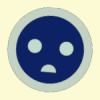 kriki
Member, Moderator Posts: 9,120
[Topic moved from 'NAV Tips & Tricks' forum to 'NAV Three Tier' forum]
kriki
Member, Moderator Posts: 9,120
[Topic moved from 'NAV Tips & Tricks' forum to 'NAV Three Tier' forum]
Regards,Alain Krikilion
No PM,please use the forum. || May the <SOLVED>-attribute be in your title!4

Answers
The error messages generally come from fin.etx file, but 1) the file is protected by some sort of checksum and you cannot modify it 2) even if you could modify the fin.etx in part of the error is hardcoded inside the nav executable.
In your particular example the error is concatenated from two parts, and the table name is supplied by the code inside the NAV binaries.
Slawek
Dynamics NAV, MS SQL Server, Wherescape RED;
PRINCE2 Practitioner - License GR657010572SG
GDPR Certified Data Protection Officer - PECB License DPCDPO1025070-2018-03
No PM,please use the forum. || May the <SOLVED>-attribute be in your title!