Howdy, Stranger!
Categories
- All Categories
- 73 General
- 73 Announcements
- 66.6K Microsoft Dynamics NAV
- 18.7K NAV Three Tier
- 38.4K NAV/Navision Classic Client
- 3.6K Navision Attain
- 2.4K Navision Financials
- 115 Navision DOS
- 854 Navision e-Commerce
- 1K NAV Tips & Tricks
- 772 NAV Dutch speaking only
- 615 NAV Courses, Exams & Certification
- 2K Microsoft Dynamics-Other
- 1.5K Dynamics AX
- 310 Dynamics CRM
- 109 Dynamics GP
- 10 Dynamics SL
- 1.5K Other
- 993 SQL General
- 384 SQL Performance
- 34 SQL Tips & Tricks
- 34 Design Patterns (General & Best Practices)
- Architectural Patterns
- 10 Design Patterns
- 5 Implementation Patterns
- 53 3rd Party Products, Services & Events
- 1.7K General
- 1.1K General Chat
- 1.6K Website
- 79 Testing
- 1.2K Download section
- 23 How Tos section
- 260 Feedback
- 12 NAV TechDays 2013 Sessions
- 13 NAV TechDays 2012 Sessions
Email Logging Credentials v Webcredentials Nav2017 CU 2.1
I am having a separate issue with Email Logging now.
In marketing Setup you set the Queue/Storagepath as it was in Nav2015.
There are NEW fields now however for setting up the URL for exchange, and LOG IN Credentials.
If I leave the new Fields blank I CAN drill into the Queue/Storage Path and see all my "Public Folders".
If I fill the new Fields in incorrectly, I can not.
If I fill them in correctly, I CAN.
And when I select Queue/Storage Paths and use the Function "Validate Email Logging Setup" everything works fine!
NOW THE PROBLEM:
When I run Codeunit 5064 it says the folders do not exist. And I simply can not figure out why. The only thing I can see is that Marketting Setup Page 5094 uses a DotNet variable called Credentials "System.Net.NetworkCredential" while Codeunit 5064 used a variable called WebCredentials "Microsoft.Exchange.WebServices.Data.WebCredentials"
My error then comes here:
SetErrorContext(Text103);
IF NOT ExchangeWebServicesServer.GetEmailFolder(MarketingSetup.GetQueueFolderUID,QueueFolder) THEN
ERROR(Text002,MarketingSetup."Queue Folder Path");
We have Microsoft Exchange Server 2010 and do not have Microsoft Exchange Online. I was told you need one OR the other, but not both. But now I suspect the problem is you now need both???? Is this so? And if so would simply rolling back to the NAV 2015 version of CU5064 bypass this issue? Or is there another move I can make?
In marketing Setup you set the Queue/Storagepath as it was in Nav2015.
There are NEW fields now however for setting up the URL for exchange, and LOG IN Credentials.
If I leave the new Fields blank I CAN drill into the Queue/Storage Path and see all my "Public Folders".
If I fill the new Fields in incorrectly, I can not.
If I fill them in correctly, I CAN.
And when I select Queue/Storage Paths and use the Function "Validate Email Logging Setup" everything works fine!
NOW THE PROBLEM:
When I run Codeunit 5064 it says the folders do not exist. And I simply can not figure out why. The only thing I can see is that Marketting Setup Page 5094 uses a DotNet variable called Credentials "System.Net.NetworkCredential" while Codeunit 5064 used a variable called WebCredentials "Microsoft.Exchange.WebServices.Data.WebCredentials"
My error then comes here:
SetErrorContext(Text103);
IF NOT ExchangeWebServicesServer.GetEmailFolder(MarketingSetup.GetQueueFolderUID,QueueFolder) THEN
ERROR(Text002,MarketingSetup."Queue Folder Path");
We have Microsoft Exchange Server 2010 and do not have Microsoft Exchange Online. I was told you need one OR the other, but not both. But now I suspect the problem is you now need both???? Is this so? And if so would simply rolling back to the NAV 2015 version of CU5064 bypass this issue? Or is there another move I can make?
0
Best Answer
-
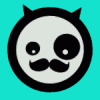 Mauddib
Member Posts: 269
Ok so I solved this myself.
Mauddib
Member Posts: 269
Ok so I solved this myself.
The first issue seemed to be that when supplying the URL of the Exchange server I used HTTPS: At the beginning. This worked for the LOCAL log in credentials of the Marketing Setup Table. But it does not work for the WebCredentials Version in CU 5064. When I used the URL without the leading HTTPS it worked better.
However I THEN started getting other failures in finding the Folder that was setup in Marketting Setup. I tracked it down eventually to a line in CU5321 - Initialize(). In this function we start with:
IF ISNULL(Service) THEN
Service := ServiceFactory.CreateServiceWrapper2013;
Which seems to mean that Email Logging will only work for Exchange 2013??? Even though MS list the system requirements for it to be Exchange 2010 OR 2013.
So I changed the code to:
IF ISNULL(Service) THEN
Service := ServiceFactory.CreateServiceWrapper;
And things progressed further.
I then had ANOTHER problem where there is new lines of code in CU 5064 LogMessageAsInteration() to get the "Web URL" of the email being logged. Once again I got an error message informing me that I had the wrong Exchange Version to be using the function "StorageMessage.LinkUrl" so I was forced to comment out these 4 new lines entirely.
And now Email Logging is working "perfectly". Or as perfect as it can be given I had to decimate Navision Standard code to get there.0

Answers
The first issue seemed to be that when supplying the URL of the Exchange server I used HTTPS: At the beginning. This worked for the LOCAL log in credentials of the Marketing Setup Table. But it does not work for the WebCredentials Version in CU 5064. When I used the URL without the leading HTTPS it worked better.
However I THEN started getting other failures in finding the Folder that was setup in Marketting Setup. I tracked it down eventually to a line in CU5321 - Initialize(). In this function we start with:
IF ISNULL(Service) THEN
Service := ServiceFactory.CreateServiceWrapper2013;
Which seems to mean that Email Logging will only work for Exchange 2013??? Even though MS list the system requirements for it to be Exchange 2010 OR 2013.
So I changed the code to:
IF ISNULL(Service) THEN
Service := ServiceFactory.CreateServiceWrapper;
And things progressed further.
I then had ANOTHER problem where there is new lines of code in CU 5064 LogMessageAsInteration() to get the "Web URL" of the email being logged. Once again I got an error message informing me that I had the wrong Exchange Version to be using the function "StorageMessage.LinkUrl" so I was forced to comment out these 4 new lines entirely.
And now Email Logging is working "perfectly". Or as perfect as it can be given I had to decimate Navision Standard code to get there.