Howdy, Stranger!
Categories
- All Categories
- 73 General
- 73 Announcements
- 66.6K Microsoft Dynamics NAV
- 18.7K NAV Three Tier
- 38.4K NAV/Navision Classic Client
- 3.6K Navision Attain
- 2.4K Navision Financials
- 116 Navision DOS
- 851 Navision e-Commerce
- 1K NAV Tips & Tricks
- 772 NAV Dutch speaking only
- 617 NAV Courses, Exams & Certification
- 2K Microsoft Dynamics-Other
- 1.5K Dynamics AX
- 320 Dynamics CRM
- 111 Dynamics GP
- 10 Dynamics SL
- 1.5K Other
- 990 SQL General
- 383 SQL Performance
- 34 SQL Tips & Tricks
- 35 Design Patterns (General & Best Practices)
- 1 Architectural Patterns
- 10 Design Patterns
- 5 Implementation Patterns
- 53 3rd Party Products, Services & Events
- 1.6K General
- 1.1K General Chat
- 1.6K Website
- 83 Testing
- 1.2K Download section
- 23 How Tos section
- 252 Feedback
- 12 NAV TechDays 2013 Sessions
- 13 NAV TechDays 2012 Sessions
Options
Can't get the header/footer of a rdlc printed on the last page
Hi guys, althought the problems looks quite simple from the subject, this thing is driving me crazy since Yesterday:
i have this report, composed by one list and a bunch of tables in it.
I have to print one of these tables as the last page of the report ("kind of" an attachment), along with his header and footer, that contains some info about the order etc., so what i've done was just put a "page break before" property in the table
The problem is that the header/footer does not print AT ALL at the last page...and with "AT ALL" i mean that it doesn't even print a textbox with some text directly written into it!
What i've already checked:
- printonlastpage property of header/footer (pretty obvious )
)
- visibility property of the elements in the header (there's no rectangle containing the textoboxes as well)
- margins and page size looks good
- i also tried to add a new rectangle below the last table (and within the list) to add another pagebreak at the end of the last table...the result is that my last table prints correctly with header, but then a White page is printed (that is the rectangle i've added plus the ghost header)
Any suggestion? Looks like a bug...i've already done these things a lot of times and it never happened...
i have this report, composed by one list and a bunch of tables in it.
I have to print one of these tables as the last page of the report ("kind of" an attachment), along with his header and footer, that contains some info about the order etc., so what i've done was just put a "page break before" property in the table
The problem is that the header/footer does not print AT ALL at the last page...and with "AT ALL" i mean that it doesn't even print a textbox with some text directly written into it!
What i've already checked:
- printonlastpage property of header/footer (pretty obvious
- visibility property of the elements in the header (there's no rectangle containing the textoboxes as well)
- margins and page size looks good
- i also tried to add a new rectangle below the last table (and within the list) to add another pagebreak at the end of the last table...the result is that my last table prints correctly with header, but then a White page is printed (that is the rectangle i've added plus the ghost header)
Any suggestion? Looks like a bug...i've already done these things a lot of times and it never happened...
0
Best Answers
-
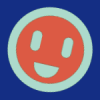 Belias
Member Posts: 2,998
sorry for the late reply, i've been busy with a go-live...anyway, there's nothing wrong about visibility (actually, there's no visibility set at all, and i want it like this)....as soon i've some time i'll try martinher "solution" (that came in my mind as well, but i didn't have time/budget/willing to do it
Belias
Member Posts: 2,998
sorry for the late reply, i've been busy with a go-live...anyway, there's nothing wrong about visibility (actually, there's no visibility set at all, and i want it like this)....as soon i've some time i'll try martinher "solution" (that came in my mind as well, but i didn't have time/budget/willing to do it ) 0
) 0

Answers
"Never memorize what you can easily find in a book".....Or Mibuso
My Blog
1) Add footer;
2) Insert Rectangle to footer;
3) Add whatever you like to rectangle: text boxes, tables etc.
4) Set Visibility property of rectangle to this expression: =Globals.PageNumber<Globals.TotalPages
5) Enjoy your data being printed only on last page.
- Remove the footer and the header, run the report twice. Then add the footer and header and run it twice.
(You are running twice in order to clear cache).
- Do a "Save As" and save the report as a new item.
- Try to recreate the report (not completely, but just add a table and add one field in header and footer).
Archerpoint India Pvt. Ltd,Chennai.
"Never memorize what you can easily find in a book".....Or Mibuso
My Blog