Howdy, Stranger!
Categories
- All Categories
- 73 General
- 73 Announcements
- 66.6K Microsoft Dynamics NAV
- 18.7K NAV Three Tier
- 38.4K NAV/Navision Classic Client
- 3.6K Navision Attain
- 2.4K Navision Financials
- 115 Navision DOS
- 854 Navision e-Commerce
- 1K NAV Tips & Tricks
- 772 NAV Dutch speaking only
- 615 NAV Courses, Exams & Certification
- 2K Microsoft Dynamics-Other
- 1.5K Dynamics AX
- 311 Dynamics CRM
- 110 Dynamics GP
- 10 Dynamics SL
- 1.5K Other
- 993 SQL General
- 384 SQL Performance
- 34 SQL Tips & Tricks
- 34 Design Patterns (General & Best Practices)
- Architectural Patterns
- 10 Design Patterns
- 5 Implementation Patterns
- 53 3rd Party Products, Services & Events
- 1.7K General
- 1.1K General Chat
- 1.6K Website
- 79 Testing
- 1.2K Download section
- 23 How Tos section
- 260 Feedback
- 12 NAV TechDays 2013 Sessions
- 13 NAV TechDays 2012 Sessions
Import NAV objects
Hi,
It's possible to import an object NAV (Page) from NAV2009 to NAV 2015 (Specific object) ?
Exp :
Export Page 50999 from NAV2009 (fob)
Import fob in NAV2015
Compile the new object 2015
Thank you !
It's possible to import an object NAV (Page) from NAV2009 to NAV 2015 (Specific object) ?
Exp :
Export Page 50999 from NAV2009 (fob)
Import fob in NAV2015
Compile the new object 2015
Thank you !
0
Best Answers
-
 sashokcbe
Member Posts: 8
Yes, that is the way. If doesn't compile, fix the compile issues to be compatible / suit with 2015 code.
sashokcbe
Member Posts: 8
Yes, that is the way. If doesn't compile, fix the compile issues to be compatible / suit with 2015 code.
Ashok
ArcherPoint Inc.,5 -
 RockWithNAV
Member Posts: 1,139
If you already have the Page you are in a level more comfort zone.
RockWithNAV
Member Posts: 1,139
If you already have the Page you are in a level more comfort zone. Otherwise you will have to go for Form to Page Transformation Steps
Otherwise you will have to go for Form to Page Transformation Steps  Thanks
Thanks
Blog - rockwithnav.wordpress.com/
Twitter - https://twitter.com/RockwithNav
Facebook - https://facebook.com/rockwithnav/5 -
Kishorm Member Posts: 921
You can't import a fob from 2009 to 2015 - you will need to export the page in text format (change the "Save as type" drop down) and then you can import into 2015 and compile. I.e....
Export Page 50999 from NAV2009 (txt)
Import txt file in NAV2015
Compile the new object 20155 -
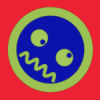 rsaritzky
Member Posts: 469
Another option is if you have a NAV2013 development environment set up, you can import the NAV2009 FOB into NAV2013, then export it out of 2013 and that .fob will import into 2015Ron5
rsaritzky
Member Posts: 469
Another option is if you have a NAV2013 development environment set up, you can import the NAV2009 FOB into NAV2013, then export it out of 2013 and that .fob will import into 2015Ron5

Answers
Ashok
ArcherPoint Inc.,
Blog - rockwithnav.wordpress.com/
Twitter - https://twitter.com/RockwithNav
Facebook - https://facebook.com/rockwithnav/
Export Page 50999 from NAV2009 (txt)
Import txt file in NAV2015
Compile the new object 2015