Howdy, Stranger!
Categories
- All Categories
- 73 General
- 73 Announcements
- 66.6K Microsoft Dynamics NAV
- 18.7K NAV Three Tier
- 38.4K NAV/Navision Classic Client
- 3.6K Navision Attain
- 2.4K Navision Financials
- 115 Navision DOS
- 854 Navision e-Commerce
- 1K NAV Tips & Tricks
- 772 NAV Dutch speaking only
- 615 NAV Courses, Exams & Certification
- 2K Microsoft Dynamics-Other
- 1.5K Dynamics AX
- 311 Dynamics CRM
- 110 Dynamics GP
- 10 Dynamics SL
- 1.5K Other
- 993 SQL General
- 384 SQL Performance
- 34 SQL Tips & Tricks
- 34 Design Patterns (General & Best Practices)
- Architectural Patterns
- 10 Design Patterns
- 5 Implementation Patterns
- 53 3rd Party Products, Services & Events
- 1.7K General
- 1.1K General Chat
- 1.6K Website
- 79 Testing
- 1.2K Download section
- 23 How Tos section
- 260 Feedback
- 12 NAV TechDays 2013 Sessions
- 13 NAV TechDays 2012 Sessions
NAV Web Server not on same domain
Hi ,
is it possible to setup NAV Web server in DMZ without connected to internal domain and NAV Server/SQL will be in company domain ?
is it possible to setup NAV Web server in DMZ without connected to internal domain and NAV Server/SQL will be in company domain ?
0
Best Answer
-
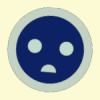 kriki
Member, Moderator Posts: 9,116
With NAV2013+ it is quite easy.
kriki
Member, Moderator Posts: 9,116
With NAV2013+ it is quite easy.
On your different servers (web, NAV Service,SQL Service), you need to create a local user with THE SAME NAME and THE SAME PASSWORD!
In SQL, you add that user with dbowner properties on your NAV DB.
The NAV Service needs to use the local user to connect to the DB.
I am not completely sure if you can use the local user in your webserver to go to the NAV Service. That is something you need to try. For this you need to create the local user in your NAV DB. To do that, you need to run the Windows client on the service tier server and add the local user.Regards,Alain Krikilion
No PM,please use the forum. || May the <SOLVED>-attribute be in your title!5

Answers
On your different servers (web, NAV Service,SQL Service), you need to create a local user with THE SAME NAME and THE SAME PASSWORD!
In SQL, you add that user with dbowner properties on your NAV DB.
The NAV Service needs to use the local user to connect to the DB.
I am not completely sure if you can use the local user in your webserver to go to the NAV Service. That is something you need to try. For this you need to create the local user in your NAV DB. To do that, you need to run the Windows client on the service tier server and add the local user.
No PM,please use the forum. || May the <SOLVED>-attribute be in your title!