Why there is always Flow Filter for a Date Filter available on Documents List?
elnowako
Member Posts: 12
Hi All,
Why there is always a Flow Filter set on Date Filter with a date before today value on Sales Order and Sales Quotes list?
Why there is always a Flow Filter set on Date Filter with a date before today value on Sales Order and Sales Quotes list?
0
Best Answers
-
In Page 9300 there is a line of code
OnOpenPage()
SetSecurityFilterOnRespCenter;
In that function is set a date filter.
SetSecurityFilterOnRespCenter()
IF UserSetupMgt.GetSalesFilter <> '' THEN BEGIN
FILTERGROUP(2);
SETRANGE("Responsibility Center",UserSetupMgt.GetSalesFilter);
FILTERGROUP(0);
END;
SETRANGE("Date Filter",0D,WORKDATE - 1);5 -
Like the other List-Pages on table 36 (Sales Order List, Sales Invoices etc.), the Sales Quotes-Page has also a few FactBoxes. They are linked with a SubPageLink that says No.=FIELD(Bill-to Customer No.),Date Filter=FIELD(Date Filter). So the filter is basically set in order to be copied to the factboxes...Theunis Modderman
DSA Global Solutions bv
Hoofddorp- The Netherlands
t. +31 - 23 737 0 484
m. http://www.dsa-gs.nl5
Answers
-
In Page 9300 there is a line of code
OnOpenPage()
SetSecurityFilterOnRespCenter;
In that function is set a date filter.
SetSecurityFilterOnRespCenter()
IF UserSetupMgt.GetSalesFilter <> '' THEN BEGIN
FILTERGROUP(2);
SETRANGE("Responsibility Center",UserSetupMgt.GetSalesFilter);
FILTERGROUP(0);
END;
SETRANGE("Date Filter",0D,WORKDATE - 1);5 -
Like the other List-Pages on table 36 (Sales Order List, Sales Invoices etc.), the Sales Quotes-Page has also a few FactBoxes. They are linked with a SubPageLink that says No.=FIELD(Bill-to Customer No.),Date Filter=FIELD(Date Filter). So the filter is basically set in order to be copied to the factboxes...Theunis Modderman
DSA Global Solutions bv
Hoofddorp- The Netherlands
t. +31 - 23 737 0 484
m. http://www.dsa-gs.nl5 -
To put it simply -
A Flowfilter is used for filtering flowfields.
Let's see -
1. Open your customer List Page -
2. Add Field Net Change in the List either by developer Environment.
3. Now From the Advanced Filter apply date filter lets say Last month.
4. you will see that the value of net change will change based on your filter.
Only records which were between those days will be considered for calculation of flow field (Net Change).
This should give you a demo case also -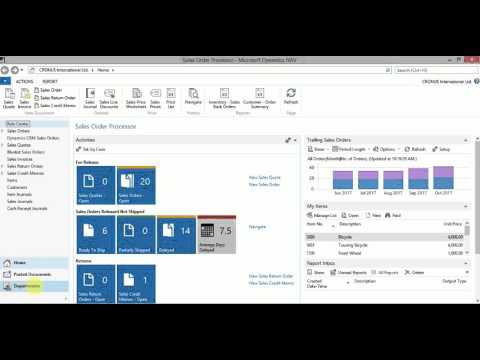 https://www.youtube.com/watch?v=DXBoINO7qCs
https://www.youtube.com/watch?v=DXBoINO7qCs
Thanks & Regards,
Saurav Dhyani
Do you Know this About NAV?
Connect - Twitter | Facebook | Google + | YouTube
Follow - Blog | Facebook Page | Google + Page0 -
Thank you for the explanation. This is exactly what I need.0
Categories
- All Categories
- 73 General
- 73 Announcements
- 66.7K Microsoft Dynamics NAV
- 18.8K NAV Three Tier
- 38.4K NAV/Navision Classic Client
- 3.6K Navision Attain
- 2.4K Navision Financials
- 116 Navision DOS
- 851 Navision e-Commerce
- 1K NAV Tips & Tricks
- 772 NAV Dutch speaking only
- 617 NAV Courses, Exams & Certification
- 2K Microsoft Dynamics-Other
- 1.5K Dynamics AX
- 333 Dynamics CRM
- 111 Dynamics GP
- 10 Dynamics SL
- 1.5K Other
- 990 SQL General
- 383 SQL Performance
- 34 SQL Tips & Tricks
- 35 Design Patterns (General & Best Practices)
- 1 Architectural Patterns
- 10 Design Patterns
- 5 Implementation Patterns
- 53 3rd Party Products, Services & Events
- 1.6K General
- 1.1K General Chat
- 1.6K Website
- 83 Testing
- 1.2K Download section
- 23 How Tos section
- 252 Feedback
- 12 NAV TechDays 2013 Sessions
- 13 NAV TechDays 2012 Sessions

