Howdy, Stranger!
Categories
- All Categories
- 73 General
- 73 Announcements
- 66.7K Microsoft Dynamics NAV
- 18.7K NAV Three Tier
- 38.4K NAV/Navision Classic Client
- 3.6K Navision Attain
- 2.4K Navision Financials
- 115 Navision DOS
- 854 Navision e-Commerce
- 1K NAV Tips & Tricks
- 772 NAV Dutch speaking only
- 615 NAV Courses, Exams & Certification
- 2K Microsoft Dynamics-Other
- 1.5K Dynamics AX
- 326 Dynamics CRM
- 110 Dynamics GP
- 10 Dynamics SL
- 1.5K Other
- 994 SQL General
- 384 SQL Performance
- 34 SQL Tips & Tricks
- 34 Design Patterns (General & Best Practices)
- Architectural Patterns
- 10 Design Patterns
- 5 Implementation Patterns
- 53 3rd Party Products, Services & Events
- 1.7K General
- 1.1K General Chat
- 1.6K Website
- 79 Testing
- 1.2K Download section
- 23 How Tos section
- 260 Feedback
- 12 NAV TechDays 2013 Sessions
- 13 NAV TechDays 2012 Sessions
Warehouse Receipt
Hi I have a quick question for development.
On the Purchase Order Page on within the Reopen button I want to basically search for the Warehouse Receipt Line for the production order. These are filtered by
(I know the SETRANGE Used for the Source No. comes from the Purchase Header No. but I am unsure on where the other two actually come from. )
I then need to say If there is a Warehouse Receipt Line Present, prompt a confirm.
If the Confirm returns yes then find the Warehouse Receipt Line and the Header relating to it and Delete it. I've used this code so far but its missing a few lines. If anyone can direct me on where to go from here that would be appreciated!

If I have missed information out please ask!
Thanks
On the Purchase Order Page on within the Reopen button I want to basically search for the Warehouse Receipt Line for the production order. These are filtered by

(I know the SETRANGE Used for the Source No. comes from the Purchase Header No. but I am unsure on where the other two actually come from. )
I then need to say If there is a Warehouse Receipt Line Present, prompt a confirm.
If the Confirm returns yes then find the Warehouse Receipt Line and the Header relating to it and Delete it. I've used this code so far but its missing a few lines. If anyone can direct me on where to go from here that would be appreciated!

If I have missed information out please ask!
Thanks
0
Best Answer
-
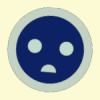 kriki
Member, Moderator Posts: 9,118
[Topic moved from 'Navision DOS' forum to 'NAV Three Tier' forum]
kriki
Member, Moderator Posts: 9,118
[Topic moved from 'Navision DOS' forum to 'NAV Three Tier' forum]
Regards,Alain Krikilion
No PM,please use the forum. || May the <SOLVED>-attribute be in your title!5

Answers
The source subtype for a purchase order is always 1 (this is the document type of the purchase line, Order = 1).
I hope this was what you where asking for.
Cheers!
My Dynamics NAV Blog: olofsimren.com
My Google Plus Profile
Naviona - My Dynamics NAV Partner
No PM,please use the forum. || May the <SOLVED>-attribute be in your title!