Howdy, Stranger!
Categories
- All Categories
- 73 General
- 73 Announcements
- 66.7K Microsoft Dynamics NAV
- 18.7K NAV Three Tier
- 38.4K NAV/Navision Classic Client
- 3.6K Navision Attain
- 2.4K Navision Financials
- 115 Navision DOS
- 854 Navision e-Commerce
- 1K NAV Tips & Tricks
- 772 NAV Dutch speaking only
- 615 NAV Courses, Exams & Certification
- 2K Microsoft Dynamics-Other
- 1.5K Dynamics AX
- 326 Dynamics CRM
- 110 Dynamics GP
- 10 Dynamics SL
- 1.5K Other
- 994 SQL General
- 384 SQL Performance
- 34 SQL Tips & Tricks
- 34 Design Patterns (General & Best Practices)
- Architectural Patterns
- 10 Design Patterns
- 5 Implementation Patterns
- 53 3rd Party Products, Services & Events
- 1.7K General
- 1.1K General Chat
- 1.6K Website
- 79 Testing
- 1.2K Download section
- 23 How Tos section
- 260 Feedback
- 12 NAV TechDays 2013 Sessions
- 13 NAV TechDays 2012 Sessions
create an extra tab, like a SETUP tab!
How can I create an extra tab, like a SETUP tab in Ribbon, only make a development environment Action designer page in Microsoft Dynamics NAV 2013 R2 Development Environment?
0
Best Answers
-
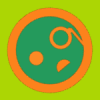 nayanpatel2393
Member Posts: 14
@archer89 Thank you for a reply, but I already ask how to make only a development environment in " Action designer page" create SETUP tab....please give a solution!!5
nayanpatel2393
Member Posts: 14
@archer89 Thank you for a reply, but I already ask how to make only a development environment in " Action designer page" create SETUP tab....please give a solution!!5 -
 archer89
Member Posts: 337
start the windows client (rtc) using windows run command window or create a icon on the desktop. use a command like: Microsoft.Dynamics.Nav.Client.exe -configure -profile:"Accounting Manager".
archer89
Member Posts: 337
start the windows client (rtc) using windows run command window or create a icon on the desktop. use a command like: Microsoft.Dynamics.Nav.Client.exe -configure -profile:"Accounting Manager".
for details follow
https://msdn.microsoft.com/en-us/library/dd354992(v=nav.90).aspx
http://blog.encorebusiness.com/enable-configuration-mode-dynamics-nav-2013/
start then so the windows client in config mode. all changes you make here are saved to the currently loaded profile. all nav users who use that profile see the changes after a restart of the local nav windows client (rtc = role tailored client).best regards
Franz Kalchmair, MVP
Alias: Jonathan Archer
please like / agree / verify my answer, if it was helpful for you. thx.
Blog: http://moxie4nav.wordpress.com/5

Answers
right click --> customize ribbon
create tab,
create a group within the new tab,
add at least one action to the new group
ok/close
Franz Kalchmair, MVP
Alias: Jonathan Archer
please like / agree / verify my answer, if it was helpful for you. thx.
Blog: http://moxie4nav.wordpress.com/
So please describe more details what you need.
Franz Kalchmair, MVP
Alias: Jonathan Archer
please like / agree / verify my answer, if it was helpful for you. thx.
Blog: http://moxie4nav.wordpress.com/
if you need to change it for a profile (used by a couple of users), start RTC in config mode and customize the ribbon, after that restart the RTC.
Franz Kalchmair, MVP
Alias: Jonathan Archer
please like / agree / verify my answer, if it was helpful for you. thx.
Blog: http://moxie4nav.wordpress.com/
for details follow
https://msdn.microsoft.com/en-us/library/dd354992(v=nav.90).aspx
http://blog.encorebusiness.com/enable-configuration-mode-dynamics-nav-2013/
start then so the windows client in config mode. all changes you make here are saved to the currently loaded profile. all nav users who use that profile see the changes after a restart of the local nav windows client (rtc = role tailored client).
Franz Kalchmair, MVP
Alias: Jonathan Archer
please like / agree / verify my answer, if it was helpful for you. thx.
Blog: http://moxie4nav.wordpress.com/
Any suggestions?
did you add an action within the group?
did you also add some code to the new actionbuttons's trigger or set a value in runobject property?
no code within the onaction trigger and no value in runobject property results in: the actionbutton is not shown.
so complete the actionbutton settings.
Franz Kalchmair, MVP
Alias: Jonathan Archer
please like / agree / verify my answer, if it was helpful for you. thx.
Blog: http://moxie4nav.wordpress.com/