Howdy, Stranger!
Categories
- All Categories
- 73 General
- 73 Announcements
- 66.6K Microsoft Dynamics NAV
- 18.7K NAV Three Tier
- 38.4K NAV/Navision Classic Client
- 3.6K Navision Attain
- 2.4K Navision Financials
- 115 Navision DOS
- 854 Navision e-Commerce
- 1K NAV Tips & Tricks
- 772 NAV Dutch speaking only
- 615 NAV Courses, Exams & Certification
- 2K Microsoft Dynamics-Other
- 1.5K Dynamics AX
- 311 Dynamics CRM
- 110 Dynamics GP
- 10 Dynamics SL
- 1.5K Other
- 993 SQL General
- 384 SQL Performance
- 34 SQL Tips & Tricks
- 34 Design Patterns (General & Best Practices)
- Architectural Patterns
- 10 Design Patterns
- 5 Implementation Patterns
- 53 3rd Party Products, Services & Events
- 1.7K General
- 1.1K General Chat
- 1.6K Website
- 79 Testing
- 1.2K Download section
- 23 How Tos section
- 260 Feedback
- 12 NAV TechDays 2013 Sessions
- 13 NAV TechDays 2012 Sessions
Customer Pricing
I am an infant to Microsoft NAV 2016, Could you please help me on the following: Our company sells same products to two different types of customers. In this case we have two price lists. How can I set up these two prices to items(products) so that when placing an order we should be able to apply specific prices to a particular customer?
0
Best Answers
-
 postsaurav
Member Posts: 708
Hi,
postsaurav
Member Posts: 708
Hi,
First of all, welcome to NAV.
Open Item List, Select the Item and from Navigate Action tab (Group - Sales) select Prices.
You can setup prices with multiple options -
Per Customer Wise.
Customer Price Group.
And Others..
With Options for a particular Period additionally you can setup for minimum quantity.
** As you are new i would suggest to read Trade and Marketing Manuals for NAV (any Version).
Let me know if you have any issues.
Thanks & Regards,
Saurav Dhyani
Do you Know this About NAV?
Connect - Twitter | Facebook | Google + | YouTube
Follow - Blog | Facebook Page | Google + Page1 -
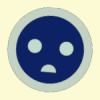 kriki
Member, Moderator Posts: 9,116
[Topic moved from 'NAV Tips & Tricks' forum to 'NAV Three Tier' forum]
kriki
Member, Moderator Posts: 9,116
[Topic moved from 'NAV Tips & Tricks' forum to 'NAV Three Tier' forum]
Regards,Alain Krikilion
No PM,please use the forum. || May the <SOLVED>-attribute be in your title!5

Answers
First of all, welcome to NAV.
Open Item List, Select the Item and from Navigate Action tab (Group - Sales) select Prices.
You can setup prices with multiple options -
Per Customer Wise.
Customer Price Group.
And Others..
With Options for a particular Period additionally you can setup for minimum quantity.
** As you are new i would suggest to read Trade and Marketing Manuals for NAV (any Version).
Let me know if you have any issues.
Thanks & Regards,
Saurav Dhyani
Do you Know this About NAV?
Connect - Twitter | Facebook | Google + | YouTube
Follow - Blog | Facebook Page | Google + Page
No PM,please use the forum. || May the <SOLVED>-attribute be in your title!