Howdy, Stranger!
Categories
- All Categories
- 73 General
- 73 Announcements
- 66.6K Microsoft Dynamics NAV
- 18.7K NAV Three Tier
- 38.4K NAV/Navision Classic Client
- 3.6K Navision Attain
- 2.4K Navision Financials
- 115 Navision DOS
- 854 Navision e-Commerce
- 1K NAV Tips & Tricks
- 772 NAV Dutch speaking only
- 615 NAV Courses, Exams & Certification
- 2K Microsoft Dynamics-Other
- 1.5K Dynamics AX
- 311 Dynamics CRM
- 110 Dynamics GP
- 10 Dynamics SL
- 1.5K Other
- 993 SQL General
- 384 SQL Performance
- 34 SQL Tips & Tricks
- 34 Design Patterns (General & Best Practices)
- Architectural Patterns
- 10 Design Patterns
- 5 Implementation Patterns
- 53 3rd Party Products, Services & Events
- 1.7K General
- 1.1K General Chat
- 1.6K Website
- 79 Testing
- 1.2K Download section
- 23 How Tos section
- 260 Feedback
- 12 NAV TechDays 2013 Sessions
- 13 NAV TechDays 2012 Sessions
Pages upgration process from NAV 2009 to NAV 2013 R2
Do we have any process in place for migrating Customized(50001-50100) page objects from NAV 2009 to NAV 2013 R2.
Regards,
S.V.Sudhakar
S.V.Sudhakar
0
Best Answer
-
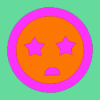 sudhakarsv
Member Posts: 100
Customized pages merging from NAV 2009 to NAV 2013 process : Step 1 : Export all customized page objects from NAV 2009 in fob Step 2: Import the objects from step1 to NAV 2013 and replace in NAV 2013.Now export page objects from NAV 2013. Step 3 : Import the object from step 2.Now Pages merging is done.Regards,
sudhakarsv
Member Posts: 100
Customized pages merging from NAV 2009 to NAV 2013 process : Step 1 : Export all customized page objects from NAV 2009 in fob Step 2: Import the objects from step1 to NAV 2013 and replace in NAV 2013.Now export page objects from NAV 2013. Step 3 : Import the object from step 2.Now Pages merging is done.Regards,
S.V.Sudhakar0

Answers
S.V.Sudhakar