Howdy, Stranger!
Categories
- All Categories
- 73 General
- 73 Announcements
- 66.6K Microsoft Dynamics NAV
- 18.7K NAV Three Tier
- 38.4K NAV/Navision Classic Client
- 3.6K Navision Attain
- 2.4K Navision Financials
- 115 Navision DOS
- 854 Navision e-Commerce
- 1K NAV Tips & Tricks
- 772 NAV Dutch speaking only
- 615 NAV Courses, Exams & Certification
- 2K Microsoft Dynamics-Other
- 1.5K Dynamics AX
- 311 Dynamics CRM
- 110 Dynamics GP
- 10 Dynamics SL
- 1.5K Other
- 993 SQL General
- 384 SQL Performance
- 34 SQL Tips & Tricks
- 34 Design Patterns (General & Best Practices)
- Architectural Patterns
- 10 Design Patterns
- 5 Implementation Patterns
- 53 3rd Party Products, Services & Events
- 1.7K General
- 1.1K General Chat
- 1.6K Website
- 79 Testing
- 1.2K Download section
- 23 How Tos section
- 260 Feedback
- 12 NAV TechDays 2013 Sessions
- 13 NAV TechDays 2012 Sessions
Running report performance (memory exception and slow generation)
 Capone
Member Posts: 125
Capone
Member Posts: 125
Hi!
Perhaps the header is a bit misleading. I'm not after on how to create a low performance report but I'm more interested how the generation/creation of the dataset works.
We have customer that has a lot of invoices and that has the following issues.
First: When they try to do the invoicing and print all the documents they get the out of memory exception.
Now we talk about a couple of hundred invoices. I have already redesign the dataset so logo is only included in the dataset once.
The first thing we are going to do is to create function that only prints the invoices by one hundred a time and that will be a workaround.
The user tried to do the printing both on his local crappy computer and on the citrix server. The interesting thing on the citrix server is that the report doesn't really affect the total available memory meaning it gives the exception even though it looks there are plenty of memory.
Are there somewhere a property on how much memory a report can access? Or is it possible that the citrix has a property on how much memory a user can use?
Second:
One thing we have noticed is that the local users have a way more quicker report running than users that are located geographic else where. All of them are connected through the same citrix. Is this because the dataset is being generated on the NAV server and after that is transmitted to the local user which then pass the information along to the local printer?
Is the solution to increase the network performance between the offices or could it be something else?
Perhaps the header is a bit misleading. I'm not after on how to create a low performance report but I'm more interested how the generation/creation of the dataset works.
We have customer that has a lot of invoices and that has the following issues.
First: When they try to do the invoicing and print all the documents they get the out of memory exception.
Now we talk about a couple of hundred invoices. I have already redesign the dataset so logo is only included in the dataset once.
The first thing we are going to do is to create function that only prints the invoices by one hundred a time and that will be a workaround.
The user tried to do the printing both on his local crappy computer and on the citrix server. The interesting thing on the citrix server is that the report doesn't really affect the total available memory meaning it gives the exception even though it looks there are plenty of memory.
Are there somewhere a property on how much memory a report can access? Or is it possible that the citrix has a property on how much memory a user can use?
Second:
One thing we have noticed is that the local users have a way more quicker report running than users that are located geographic else where. All of them are connected through the same citrix. Is this because the dataset is being generated on the NAV server and after that is transmitted to the local user which then pass the information along to the local printer?
Is the solution to increase the network performance between the offices or could it be something else?
Hello IT, have you tried to turn it off and on?
Have you checked the cables?
Have you released the filters?
http://www.navfreak.com
Have you checked the cables?
Have you released the filters?
http://www.navfreak.com
0
Best Answers
-
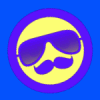 davmac1
Member Posts: 1,283
when you the report on the client, the dataset size is limited to 2GB. Maybe you can see if you can reduce the number of fields being sent to the dataset and also only send the company information fields once like the logo.
davmac1
Member Posts: 1,283
when you the report on the client, the dataset size is limited to 2GB. Maybe you can see if you can reduce the number of fields being sent to the dataset and also only send the company information fields once like the logo.
The generated dataset is send to the client - so this is why it is slow over slow connections. You could run the reports on the server and send them to a reports directory.David Machanick
http://mibuso.com/blogs/davidmachanick/5 -
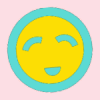 mdPartnerNL
Member Posts: 802
The dataset is send to the client and shown by the report viewer. You can push to "show" it on the server by saving resulting report to pdf.5
mdPartnerNL
Member Posts: 802
The dataset is send to the client and shown by the report viewer. You can push to "show" it on the server by saving resulting report to pdf.5

Answers
The generated dataset is send to the client - so this is why it is slow over slow connections. You could run the reports on the server and send them to a reports directory.
http://mibuso.com/blogs/davidmachanick/
What do you mean with running them on a server and send them to a reports directory?
Have you checked the cables?
Have you released the filters?
http://www.navfreak.com
http://mibuso.com/blogs/davidmachanick/