Howdy, Stranger!
Categories
- All Categories
- 73 General
- 73 Announcements
- 66.6K Microsoft Dynamics NAV
- 18.7K NAV Three Tier
- 38.4K NAV/Navision Classic Client
- 3.6K Navision Attain
- 2.4K Navision Financials
- 116 Navision DOS
- 851 Navision e-Commerce
- 1K NAV Tips & Tricks
- 772 NAV Dutch speaking only
- 617 NAV Courses, Exams & Certification
- 2K Microsoft Dynamics-Other
- 1.5K Dynamics AX
- 320 Dynamics CRM
- 111 Dynamics GP
- 10 Dynamics SL
- 1.5K Other
- 990 SQL General
- 383 SQL Performance
- 34 SQL Tips & Tricks
- 35 Design Patterns (General & Best Practices)
- 1 Architectural Patterns
- 10 Design Patterns
- 5 Implementation Patterns
- 53 3rd Party Products, Services & Events
- 1.6K General
- 1K General Chat
- 1.6K Website
- 83 Testing
- 1.2K Download section
- 23 How Tos section
- 252 Feedback
- 12 NAV TechDays 2013 Sessions
- 13 NAV TechDays 2012 Sessions
Options
Problem showing Rows in Nav 2013R2 Reports
Hi Experts,
I need to show just a fixed number of rows per page (five in this case) in a new custom rdlc report.
Here is my dataset:
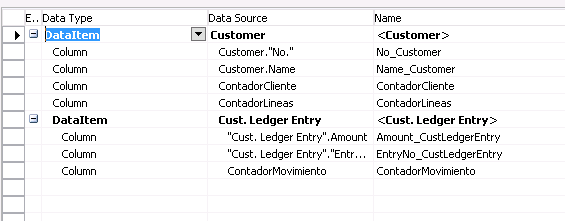
Here is my rdlc layout (VS2012)
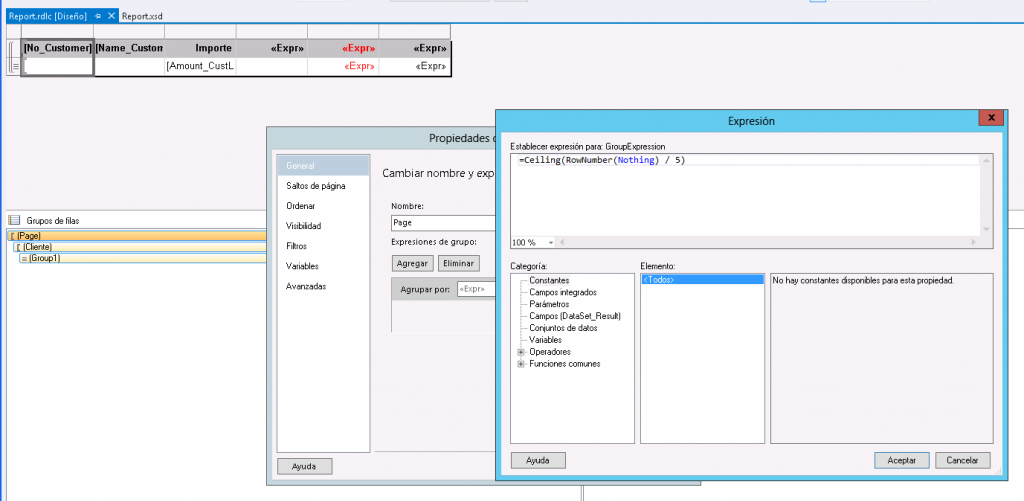
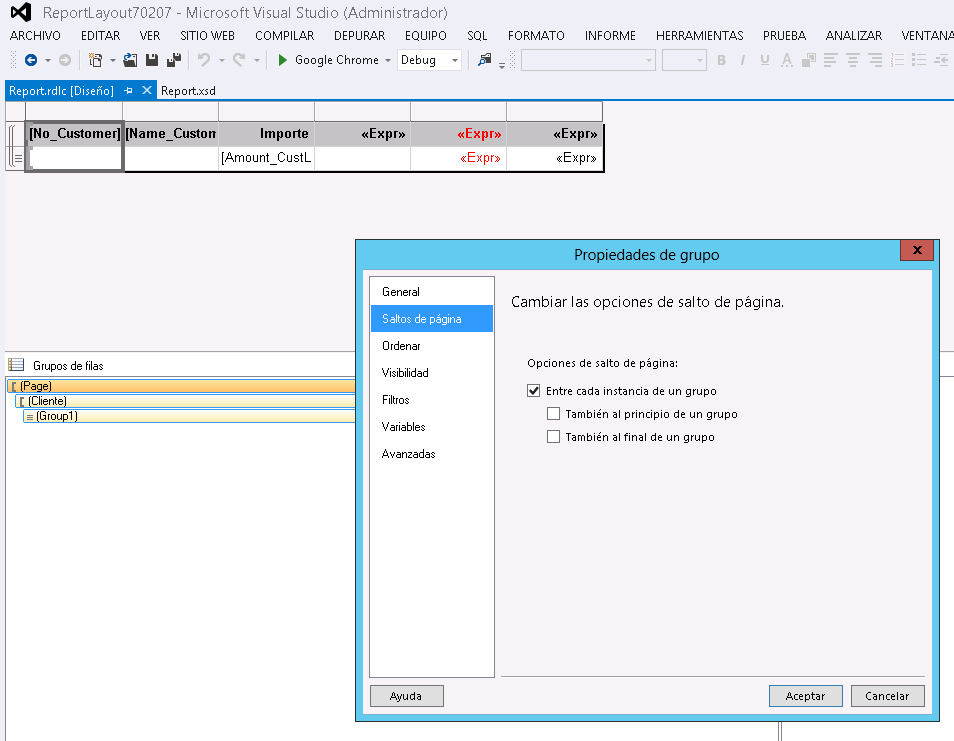
As showed above, there is a group called "Page" in order to force the page break.
Looks nice and easy and this is what I get when the report runs
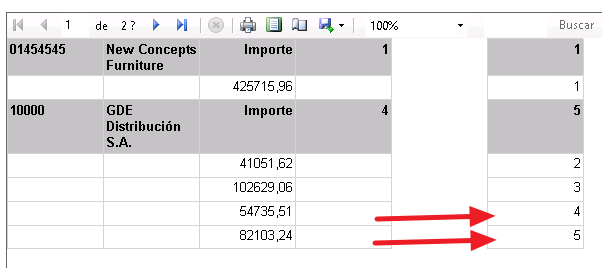
As you can see, the report shows seven rows when the two last rows should be showed in the next page.
Do you know if there is a way to fix this? I'm getting crazy about it ](*,)
Thanks in advance
Kind Regards
I need to show just a fixed number of rows per page (five in this case) in a new custom rdlc report.
Here is my dataset:
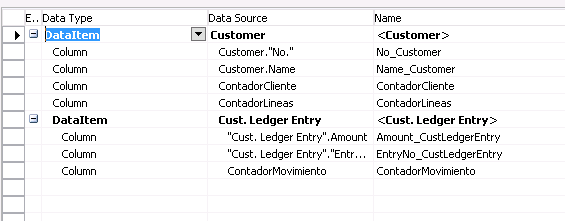
Here is my rdlc layout (VS2012)
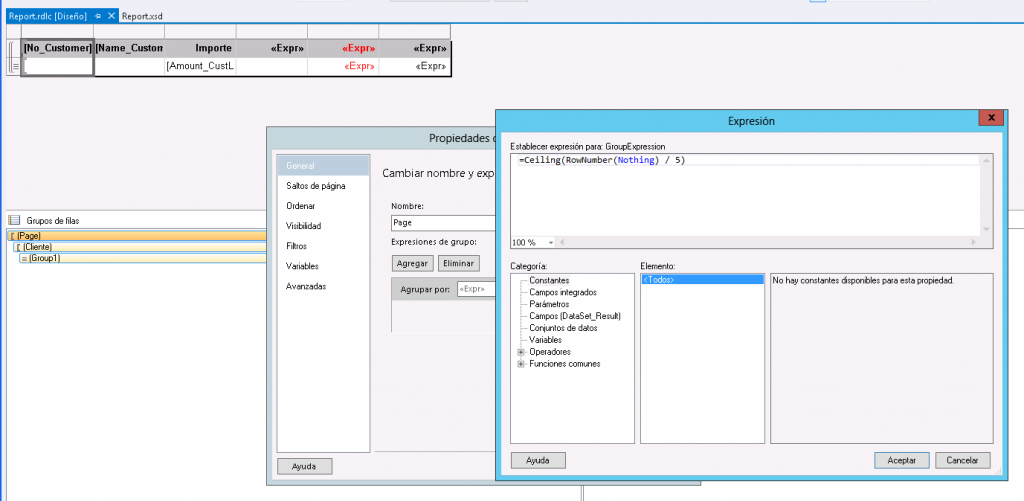
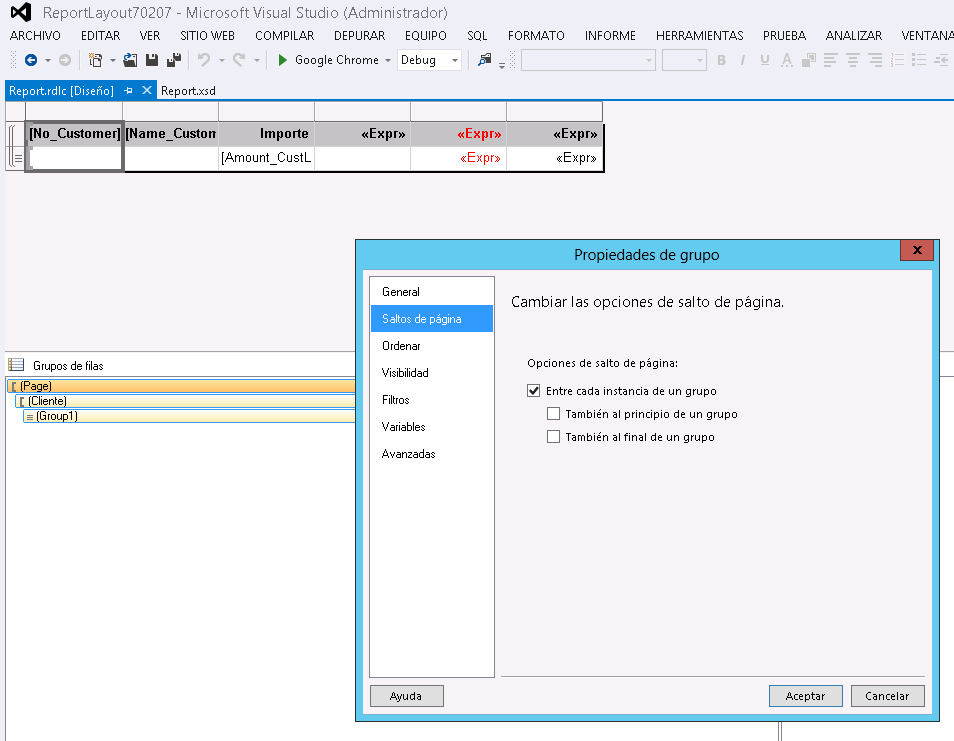
As showed above, there is a group called "Page" in order to force the page break.
Looks nice and easy and this is what I get when the report runs
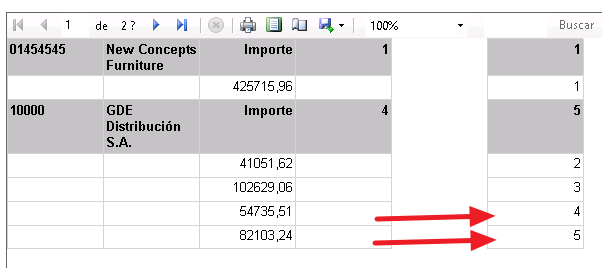
As you can see, the report shows seven rows when the two last rows should be showed in the next page.
Do you know if there is a way to fix this? I'm getting crazy about it ](*,)
Thanks in advance
Kind Regards
0

Comments
http://mohana-dynamicsnav.blogspot.in/2013/09/fixed-no-of-lines-in-nav-2013-rtc.html
-Mohana
http://mohana-dynamicsnav.blogspot.in/
https://www.facebook.com/MohanaDynamicsNav
Thank You very much. I'm really sorry
Any idea?
Thanks again.
Kind Regards,
-Mohana
http://mohana-dynamicsnav.blogspot.in/
https://www.facebook.com/MohanaDynamicsNav
This is your code
Public Function SetDocLength(NewData as boolean,Group as object,Outputno as integer ) If (NOT NewData) AND (prevOutputNo = OutputNo) AND (DocumentNo = Group) Then FixedLenth = FixedLenth + 1 ELSE FixedLenth = 0 End If DocumentNo = Group prevOutputNo = OutputNo End FunctionWhats the meaning of the first parameter (NewData) in the function?
Wouldn't FixedLenth variable be initializated by One instead Zero?
Thanks again
Kind Regards
First execution...
As seen above, the report shows eleven rows on page, and this is, in my opinion, because FixedLenth variable in the SetDocLength VS function, should be initialized by 1 instead of 0.
Let's go to the next page...
As seen above, report shows page number one instead of page numer two. In my opinion "Overallpagenumber" should be used in this case.
Second Execution
It's time now to show internal and assembly information
And this is what the report shows
As seen above, much more than 10 rows are showed
Thanks again.
Kind Regards