Common Dialog multiple file Selection
KeeperRU
Member Posts: 58
I'm trying to modify cu412, OpenFile() - functions.
To add Multi File Selection support.
According to that:
http://msdn.microsoft.com/en-us/library ... 42(v=vs.60).aspx
I need:
cdlOFNAllowMultiselect OR cdlOFNExplorer OR cdlOFNLongNames
So I add just this code:
CommonDialogControl.Flags := 2621952;
And that's work fine, but
CommonDialogControl.FileName
Return only Folderpath, without Filenames. What is wrong?
To add Multi File Selection support.
According to that:
http://msdn.microsoft.com/en-us/library ... 42(v=vs.60).aspx
I need:
cdlOFNAllowMultiselect OR cdlOFNExplorer OR cdlOFNLongNames
So I add just this code:
CommonDialogControl.Flags := 2621952;
And that's work fine, but
CommonDialogControl.FileName
Return only Folderpath, without Filenames. What is wrong?
0
Comments
-
I think it is because if multi file is used, the list of filenames is returned in another way than when single file mode. It must be list or another property, thus you need to do more changes than just set the flag.0
-
kine wrote:I think it is because if multi file is used, the list of filenames is returned in another way than when single file mode. It must be list or another property, thus you need to do more changes than just set the flag.
According to API and examples in the internet - there is only one command to return filenames.
Format like this: c:\TEST\filename1.txt filename2.txt filename3.txt
Between FileNames special Char: Chr(0) or something else;
But in debugger I see only: c:\TEST\
That strange... however I am looking for same trouble in the internet and some people too - can't receive Filenames, only FilePath.
http://social.msdn.microsoft.com/Forums ... rum=isvvba
OR this:
http://social.msdn.microsoft.com/Forums ... vblanguage0 -
I just get something...
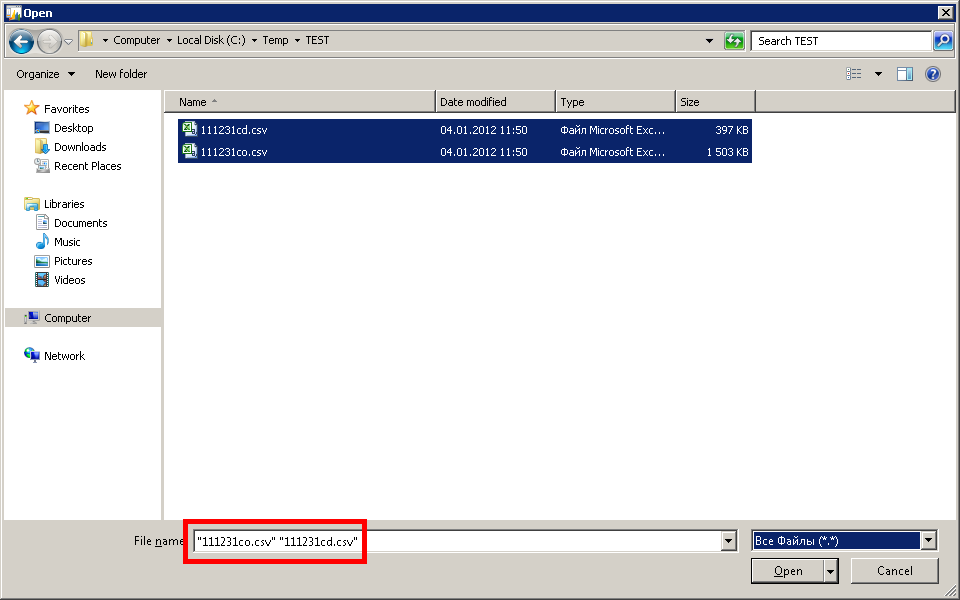
Problem right here: "111231co.csv" "111231cd.csv"
When first characteg is: " - functions return NOTHING (only Filepath).
But If you correct text to this (manually): 111231co.csv" "111231cd.csv"
All work just fine. Maybe it's Win7 problem or something? What the problem with first " ? :-k0 -
How text variables stored in memory?
According to Debugger: Text := "";
So If we get: Text := "С:\TEMP\ "111231co.csv" "111231cd.csv "";
Then Navision think that me have:
Text := "С:\TEMP\ "
Because of "".
How I can avoid that? :?
Somebody told me that after С:\TEMP\ is /0 symbol (null-teminated line?)
And maybe NAV can't properly work with it?0 -
If the strings are null separated, than yes, you cannot see the rest, because NAV uses the null as end of the string...0
Categories
- All Categories
- 73 General
- 73 Announcements
- 66.7K Microsoft Dynamics NAV
- 18.8K NAV Three Tier
- 38.4K NAV/Navision Classic Client
- 3.6K Navision Attain
- 2.4K Navision Financials
- 116 Navision DOS
- 851 Navision e-Commerce
- 1K NAV Tips & Tricks
- 772 NAV Dutch speaking only
- 617 NAV Courses, Exams & Certification
- 2K Microsoft Dynamics-Other
- 1.5K Dynamics AX
- 333 Dynamics CRM
- 111 Dynamics GP
- 10 Dynamics SL
- 1.5K Other
- 990 SQL General
- 383 SQL Performance
- 34 SQL Tips & Tricks
- 35 Design Patterns (General & Best Practices)
- 1 Architectural Patterns
- 10 Design Patterns
- 5 Implementation Patterns
- 53 3rd Party Products, Services & Events
- 1.6K General
- 1.1K General Chat
- 1.6K Website
- 83 Testing
- 1.2K Download section
- 23 How Tos section
- 252 Feedback
- 12 NAV TechDays 2013 Sessions
- 13 NAV TechDays 2012 Sessions
