Copy NAV 2013 R2 company

Administrator
Member, Moderator, Administrator Posts: 2,507
Copy NAV 2013 R2 company
This tool wil generate a SQL Query to copy a NAV Company between two databases!
This tool is also working if the table definitions are different in both databases: New fields or remove fields are supported
HOW TO USE:
- Import "Copy NAV Company Export.fob" in SOURCE Database and run report 75000
- Import "Copy NAV Company Export.fob" in TARGET Database and run report 75000
- Run "SQL Copy NAV Company.exe"
- Copy & paste the output to a new Query in SQL Server Management Studio
NOTE: Inside the RTC Client you have to create a new company in the TARGET database (Search for 'Companies')
DISCLAIMER: I'm not responsible of losing data!
http://www.mibuso.com/dlinfo.asp?FileID=1550
Discuss this download here.
This tool wil generate a SQL Query to copy a NAV Company between two databases!
This tool is also working if the table definitions are different in both databases: New fields or remove fields are supported
HOW TO USE:
- Import "Copy NAV Company Export.fob" in SOURCE Database and run report 75000
- Import "Copy NAV Company Export.fob" in TARGET Database and run report 75000
- Run "SQL Copy NAV Company.exe"
- Copy & paste the output to a new Query in SQL Server Management Studio
NOTE: Inside the RTC Client you have to create a new company in the TARGET database (Search for 'Companies')
DISCLAIMER: I'm not responsible of losing data!
http://www.mibuso.com/dlinfo.asp?FileID=1550
Discuss this download here.
0
Comments
-
I have created two text files and started your exe. Below is part of what the exe creates.
USE [NAV] DELETE FROM dbo.[Test2$Payment Terms] GO print 'Payment Terms DELETE' INSERT INTO [dbo].[Test2$Payment Terms] ( [Code] ,[Due Date Calculation] ,[Discount Date Calculation] ,[Discount _] ,[Description] ,[Calc_ Pmt_ Disc_ on Cr_ Memos] ) SELECT [Code] ,[Due Date Calculation] ,[Discount Date Calculation] ,[Discount _] ,[Description] ,[Calc_ Pmt_ Disc_ on Cr_ Memos] FROM [NAV2].[dbo].[Test$Payment Terms] GO print 'Payment Terms INSERT'
So, the two databases must be available at the same time. Will try it our later with a 2009 and 2013 database. Thx.0 -
@mdPartnerNL; Yes indeed!0
-
Will this work if a db is 2009R2 and the other is 2013R2 ?
The technical upgrade from 2009 to 2013 does a lot of things with the data..0 -
Hi all,
I've tried this tool and it works fine with the firts company.
With the second company I want to process the system shows the following error: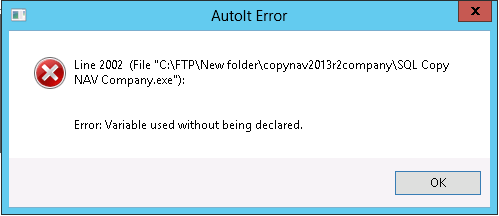
What I'm doing wrong?
Thanks in advance0 -
Does it work on NAV 2018?
I get the same error as VectorK.0
Categories
- All Categories
- 73 General
- 73 Announcements
- 66.7K Microsoft Dynamics NAV
- 18.8K NAV Three Tier
- 38.4K NAV/Navision Classic Client
- 3.6K Navision Attain
- 2.4K Navision Financials
- 116 Navision DOS
- 851 Navision e-Commerce
- 1K NAV Tips & Tricks
- 772 NAV Dutch speaking only
- 617 NAV Courses, Exams & Certification
- 2K Microsoft Dynamics-Other
- 1.5K Dynamics AX
- 329 Dynamics CRM
- 111 Dynamics GP
- 10 Dynamics SL
- 1.5K Other
- 990 SQL General
- 383 SQL Performance
- 34 SQL Tips & Tricks
- 35 Design Patterns (General & Best Practices)
- 1 Architectural Patterns
- 10 Design Patterns
- 5 Implementation Patterns
- 53 3rd Party Products, Services & Events
- 1.6K General
- 1.1K General Chat
- 1.6K Website
- 83 Testing
- 1.2K Download section
- 23 How Tos section
- 252 Feedback
- 12 NAV TechDays 2013 Sessions
- 13 NAV TechDays 2012 Sessions