SMART Launcher

Administrator
Member, Moderator, Administrator Posts: 2,507
SMART Launcher
SMART Launcher allows you to run different databases with correct NAV client. When you have a big amount of databases with different versions it becomes a real pain to remember the version, build and path to the NAV client for each database. SMART Launcher solves this problem. All you need is set patches to your NAV clients and map database versions to the clients (you can see this settings on the screenshot). After these simple settings you can run each database from system tray in few mouse clicks.
Database version is displayed just by pointing the mouse cursor on database or company (you can see "60200" on the screenshot).
Additional benefits:
- possibility to manage access to databases: grant / deny SQL dbo role and NAV Super role for user;
- possibility to add / remove SQL trigger which forbids database conversion;
You can find this and other tools and how-to's here: http://wedonav.com/#/experience/
http://www.mibuso.com/dlinfo.asp?FileID=1466
Discuss this download here.
SMART Launcher allows you to run different databases with correct NAV client. When you have a big amount of databases with different versions it becomes a real pain to remember the version, build and path to the NAV client for each database. SMART Launcher solves this problem. All you need is set patches to your NAV clients and map database versions to the clients (you can see this settings on the screenshot). After these simple settings you can run each database from system tray in few mouse clicks.
Database version is displayed just by pointing the mouse cursor on database or company (you can see "60200" on the screenshot).
Additional benefits:
- possibility to manage access to databases: grant / deny SQL dbo role and NAV Super role for user;
- possibility to add / remove SQL trigger which forbids database conversion;
You can find this and other tools and how-to's here: http://wedonav.com/#/experience/
http://www.mibuso.com/dlinfo.asp?FileID=1466
Discuss this download here.
0
Comments
-
The question came from this topic: SMART Role TreeBig D wrote:Thanks for the great Smart Role Tree - looks idea as I also need to open many different versions of Nav Clients!
Setup 2 instances 1 6.01 and one 6.02 - looks quite straight forward but when running the instance nothing happens! Any help or tips on how to run this tool please?
Setting up instances means the SQL Server instance which contains your databases. Are you sure that "6.01" and "6.02" are SQL Server instance names? It's more like a version of NAV.
Here is short guide for setting the SMART Launcher:-
1. Run
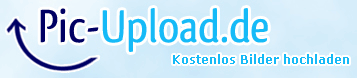 , run Settings;
, run Settings;
2. On Instances tab specify your SQL instance(s). Default SQL server instance name is "MSSQLSERVER", but more likely that you will have the custom name;
3. Save and close Settings, press right click on tray icon, run Refresh (it can take some time);
4. If everything is ok, by pressing right click on tray icon -> Instances -> Your Instance you will see the databases for which you have access;
5. The next step is specifying NAV clients. Run Settings again, open NAV Clients tab, and press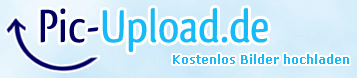 icon. In the open file dialog select finsql.exe of your NAV client; Save settings;
icon. In the open file dialog select finsql.exe of your NAV client; Save settings;
6. The last step is mapping NAV Clients with database builds. Database build is displayed by pointing the mouse cursor on database or company in SMART Launcher (you can also find this information in $ndo$dbproperty table, field databaseversionno). Run Settings, open Builds tab and specify the desired build (for example 60200 is 2009 R2 32012 NAV version) in DB Version field; then select the Client Build for specified build.
7. Save Settings, run Refresh again; Now you can open the databases with build that you set. Do this settings for other NAV versions.
Here is screenshots for basic settings: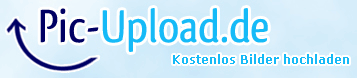
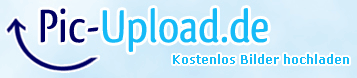
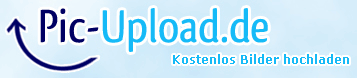
I also fixed some bugs (crash on refresh if not all settings complete). For now please download the newer version here, soon it will be updated in the download section.Oleg Dovgalenko0 -
SMART Launcher
SMART Launcher allows you to run different databases with correct NAV client. When you have a big amount of databases with different versions it becomes a real pain to remember the version, build and path to the NAV client for each database. SMART Launcher solves this problem. All you need is set patches to your NAV clients and map database versions to the clients (you can see this settings on the screenshot). After these simple settings you can run each database from system tray in few mouse clicks.
Database version is displayed just by pointing the mouse cursor on database or company (you can see "60200" on the screenshot).
Additional benefits:
- possibility to manage access to databases: grant / deny SQL dbo role and NAV Super role for user;
- possibility to add / remove SQL trigger which forbids database conversion;
You can find this and other tools and how-to's here: http://wedonav.com/#/experience/
Update 22/09/2012:
Bugfixes:
- Crash of the program when settings are not completed
- Duplicated confirmation message when saving settings
http://www.mibuso.com/dlinfo.asp?FileID=1466
Discuss this download here.0 -
This look promising, but I cant seem to launch anything yet.
I'm on a Danish locale of NAV clients and get this error:Event 0 The Microsoft Dynamics NAV client is not registered for hyperlinks. Hyperlinks are needed for the taskbar jump list, thus the jump list will not be enabled. Reinstall the program to resolve the problem. Type: Microsoft.Dynamics.Nav.Types.CommandLineArgumentsException SuppressMessage: False FatalityScope: None Message: Ugyldig URI: Formatet for URI'en kunne ikke bestemmes. (The URI format could not be determined)<------<<--- StackTrace: ved Microsoft.Dynamics.Nav.Client.CommandLineArguments.Parse(String[] arguments) ved Microsoft.Dynamics.Nav.Client.WinClient.ParseCommandLineArguments() Source: Microsoft.Dynamics.Nav.Client.WinForms ---------------------------------- Type: System.UriFormatException Message: Ugyldig URI: Formatet for URI'en kunne ikke bestemmes. StackTrace: ved System.Uri.CreateThis(String uri, Boolean dontEscape, UriKind uriKind) ved System.Uri..ctor(String uriString) ved Microsoft.Dynamics.Nav.Client.Hyperlink.Parse(String text) ved Microsoft.Dynamics.Nav.Client.CommandLineArguments.ParseArgument(String argument, CommandLineArguments result) ved Microsoft.Dynamics.Nav.Client.CommandLineArguments.Parse(String[] arguments) Source: SystemBest regards / Venlig hilsen
Johannes Sebastian
MB7-840,MB7-8410 -
First of all please check if you can run NAV from cmd. Run cmd.exe and type following:Johannes Nielsen wrote:I'm on a Danish locale of NAV clients and get this error:
"[path to your nav]\finsql.exe" ntauthentication=yes, servername=[name of your sql server], database=[name of your database]
in my case for example it looks like:
"D:\Soft\NAV\6\Classic 6.0.33413\finsql.exe" ntauthentication=yes, servername=oslo, database="Cronus W1 Demo R2"
make shure that you are running the client and database on which SMART Launcher shows you the error.
Please check if everithing is ok, or you got the same error.
Next please upload somewhere your SMART Launcher's settings file (navlaunch.xml in the launcher's folder) and write here your system parameters:
Operation System version
NAV version, build
MS SQL Server versionOleg Dovgalenko0 -
SMART Launcher
SMART Launcher allows you to run different databases with correct NAV client. When you have a big amount of databases with different versions it becomes a real pain to remember the version, build and path to the NAV client for each database. SMART Launcher solves this problem. All you need is set patches to your NAV clients and map database versions to the clients (you can see this settings on the screenshot). After these simple settings you can run each database from system tray in few mouse clicks.
Database version is displayed just by pointing the mouse cursor on database or company (you can see "60200" on the screenshot).
Additional benefits:
- possibility to manage access to databases: grant / deny SQL dbo role and NAV Super role for user;
- possibility to add / remove SQL trigger which forbids database conversion;
You can find this and other tools and how-to's here: http://wedonav.com/#/experience/
Update 2/11/2012:
Now it works with NAV 2013 Development Environment client
Update 22/09/2012:
Bugfixes:
- Crash of the program when settings are not completed
- Duplicated confirmation message when saving settings
http://www.mibuso.com/dlinfo.asp?FileID=1466
Discuss this download here.0 -
SMART Launcher
SMART Launcher allows you to run different databases with correct NAV client. When you have a big amount of databases with different versions it becomes a real pain to remember the version, build and path to the NAV client for each database. SMART Launcher solves this problem. All you need is set patches to your NAV clients and map database versions to the clients (you can see this settings on the screenshot). After these simple settings you can run each database from system tray in few mouse clicks.
Database version is displayed just by pointing the mouse cursor on database or company (you can see "60200" on the screenshot).
Additional benefits:
- possibility to manage access to databases: grant / deny SQL dbo role and NAV Super role for user;
- possibility to add / remove SQL trigger which forbids database conversion;
You can find this and other tools and how-to's here: http://wedonav.com/#/experience/
Update 3/12/2012:
Bug with Deny Access option fixed. Now before removing the user from database Launcher tries to remove existing user schemas.
Update 2/11/2012:
Now it works with NAV 2013 Development Environment client
Update 22/09/2012:
Bugfixes:
- Crash of the program when settings are not completed
- Duplicated confirmation message when saving settings
http://www.mibuso.com/dlinfo.asp?FileID=1466
Discuss this download here.0 -
Hi Smart Launcher Team
Thanks for the great tool \:D/ !
Did you do anything with your great tool for tagging a zup file along with launching a NAV Client?
With thanksBig D signing off!0 -
Hi Big D!
Thanks for the warm feedback
Currently there is no support for the zup file.
I hope it will be implemented in the next release as well as RTC support and probably some more features.
We are planning to present the new version before the NAV TechDays 2013 (7 & 8 November).
We are going to participate in the TechDays so you will be able to get first-hand information about Launcher and other SMART tools.Oleg Dovgalenko0 -
SMART Launcher
SMART Launcher allows you to run different databases with correct NAV Classic / RTC client. When you have a big amount of databases with different versions it becomes a real pain to remember the version, build and path to the NAV client for each database. SMART Launcher solves this problem. All you need is set patches to your NAV clients and map database versions to the clients (you can see this settings on the screenshot). After these simple settings you can run each database from the system tray in few mouse clicks. Database version is displayed just by pointing the mouse cursor on database or company (you can see "60220" on the screenshot).
Additional benefits:
- possibility to manage access to databases: grant / deny SQL dbo role and NAV SUPER role for user;
- possibility to add / remove SQL trigger which forbids database conversion;
For the full list of features please read Help topic in the application settings.
You can find this and other tools and how-to's here: http://wedonav.com/#/experience/
http://www.mibuso.com/dlinfo.asp?FileID=1466
Discuss this download here.0 -
Short list of the features in the new version:
- added RTC and NAV13 support
- added Recent menu
- added ZUP file support
- added Help topic
- a lot of minor bugs are fixed
I hope you'll enjoy it Oleg Dovgalenko0
Oleg Dovgalenko0 -
SMART Launcher
SMART Launcher allows you to run different databases with correct NAV Classic / RTC client. When you have a big amount of databases with different versions it becomes a real pain to remember the version, build and path to the NAV client for each database. SMART Launcher solves this problem. All you need is set patches to your NAV clients and map database versions to the clients (you can see this settings on the screenshot). After these simple settings you can run each database from the system tray in few mouse clicks. Database version is displayed just by pointing the mouse cursor on database or company (you can see "60220" on the screenshot).
Additional benefits:
- possibility to manage access to databases: grant / deny SQL dbo role and NAV SUPER role for user;
- possibility to add / remove SQL trigger which forbids database conversion;
For the full list of features please read Help topic in the application settings.
You can find this and other tools and how-to's here: http://wedonav.com/#/experience/
Version 30/10/2013
- NAV 2013 R2 is fully supported
- Several bugs with adding user to database for older versions are fixed
http://www.mibuso.com/dlinfo.asp?FileID=1466
Discuss this download here.0 -
HI SMART Launcher,
The tool doesn't support NAV2015 yet. It crashes and it seems it is looking for an image for NAV2015 and can't find it. Would be great if you can fix it and also think already about NAV 2016.
Other than this, it is an awesome tool.
Thanks,
Joerg0 -
Hi Joerg,
please try this one:
https://onedrive.live.com/redir?resid=F ... file%2czip
if it doesn't help could you please list steps to reproduce the issue and upload a screenshot of the error would be good as well
thanks!Oleg Dovgalenko0 -
Hi Oleg,
This version works, at least now with the classic client and dev environment. Thanks!
I still have an issue to launch RTC clients if the files are stored on a network drive. I tried several servers and SMART Launcher always crashes. If I copy all files locally then it works. I would think it must be more an issue with my environment than an issue with SMART Launcher. What do you think?
Event log shows:
Application: Microsoft.Dynamics.Nav.Client.exe
Framework Version: v4.0.30319
Description: The process was terminated due to an unhandled exception.
Exception Info: System.IO.FileLoadException
Stack:
at Microsoft.Dynamics.Nav.Client.WinClient.StartWinFormsClient.ParseCommandLineArguments(System.String[])
at Microsoft.Dynamics.Nav.Client.WinClient.StartWinFormsClient.PrepareCore()
at Microsoft.Dynamics.Nav.Client.WinClient.StartWinFormsClient.Prepare()
at Microsoft.Dynamics.Nav.Client.Program.Main(System.String[])
Regards,
Joerg0 -
Hi Joerg,sailor wrote:Hi Oleg,
This version works, at least now with the classic client and dev environment. Thanks!
I still have an issue to launch RTC clients if the files are stored on a network drive. I tried several servers and SMART Launcher always crashes. If I copy all files locally then it works. I would think it must be more an issue with my environment than an issue with SMART Launcher. What do you think?
You right, most likely the issue is in a network drive. I didn't test the tool with this kind of usage.
Could you please specify how your network path looks like? I'll try to reproduce it locally.Oleg Dovgalenko0 -
Hello,
i'm trying it on Windows 10, and it always crashes when clicking on any project:
See the end of this message for details on invoking
just-in-time (JIT) debugging instead of this dialog box.
************** Exception Text **************
System.NullReferenceException: Object reference not set to an instance of an object.
at SMART_Launcher.SysTrayApp.OnOpenCompany(Object sender, EventArgs e)
at System.EventHandler.Invoke(Object sender, EventArgs e)
at System.Windows.Forms.ToolStripItem.RaiseEvent(Object key, EventArgs e)
at System.Windows.Forms.ToolStripMenuItem.OnClick(EventArgs e)
at System.Windows.Forms.ToolStripItem.HandleClick(EventArgs e)
at System.Windows.Forms.ToolStripItem.HandleMouseUp(MouseEventArgs e)
at System.Windows.Forms.ToolStripItem.FireEventInteractive(EventArgs e, ToolStripItemEventType met)
at System.Windows.Forms.ToolStripItem.FireEvent(EventArgs e, ToolStripItemEventType met)
at System.Windows.Forms.ToolStrip.OnMouseUp(MouseEventArgs mea)
at System.Windows.Forms.ToolStripDropDown.OnMouseUp(MouseEventArgs mea)
at System.Windows.Forms.Control.WmMouseUp(Message& m, MouseButtons button, Int32 clicks)
at System.Windows.Forms.Control.WndProc(Message& m)
at System.Windows.Forms.ScrollableControl.WndProc(Message& m)
at System.Windows.Forms.ToolStrip.WndProc(Message& m)
at System.Windows.Forms.ToolStripDropDown.WndProc(Message& m)
at System.Windows.Forms.Control.ControlNativeWindow.OnMessage(Message& m)
at System.Windows.Forms.Control.ControlNativeWindow.WndProc(Message& m)
at System.Windows.Forms.NativeWindow.Callback(IntPtr hWnd, Int32 msg, IntPtr wparam, IntPtr lparam)
************** Loaded Assemblies **************
mscorlib
Assembly Version: 4.0.0.0
Win32 Version: 4.6.1063.1 built by: NETFXREL3STAGE
CodeBase: file:///C:/Windows/Microsoft.NET/Framework/v4.0.30319/mscorlib.dll
SMART Launcher
Assembly Version: 1.4.5760.28002
Win32 Version: 1.4.*
CodeBase: file:///C:/5/SMART%20Launcher.exe
System.Windows.Forms
Assembly Version: 4.0.0.0
Win32 Version: 4.6.1038.0 built by: NETFXREL2
CodeBase: file:///C:/Windows/Microsoft.Net/assembly/GAC_MSIL/System.Windows.Forms/v4.0_4.0.0.0__b77a5c561934e089/System.Windows.Forms.dll
System
Assembly Version: 4.0.0.0
Win32 Version: 4.6.1038.0 built by: NETFXREL2
CodeBase: file:///C:/Windows/Microsoft.Net/assembly/GAC_MSIL/System/v4.0_4.0.0.0__b77a5c561934e089/System.dll
System.Drawing
Assembly Version: 4.0.0.0
Win32 Version: 4.6.1038.0 built by: NETFXREL2
CodeBase: file:///C:/Windows/Microsoft.Net/assembly/GAC_MSIL/System.Drawing/v4.0_4.0.0.0__b03f5f7f11d50a3a/System.Drawing.dll
System.Configuration
Assembly Version: 4.0.0.0
Win32 Version: 4.6.1038.0 built by: NETFXREL2
CodeBase: file:///C:/Windows/Microsoft.Net/assembly/GAC_MSIL/System.Configuration/v4.0_4.0.0.0__b03f5f7f11d50a3a/System.Configuration.dll
System.Core
Assembly Version: 4.0.0.0
Win32 Version: 4.6.1038.0 built by: NETFXREL2
CodeBase: file:///C:/Windows/Microsoft.Net/assembly/GAC_MSIL/System.Core/v4.0_4.0.0.0__b77a5c561934e089/System.Core.dll
System.Xml
Assembly Version: 4.0.0.0
Win32 Version: 4.6.1038.0 built by: NETFXREL2
CodeBase: file:///C:/Windows/Microsoft.Net/assembly/GAC_MSIL/System.Xml/v4.0_4.0.0.0__b77a5c561934e089/System.Xml.dll
System.Data
Assembly Version: 4.0.0.0
Win32 Version: 4.6.1038.0 built by: NETFXREL2
CodeBase: file:///C:/Windows/Microsoft.Net/assembly/GAC_32/System.Data/v4.0_4.0.0.0__b77a5c561934e089/System.Data.dll
System.Numerics
Assembly Version: 4.0.0.0
Win32 Version: 4.6.1038.0 built by: NETFXREL2
CodeBase: file:///C:/Windows/Microsoft.Net/assembly/GAC_MSIL/System.Numerics/v4.0_4.0.0.0__b77a5c561934e089/System.Numerics.dll
System.Transactions
Assembly Version: 4.0.0.0
Win32 Version: 4.6.1038.0 built by: NETFXREL2
CodeBase: file:///C:/Windows/Microsoft.Net/assembly/GAC_32/System.Transactions/v4.0_4.0.0.0__b77a5c561934e089/System.Transactions.dll
System.EnterpriseServices
Assembly Version: 4.0.0.0
Win32 Version: 4.6.1038.0 built by: NETFXREL2
CodeBase: file:///C:/Windows/Microsoft.Net/assembly/GAC_32/System.EnterpriseServices/v4.0_4.0.0.0__b03f5f7f11d50a3a/System.EnterpriseServices.dll
Accessibility
Assembly Version: 4.0.0.0
Win32 Version: 4.6.1038.0 built by: NETFXREL2
CodeBase: file:///C:/Windows/Microsoft.Net/assembly/GAC_MSIL/Accessibility/v4.0_4.0.0.0__b03f5f7f11d50a3a/Accessibility.dll
************** JIT Debugging **************
To enable just-in-time (JIT) debugging, the .config file for this
application or computer (machine.config) must have the
jitDebugging value set in the system.windows.forms section.
The application must also be compiled with debugging
enabled.
For example:
<configuration>
<system.windows.forms jitDebugging="true" />
</configuration>
When JIT debugging is enabled, any unhandled exception
will be sent to the JIT debugger registered on the computer
rather than be handled by this dialog box.
0
Categories
- All Categories
- 73 General
- 73 Announcements
- 66.7K Microsoft Dynamics NAV
- 18.8K NAV Three Tier
- 38.4K NAV/Navision Classic Client
- 3.6K Navision Attain
- 2.4K Navision Financials
- 116 Navision DOS
- 851 Navision e-Commerce
- 1K NAV Tips & Tricks
- 772 NAV Dutch speaking only
- 617 NAV Courses, Exams & Certification
- 2K Microsoft Dynamics-Other
- 1.5K Dynamics AX
- 327 Dynamics CRM
- 111 Dynamics GP
- 10 Dynamics SL
- 1.5K Other
- 990 SQL General
- 383 SQL Performance
- 34 SQL Tips & Tricks
- 35 Design Patterns (General & Best Practices)
- 1 Architectural Patterns
- 10 Design Patterns
- 5 Implementation Patterns
- 53 3rd Party Products, Services & Events
- 1.6K General
- 1.1K General Chat
- 1.6K Website
- 83 Testing
- 1.2K Download section
- 23 How Tos section
- 252 Feedback
- 12 NAV TechDays 2013 Sessions
- 13 NAV TechDays 2012 Sessions


