Howdy, Stranger!
Categories
- All Categories
- 73 General
- 73 Announcements
- 66.7K Microsoft Dynamics NAV
- 18.7K NAV Three Tier
- 38.4K NAV/Navision Classic Client
- 3.6K Navision Attain
- 2.4K Navision Financials
- 115 Navision DOS
- 854 Navision e-Commerce
- 1K NAV Tips & Tricks
- 772 NAV Dutch speaking only
- 615 NAV Courses, Exams & Certification
- 2K Microsoft Dynamics-Other
- 1.5K Dynamics AX
- 317 Dynamics CRM
- 109 Dynamics GP
- 10 Dynamics SL
- 1.5K Other
- 993 SQL General
- 384 SQL Performance
- 34 SQL Tips & Tricks
- 34 Design Patterns (General & Best Practices)
- Architectural Patterns
- 10 Design Patterns
- 5 Implementation Patterns
- 53 3rd Party Products, Services & Events
- 1.6K General
- 1.1K General Chat
- 1.6K Website
- 79 Testing
- 1.2K Download section
- 23 How Tos section
- 259 Feedback
- 12 NAV TechDays 2013 Sessions
- 13 NAV TechDays 2012 Sessions
Factbox showing incorrect YTD total - can this be altered?
Hi.
My client noticed that the YTD on the Sales Orders List page is not actually Year to Date but total to date for the entire history of the customer.
Anyone else have this problem? I can't seem to find any way of changing the fields behind the factbox - is it possible? Thanks.
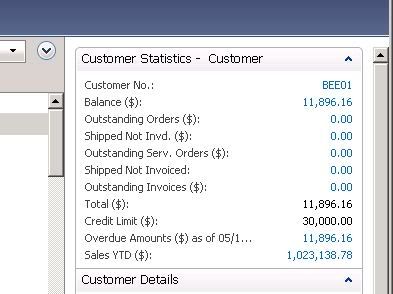
My client noticed that the YTD on the Sales Orders List page is not actually Year to Date but total to date for the entire history of the customer.
Anyone else have this problem? I can't seem to find any way of changing the fields behind the factbox - is it possible? Thanks.
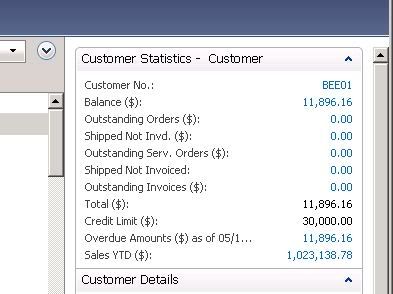
0

Comments
Thank you!! Ok, so I see:
SETRANGE("Date Filter",0D,CurrentDate);
And from the help files I see 0D means "undefined date" --- is there a date formula that means First day of the year? (1-1-20??)
First read is that you likely want a line like:
SETRANGE("Date Filter",CALCDATE('-CY',WORKDATE),WORKDATE);So, if the user, for whatever reason, does a WORKDATE of, say, March 31 of the previous year, the YTD total in the FactBox will show Jan 1 through March 31 YTD figures for the previous year.If you don't want it something the user can goof up with changing the work date, simply swap in TODAY for the two WORKDATE references.
CEO, Spare Brained Ideas, Göteborg, Sweden
New (April 2021) Getting Started with Microsoft Dynamics 365 Business Central Book Available: "Your First 20 Hours with Business Central"
Wondering if you could help me. Our financial year runs 1st April to 31st March.
When I set the filter up as SETRANGE("Date Filter",CALCDATE('-CY',WORKDATE),WORKDATE);
I get the YTD from the beginning of the year i.e. 1st January
Do you know how we can use our financial (fiscal??) year instead?
I have found this but it makes no sense to me: http://mibuso.com/blogs/alexchow/2009/0 ... mment-2552
Cheers
Red
http://mibuso.com/blogs/alexchow/2009/0 ... scal-year/
You can use the above to get the Start/End Dates, then use those to SETRANGE.
CEO, Spare Brained Ideas, Göteborg, Sweden
New (April 2021) Getting Started with Microsoft Dynamics 365 Business Central Book Available: "Your First 20 Hours with Business Central"
We are an end user. We asked our partner to quote for this but they came back with £700 to develop this change. I thought that amount of money was too much so I decided to research myself.
I too found Alex's blog but I do not understand how to put this together.
Can you help?
Thanking you for all help
Red
http://mibuso.com/blogs/davidmachanick/