Howdy, Stranger!
Categories
- All Categories
- 73 General
- 73 Announcements
- 66.6K Microsoft Dynamics NAV
- 18.6K NAV Three Tier
- 38.4K NAV/Navision Classic Client
- 3.6K Navision Attain
- 2.4K Navision Financials
- 115 Navision DOS
- 854 Navision e-Commerce
- 1K NAV Tips & Tricks
- 772 NAV Dutch speaking only
- 615 NAV Courses, Exams & Certification
- 2K Microsoft Dynamics-Other
- 1.5K Dynamics AX
- 298 Dynamics CRM
- 109 Dynamics GP
- 10 Dynamics SL
- 1.5K Other
- 993 SQL General
- 384 SQL Performance
- 34 SQL Tips & Tricks
- 34 Design Patterns (General & Best Practices)
- Architectural Patterns
- 10 Design Patterns
- 5 Implementation Patterns
- 53 3rd Party Products, Services & Events
- 1.7K General
- 1.1K General Chat
- 1.6K Website
- 79 Testing
- 1.2K Download section
- 23 How Tos section
- 259 Feedback
- 12 NAV TechDays 2013 Sessions
- 13 NAV TechDays 2012 Sessions
Calcformula does not work in 2009 ??
Hi,
I am doing an object upgrade from NAV 5.0 to NAV 2009 - And am having some major problems with the Calcformula field in 2009.
For example one flowfield has the following in the Calcformula:
Exist("Sales Header" WHERE (Bill-to Customer No.=FIELD(No.),Where=FILTER(<>Finished),Status=FILTER(<>Completed)))
BUT when this field is moved to 2009 I get the following error:
Microsoft Dynamics NAV Classic
You cannot enter 'Exist("Sales Header" WHERE (Bill-to Customer No.=FIELD(No.),Where=FILTER(<>Finished),Status=FILTER(<>Completed)))' in FieldNo.
OK
Also when I try to enter items within the Table filter section, I cannot Change the filed type and it will not let me type WHERE or anything similar
This is from the 5.0 table - but I cannot type in these items in the 2009 version without an error.
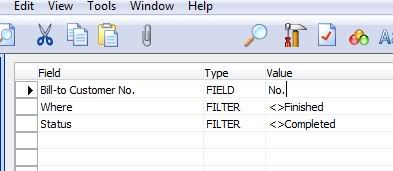
Does anyone else have this problem in NAV 2009? Help ](*,)
I am doing an object upgrade from NAV 5.0 to NAV 2009 - And am having some major problems with the Calcformula field in 2009.
For example one flowfield has the following in the Calcformula:
Exist("Sales Header" WHERE (Bill-to Customer No.=FIELD(No.),Where=FILTER(<>Finished),Status=FILTER(<>Completed)))
BUT when this field is moved to 2009 I get the following error:
Microsoft Dynamics NAV Classic
You cannot enter 'Exist("Sales Header" WHERE (Bill-to Customer No.=FIELD(No.),Where=FILTER(<>Finished),Status=FILTER(<>Completed)))' in FieldNo.
OK
Also when I try to enter items within the Table filter section, I cannot Change the filed type and it will not let me type WHERE or anything similar
This is from the 5.0 table - but I cannot type in these items in the 2009 version without an error.
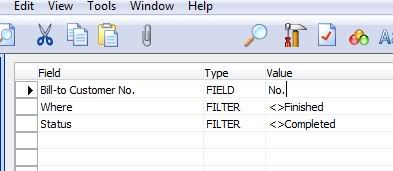
Does anyone else have this problem in NAV 2009? Help ](*,)
0

Comments
RIS Plus, LLC
It's not a field - it's a filter. Do we do filters differently in 2009?
Look under the column 'field'. There's one called "Where". What I would try is change the name of that field in the table to something else. Anything else. Try it, give it a shot. See what happens.
RIS Plus, LLC