Howdy, Stranger!
Categories
- All Categories
- 73 General
- 73 Announcements
- 66.5K Microsoft Dynamics NAV
- 18.5K NAV Three Tier
- 38.4K NAV/Navision Classic Client
- 3.6K Navision Attain
- 2.4K Navision Financials
- 115 Navision DOS
- 854 Navision e-Commerce
- 1K NAV Tips & Tricks
- 772 NAV Dutch speaking only
- 615 NAV Courses, Exams & Certification
- 2K Microsoft Dynamics-Other
- 1.5K Dynamics AX
- 267 Dynamics CRM
- 109 Dynamics GP
- 10 Dynamics SL
- 1.5K Other
- 992 SQL General
- 384 SQL Performance
- 33 SQL Tips & Tricks
- 34 Design Patterns (General & Best Practices)
- Architectural Patterns
- 10 Design Patterns
- 5 Implementation Patterns
- 53 3rd Party Products, Services & Events
- 1.7K General
- 1.1K General Chat
- 1.6K Website
- 79 Testing
- 1.2K Download section
- 23 How Tos section
- 259 Feedback
- 12 NAV TechDays 2013 Sessions
- 13 NAV TechDays 2012 Sessions
Options
NAV/CRM Connector, CRM->NAV Contacts synchronization issues
I'm newbie in CRM 2011. I'm trying to setup synchronization between NAV 2009 R2 and CRM 2011.
NAV->CRM works fine. Now I'm trying to sync Contacts from CRM to NAV and I've huge problems.
1. Existing NAV-Contacts are transferred correctly in both directions. According to the Dynamics Connector manual, every new CRM Contact should be first submitted to be integrated to NAV. I found this Submit button on "ISV" Tab (called "Custom").
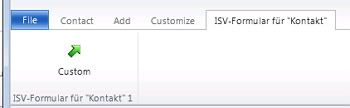
Is there any way to move this button to the Contact Maintab? and change his name to "Submit"?
When I hit this button my new CRM-Contact becomes "Ready to Integration" and a new "Integration Key"

Integration Key is created automaticaly (some characters from Lastname + some numbers), can I change this? In NAV we are using for Contacts another No. Series: 'K100000'-'K199999'. Or will this be replaced after succesfull synchronisation?
My big problem is, that my new CRM-Contacts are not transferred to NAV. I see following Error in CRM Connector (sorry but I see only German-Localized exceptions):
2. In Connector's log I see strange entries, something like infinite loop, some Contacts are transferred in both directions, even if no contacts were changed in NAV or CRM. First 42 Contacts are transferred from CRM to NAV and some seconds later 42 Contacts are transferred from NAV to CRM. This happens again and again.
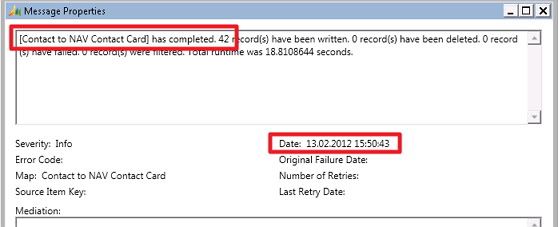

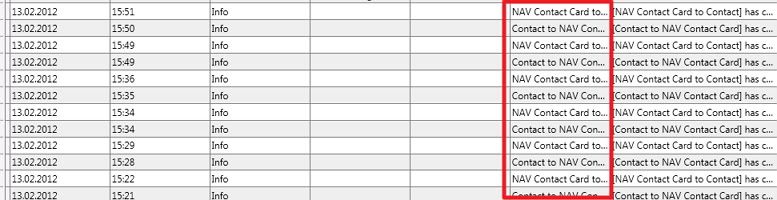
How to solve this issues?
3. Sometimes I get following Exceptions for my CRM Contact to NAV Contact map:
My settings are ok. "Test settings" in Connector, and CRM-Configuration works great.
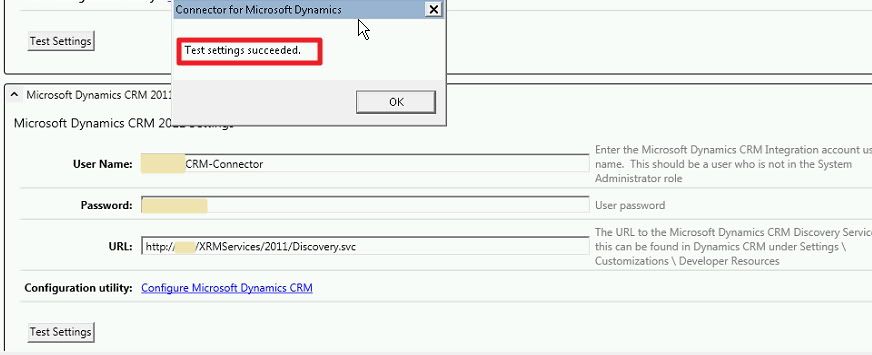
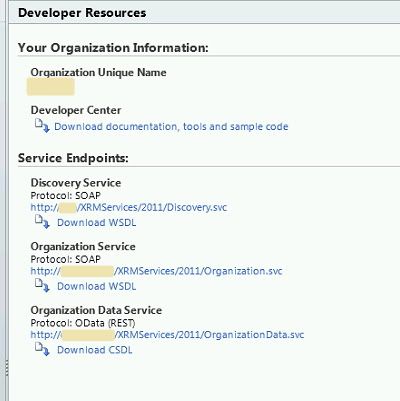
NAV->CRM works fine. Now I'm trying to sync Contacts from CRM to NAV and I've huge problems.
1. Existing NAV-Contacts are transferred correctly in both directions. According to the Dynamics Connector manual, every new CRM Contact should be first submitted to be integrated to NAV. I found this Submit button on "ISV" Tab (called "Custom").
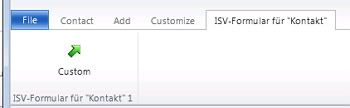
Is there any way to move this button to the Contact Maintab? and change his name to "Submit"?
When I hit this button my new CRM-Contact becomes "Ready to Integration" and a new "Integration Key"

Integration Key is created automaticaly (some characters from Lastname + some numbers), can I change this? In NAV we are using for Contacts another No. Series: 'K100000'-'K199999'. Or will this be replaced after succesfull synchronisation?
My big problem is, that my new CRM-Contacts are not transferred to NAV. I see following Error in CRM Connector (sorry but I see only German-Localized exceptions):
[Contact to NAV Contact Card] has encountered an error while processing key [620ec2b5-6156-e111-ba06-00155d014105]. Der Clientrückruf (z. B. Seitenanzeige) wird nicht unterstützt, wenn benutzerdefinierte Web Services ausgeführt werden. Soll ein neuer Datensatz angelegt werden?
2. In Connector's log I see strange entries, something like infinite loop, some Contacts are transferred in both directions, even if no contacts were changed in NAV or CRM. First 42 Contacts are transferred from CRM to NAV and some seconds later 42 Contacts are transferred from NAV to CRM. This happens again and again.
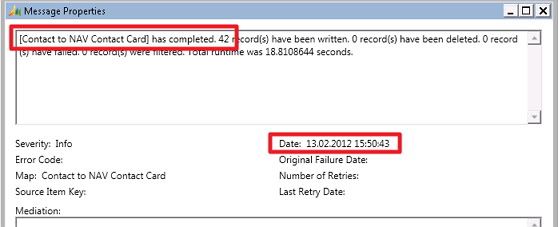

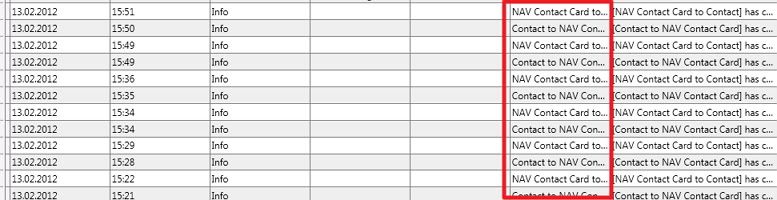
How to solve this issues?
3. Sometimes I get following Exceptions for my CRM Contact to NAV Contact map:
[Contact to NAV Contact Card] has encountered an error. Processing will be aborted. Das Kommunikationsobjekt "System.ServiceModel.Channels.HttpChannelFactory+HttpRequestChannel" kann nicht für die Kommunikation verwendet werden, da es abgebrochen wurde.
[Contact to NAV Contact Card] has encountered an error. Processing will be aborted. Die HTTP-Anforderung an "http://xxx/COMPANY/XRMServices/2011/Organization.svc" wurde abgebrochen. Möglicherweise wurde der lokale Kanal geschlossen, während die Anforderung noch durchgeführt wurde. Wenn dieses Verhalten nicht erwünscht ist, aktualisieren Sie den Code dahingehend, dass der Kanal nicht geschlossen wird, solange noch Anforderungsvorgänge durchgeführt werden.
My settings are ok. "Test settings" in Connector, and CRM-Configuration works great.
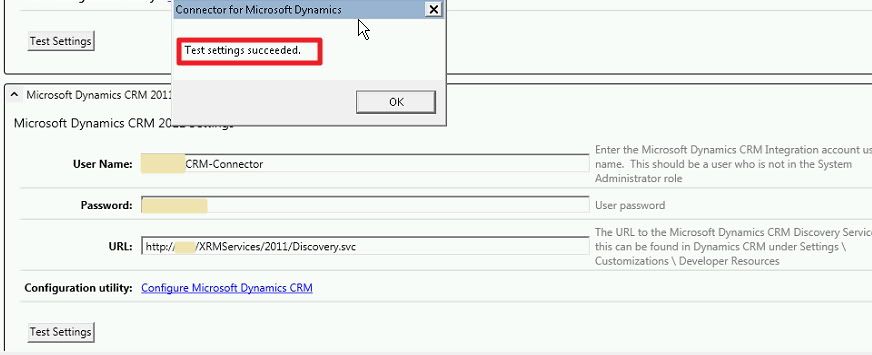
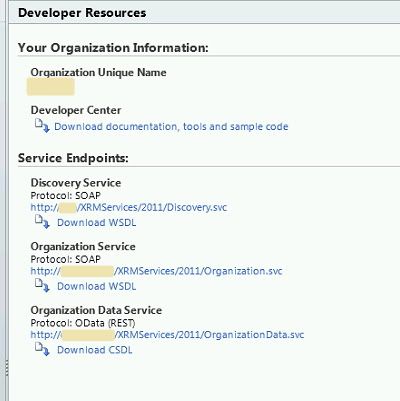
0

Answers
1. How you import Connector Solution? Is there same issue with "submit" button on Account and Order forms(are they on main form ribbon or not too)?
2. What CRM 2011 Configuration you using? On-promise with IFD?
1. I'm using "Configure MS Dynamics CRM" option in Dynamics Connector. I didn't import anything manually.
In Accounts I see same issue, "Custom" button on ISV Tab
In Order I can see "Submit Order" Button on Order-Tab
2. We're working with CRM in local intranet, without IFD.
It was upgraded from CRM 4.0
Here is some missing/wrong steps:
- After Connector installation you have to manually import Connector Solution into your CRM and this should be before first settings update.(Solution located in ..Program Files\Connector folder - "ConnectorForMicrosoftDynamicsNav.zip")
- Connector CRM Settings:
FP7 has two different configurations:
CRM - for on-promise and online
CRM 2011 - for IFD
you need to use first configuration (CRM) not the second one.
Small Tip: your Discovery server - just CRM server name
Cheers,
Konstantin
as you suggested, I imported Connector Solution in CRM, and I changed "CRM 2011" adapter to "CRM".
Problem with Submit Button - resolved!
Problem 3) (strange Exceptions) - resolved!
But I still can't sync new CRM-Contacts to NAV. I keep getting the same exception:
any ideas?
CRM adapters Setting and CRM 2011 Adapter Settings can be used both for CRM 2011 On-promise.
And MSFT suggest to use CRM 2011 Adapter Settings for new integrations. So, you choose correct adapter.
Cheers,
Konstantin
Is your Client NAV Page customized?
Hard to say. NAV was installed by another developer. I started a month ago. I don't now if he made any customizations in "5050 Contact Card" Page. I have no other clean NAV Installation, so I can't compare now how looks this page on clean deployment.
Here is my Contact Card:
http://toll.pl/temp/page%205050.fob
My suggestion - create new clean and simple Contact page, include it in Integration and create Map for CRM Contact to NAV Custom Contact. This will allow to see if issue with NAV Page or something else.
I created new Contact Page, as simple as possible:
Added new Map in Connector:
But I'm still getting the same Error:
My problem was that in the Contact Table in OnInsert Trigger someone have used a DIALOG.CONFIRM prompt. Because of this connector was unable to insert new records in Contact-Table.
OnInsert() IF NOT DIALOG.CONFIRM(LT_Question, TRUE) THEN BEGIN ERROR(''); END;Thanks for help everyone.
EDIT: you can use GUIALLOWED http://msdn.microsoft.com/en-us/library/dd339064.aspx to show the CONFIRM only if it runs under Classic Client, not under WebServices:
IF GUIALLOWED THEN IF NOT DIALOG.CONFIRM(LT_Question, TRUE) THEN BEGIN ERROR(''); END;