giving permission for oApplication class (mail) to run RTC
Votuc
Member Posts: 206
Hi,
Does anyone know how to get this message to show up again - or how to change the setting to "always allow?" once it has been set to "never allow?"
"the server has requested to run oapplication class on your client"
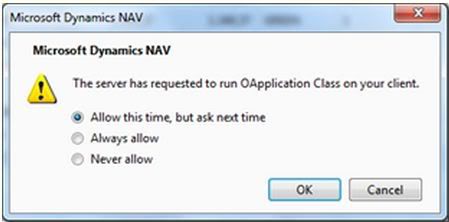
I wrote code a year ago to attach a PDF Invoice to an Outlook email through the RTC. Now the client has bought a new computer and while NAV RTC is working fine --- this email attachment will no longer work.
Instead it says: "the OAtomation server class is not allowed to run on this client". I think perhaps the "always allow" was set to NO. How do we change permissions for the oApplication object??
Versions:
Office 2007
NAV 2009 SP1
Windows 7 64 bit
Does anyone know how to get this message to show up again - or how to change the setting to "always allow?" once it has been set to "never allow?"
"the server has requested to run oapplication class on your client"
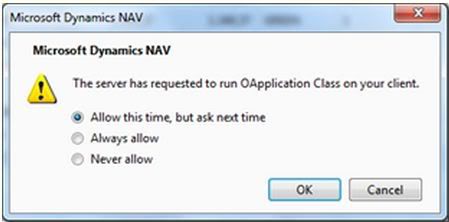
I wrote code a year ago to attach a PDF Invoice to an Outlook email through the RTC. Now the client has bought a new computer and while NAV RTC is working fine --- this email attachment will no longer work.
Instead it says: "the OAtomation server class is not allowed to run on this client". I think perhaps the "always allow" was set to NO. How do we change permissions for the oApplication object??
Versions:
Office 2007
NAV 2009 SP1
Windows 7 64 bit
0
Comments
-
Haha, I was just considering to write a blog entry on this. I definitely will now.
What do you need to do?
1. Open RTC
2. Click on Customize
3. Select Delete Personalization Settings
4. In Reset User-Specified Settings Reset Automation decisions (or maybe Reset fiel handling decision?)0 -
I have just installed a new workstation and encountered the same error ("automation server class not allowed to run on this client"). The error occurs in Codeunit 397 Mail.NewMessage when the oApplication automation variable is invoked.
I have tried the Customize - Reset Automation Decisions and Customize - Reset File Handling with no success.
Is this a 32-bit/64-bit problem?
Nav 2009 RTC
Outlook 2007
Windows 7
64-bit workstation0 -
I work with ccbryan63...
Do we need to register some of the mail automation .dll's on the new computer? Would that cause the problem? It just seems to be having trouble with the permission for calling Outlook.
the OAtomation server class is not allowed to run on this client0
Categories
- All Categories
- 73 General
- 73 Announcements
- 66.7K Microsoft Dynamics NAV
- 18.8K NAV Three Tier
- 38.4K NAV/Navision Classic Client
- 3.6K Navision Attain
- 2.4K Navision Financials
- 116 Navision DOS
- 851 Navision e-Commerce
- 1K NAV Tips & Tricks
- 772 NAV Dutch speaking only
- 617 NAV Courses, Exams & Certification
- 2K Microsoft Dynamics-Other
- 1.5K Dynamics AX
- 333 Dynamics CRM
- 111 Dynamics GP
- 10 Dynamics SL
- 1.5K Other
- 990 SQL General
- 383 SQL Performance
- 34 SQL Tips & Tricks
- 35 Design Patterns (General & Best Practices)
- 1 Architectural Patterns
- 10 Design Patterns
- 5 Implementation Patterns
- 53 3rd Party Products, Services & Events
- 1.6K General
- 1.1K General Chat
- 1.6K Website
- 83 Testing
- 1.2K Download section
- 23 How Tos section
- 252 Feedback
- 12 NAV TechDays 2013 Sessions
- 13 NAV TechDays 2012 Sessions
