Howdy, Stranger!
Categories
- All Categories
- 73 General
- 73 Announcements
- 66.5K Microsoft Dynamics NAV
- 18.5K NAV Three Tier
- 38.4K NAV/Navision Classic Client
- 3.6K Navision Attain
- 2.4K Navision Financials
- 115 Navision DOS
- 854 Navision e-Commerce
- 1K NAV Tips & Tricks
- 772 NAV Dutch speaking only
- 615 NAV Courses, Exams & Certification
- 2K Microsoft Dynamics-Other
- 1.5K Dynamics AX
- 262 Dynamics CRM
- 109 Dynamics GP
- 10 Dynamics SL
- 1.5K Other
- 992 SQL General
- 385 SQL Performance
- 33 SQL Tips & Tricks
- 34 Design Patterns (General & Best Practices)
- Architectural Patterns
- 10 Design Patterns
- 5 Implementation Patterns
- 53 3rd Party Products, Services & Events
- 1.7K General
- 1.1K General Chat
- 1.6K Website
- 79 Testing
- 1.2K Download section
- 23 How Tos section
- 259 Feedback
- 12 NAV TechDays 2013 Sessions
- 13 NAV TechDays 2012 Sessions
Options
Server Instance not starting after upgrade to Nav 2017 CU3
Hi all,
I had a installation of Dynamics nav 2017 that was working correct.
I tried an upgrade to CU3 and did the following actions:
1-Replaced the new \ upgraded objects and compiled them. I had some problems with to objects;
Table 5330 and codeunit 5330. It was not possible to compile them. I could not start an RTC client anymore because he was missing table 5330.
After that I opened the development from the update DVD. Now it was possible to compile table 5330.
I still could not compile Codeunit 5330. But the RTC was working again.
2-I stopped the nav-service and replaced the Service files with the new files.
I tried to restart the upgraded service but this is not possible anymore.
The following error pops up:
ServerInstance 'MicrosoftDynamicsNavServer$DynamicsNav100' failed to reach status 'Running'. on this server due to the following error: 'Cannot start service'. Additional information may be in teh event log of the server.
Searching in the logs I founded the information below. I tried different things but cannot find a solution.
Any help is appreciated!
Version=1
EventType=APPCRASH
EventTime=131315402520431796
ReportType=2
Consent=1
ReportIdentifier=ee652d36-f29c-11e6-80bc-005056a63ec4
IntegratorReportIdentifier=ee652d35-f29c-11e6-80bc-005056a63ec4
NsAppName=Microsoft.Dynamics.Nav.Server.exe
Response.type=4
Sig[0].Name=Application Name
Sig[0].Value=Microsoft.Dynamics.Nav.Server.exe
Sig[1].Name=Application Version
Sig[1].Value=10.0.15140.0
Sig[2].Name=Application Timestamp
Sig[2].Value=588bdde1
Sig[3].Name=Fault Module Name
Sig[3].Value=KERNELBASE.dll
Sig[4].Name=Fault Module Version
Sig[4].Value=6.3.9600.18340
Sig[5].Name=Fault Module Timestamp
Sig[5].Value=57366075
Sig[6].Name=Exception Code
Sig[6].Value=e0434352
Sig[7].Name=Exception Offset
Sig[7].Value=0000000000008a5c
DynamicSig[1].Name=OS Version
DynamicSig[1].Value=6.3.9600.2.0.0.272.7
DynamicSig[2].Name=Locale ID
DynamicSig[2].Value=1043
DynamicSig[22].Name=Additional Information 1
DynamicSig[22].Value=f18a
DynamicSig[23].Name=Additional Information 2
DynamicSig[23].Value=f18a865cd1cc89894e9d42aca5526392
DynamicSig[24].Name=Additional Information 3
DynamicSig[24].Value=326f
DynamicSig[25].Name=Additional Information 4
DynamicSig[25].Value=326fe9f06e3f12935888b141627293b5
UI[2]=C:\Program Files\Microsoft Dynamics NAV\100\Service\Microsoft.Dynamics.Nav.Server.exe
UI[5]=Check online for a solution (recommended)
UI[6]=Check for a solution later (recommended)
UI[7]=Close
UI[8]=Microsoft Dynamics NAV Server stopped working and was closed
UI[9]=A problem caused the application to stop working correctly. Windows will notify you if a solution is available.
UI[10]=&Close
LoadedModule[0]=C:\Program Files\Microsoft Dynamics NAV\100\Service\Microsoft.Dynamics.Nav.Server.exe
LoadedModule[1]=C:\Windows\SYSTEM32\ntdll.dll
LoadedModule[2]=C:\Windows\SYSTEM32\MSCOREE.DLL
LoadedModule[3]=C:\Windows\system32\KERNEL32.dll
LoadedModule[4]=C:\Windows\system32\KERNELBASE.dll
LoadedModule[5]=C:\Windows\system32\ADVAPI32.dll
LoadedModule[6]=C:\Windows\system32\msvcrt.dll
LoadedModule[7]=C:\Windows\SYSTEM32\sechost.dll
LoadedModule[8]=C:\Windows\system32\RPCRT4.dll
LoadedModule[9]=C:\Windows\system32\SspiCli.dll
LoadedModule[10]=C:\Windows\Microsoft.NET\Framework64\v4.0.30319\mscoreei.dll
LoadedModule[11]=C:\Windows\system32\SHLWAPI.dll
LoadedModule[12]=C:\Windows\SYSTEM32\combase.dll
LoadedModule[13]=C:\Windows\system32\USER32.dll
LoadedModule[14]=C:\Windows\system32\GDI32.dll
LoadedModule[15]=C:\Windows\SYSTEM32\kernel.appcore.dll
LoadedModule[16]=C:\Windows\SYSTEM32\VERSION.dll
LoadedModule[17]=C:\Windows\Microsoft.NET\Framework64\v4.0.30319\clr.dll
LoadedModule[18]=C:\Windows\SYSTEM32\MSVCR120_CLR0400.dll
LoadedModule[19]=C:\Windows\system32\shell32.dll
LoadedModule[20]=C:\Windows\SYSTEM32\SHCORE.dll
LoadedModule[21]=C:\Windows\SYSTEM32\profapi.dll
LoadedModule[22]=C:\Windows\assembly\NativeImages_v4.0.30319_64\mscorlib\35a36d5faf5966eed2243f3d43f9f490\mscorlib.ni.dll
LoadedModule[23]=C:\Windows\system32\ole32.dll
LoadedModule[24]=C:\Windows\SYSTEM32\CRYPTBASE.dll
LoadedModule[25]=C:\Windows\SYSTEM32\bcryptPrimitives.dll
LoadedModule[26]=C:\Windows\SYSTEM32\urlmon.dll
LoadedModule[27]=C:\Windows\SYSTEM32\iertutil.dll
LoadedModule[28]=C:\Windows\SYSTEM32\WININET.dll
LoadedModule[29]=C:\Windows\SYSTEM32\USERENV.dll
LoadedModule[30]=C:\Windows\SYSTEM32\Secur32.dll
LoadedModule[31]=C:\Windows\system32\OLEAUT32.dll
LoadedModule[32]=C:\Windows\assembly\NativeImages_v4.0.30319_64\System\6f584662f20f93c3e7519cf468ef3889\System.ni.dll
LoadedModule[33]=C:\Windows\assembly\NativeImages_v4.0.30319_64\System.Core\70ba671418b52f8f3fad72c849fdc40f\System.Core.ni.dll
LoadedModule[34]=C:\Windows\assembly\NativeImages_v4.0.30319_64\WindowsBase\476b680b020468188c5a32903a5a6840\WindowsBase.ni.dll
LoadedModule[35]=C:\Windows\SYSTEM32\CRYPTSP.dll
LoadedModule[36]=C:\Windows\system32\rsaenh.dll
LoadedModule[37]=C:\Windows\SYSTEM32\bcrypt.dll
LoadedModule[38]=C:\Windows\system32\WINTRUST.dll
LoadedModule[39]=C:\Windows\system32\CRYPT32.dll
LoadedModule[40]=C:\Windows\system32\MSASN1.dll
LoadedModule[41]=C:\Windows\Microsoft.NET\Framework64\v4.0.30319\mscorsecimpl.dll
LoadedModule[42]=C:\Windows\WinSxS\amd64_microsoft.windows.common-controls_6595b64144ccf1df_5.82.9600.17810_none_34ae2abd958aedeb\COMCTL32.dll
LoadedModule[43]=C:\Windows\system32\imagehlp.dll
LoadedModule[44]=C:\Windows\SYSTEM32\ncrypt.dll
LoadedModule[45]=C:\Windows\SYSTEM32\NTASN1.dll
LoadedModule[46]=C:\Windows\SYSTEM32\gpapi.dll
LoadedModule[47]=C:\Windows\SYSTEM32\cryptnet.dll
LoadedModule[48]=C:\Windows\system32\WLDAP32.dll
LoadedModule[49]=C:\Windows\SYSTEM32\IPHLPAPI.DLL
LoadedModule[50]=C:\Windows\system32\NSI.dll
LoadedModule[51]=C:\Windows\SYSTEM32\WINNSI.DLL
LoadedModule[52]=C:\Windows\Microsoft.NET\Framework64\v4.0.30319\clrjit.dll
LoadedModule[53]=C:\Windows\assembly\NativeImages_v4.0.30319_64\System.Serv759bfb78#\00bbf2b3be37f11f1c5df24346d8d0a5\System.ServiceProcess.ni.dll
FriendlyEventName=Stopped working
ConsentKey=APPCRASH
AppName=Microsoft Dynamics NAV Server
AppPath=C:\Program Files\Microsoft Dynamics NAV\100\Service\Microsoft.Dynamics.Nav.Server.exe
NsPartner=windows
NsGroup=windows8
ApplicationIdentity=FFE1BB7CCBDC368EEDA4522E6C6D6DD7
I had a installation of Dynamics nav 2017 that was working correct.
I tried an upgrade to CU3 and did the following actions:
1-Replaced the new \ upgraded objects and compiled them. I had some problems with to objects;
Table 5330 and codeunit 5330. It was not possible to compile them. I could not start an RTC client anymore because he was missing table 5330.
After that I opened the development from the update DVD. Now it was possible to compile table 5330.
I still could not compile Codeunit 5330. But the RTC was working again.
2-I stopped the nav-service and replaced the Service files with the new files.
I tried to restart the upgraded service but this is not possible anymore.
The following error pops up:
ServerInstance 'MicrosoftDynamicsNavServer$DynamicsNav100' failed to reach status 'Running'. on this server due to the following error: 'Cannot start service'. Additional information may be in teh event log of the server.
Searching in the logs I founded the information below. I tried different things but cannot find a solution.
Any help is appreciated!
Version=1
EventType=APPCRASH
EventTime=131315402520431796
ReportType=2
Consent=1
ReportIdentifier=ee652d36-f29c-11e6-80bc-005056a63ec4
IntegratorReportIdentifier=ee652d35-f29c-11e6-80bc-005056a63ec4
NsAppName=Microsoft.Dynamics.Nav.Server.exe
Response.type=4
Sig[0].Name=Application Name
Sig[0].Value=Microsoft.Dynamics.Nav.Server.exe
Sig[1].Name=Application Version
Sig[1].Value=10.0.15140.0
Sig[2].Name=Application Timestamp
Sig[2].Value=588bdde1
Sig[3].Name=Fault Module Name
Sig[3].Value=KERNELBASE.dll
Sig[4].Name=Fault Module Version
Sig[4].Value=6.3.9600.18340
Sig[5].Name=Fault Module Timestamp
Sig[5].Value=57366075
Sig[6].Name=Exception Code
Sig[6].Value=e0434352
Sig[7].Name=Exception Offset
Sig[7].Value=0000000000008a5c
DynamicSig[1].Name=OS Version
DynamicSig[1].Value=6.3.9600.2.0.0.272.7
DynamicSig[2].Name=Locale ID
DynamicSig[2].Value=1043
DynamicSig[22].Name=Additional Information 1
DynamicSig[22].Value=f18a
DynamicSig[23].Name=Additional Information 2
DynamicSig[23].Value=f18a865cd1cc89894e9d42aca5526392
DynamicSig[24].Name=Additional Information 3
DynamicSig[24].Value=326f
DynamicSig[25].Name=Additional Information 4
DynamicSig[25].Value=326fe9f06e3f12935888b141627293b5
UI[2]=C:\Program Files\Microsoft Dynamics NAV\100\Service\Microsoft.Dynamics.Nav.Server.exe
UI[5]=Check online for a solution (recommended)
UI[6]=Check for a solution later (recommended)
UI[7]=Close
UI[8]=Microsoft Dynamics NAV Server stopped working and was closed
UI[9]=A problem caused the application to stop working correctly. Windows will notify you if a solution is available.
UI[10]=&Close
LoadedModule[0]=C:\Program Files\Microsoft Dynamics NAV\100\Service\Microsoft.Dynamics.Nav.Server.exe
LoadedModule[1]=C:\Windows\SYSTEM32\ntdll.dll
LoadedModule[2]=C:\Windows\SYSTEM32\MSCOREE.DLL
LoadedModule[3]=C:\Windows\system32\KERNEL32.dll
LoadedModule[4]=C:\Windows\system32\KERNELBASE.dll
LoadedModule[5]=C:\Windows\system32\ADVAPI32.dll
LoadedModule[6]=C:\Windows\system32\msvcrt.dll
LoadedModule[7]=C:\Windows\SYSTEM32\sechost.dll
LoadedModule[8]=C:\Windows\system32\RPCRT4.dll
LoadedModule[9]=C:\Windows\system32\SspiCli.dll
LoadedModule[10]=C:\Windows\Microsoft.NET\Framework64\v4.0.30319\mscoreei.dll
LoadedModule[11]=C:\Windows\system32\SHLWAPI.dll
LoadedModule[12]=C:\Windows\SYSTEM32\combase.dll
LoadedModule[13]=C:\Windows\system32\USER32.dll
LoadedModule[14]=C:\Windows\system32\GDI32.dll
LoadedModule[15]=C:\Windows\SYSTEM32\kernel.appcore.dll
LoadedModule[16]=C:\Windows\SYSTEM32\VERSION.dll
LoadedModule[17]=C:\Windows\Microsoft.NET\Framework64\v4.0.30319\clr.dll
LoadedModule[18]=C:\Windows\SYSTEM32\MSVCR120_CLR0400.dll
LoadedModule[19]=C:\Windows\system32\shell32.dll
LoadedModule[20]=C:\Windows\SYSTEM32\SHCORE.dll
LoadedModule[21]=C:\Windows\SYSTEM32\profapi.dll
LoadedModule[22]=C:\Windows\assembly\NativeImages_v4.0.30319_64\mscorlib\35a36d5faf5966eed2243f3d43f9f490\mscorlib.ni.dll
LoadedModule[23]=C:\Windows\system32\ole32.dll
LoadedModule[24]=C:\Windows\SYSTEM32\CRYPTBASE.dll
LoadedModule[25]=C:\Windows\SYSTEM32\bcryptPrimitives.dll
LoadedModule[26]=C:\Windows\SYSTEM32\urlmon.dll
LoadedModule[27]=C:\Windows\SYSTEM32\iertutil.dll
LoadedModule[28]=C:\Windows\SYSTEM32\WININET.dll
LoadedModule[29]=C:\Windows\SYSTEM32\USERENV.dll
LoadedModule[30]=C:\Windows\SYSTEM32\Secur32.dll
LoadedModule[31]=C:\Windows\system32\OLEAUT32.dll
LoadedModule[32]=C:\Windows\assembly\NativeImages_v4.0.30319_64\System\6f584662f20f93c3e7519cf468ef3889\System.ni.dll
LoadedModule[33]=C:\Windows\assembly\NativeImages_v4.0.30319_64\System.Core\70ba671418b52f8f3fad72c849fdc40f\System.Core.ni.dll
LoadedModule[34]=C:\Windows\assembly\NativeImages_v4.0.30319_64\WindowsBase\476b680b020468188c5a32903a5a6840\WindowsBase.ni.dll
LoadedModule[35]=C:\Windows\SYSTEM32\CRYPTSP.dll
LoadedModule[36]=C:\Windows\system32\rsaenh.dll
LoadedModule[37]=C:\Windows\SYSTEM32\bcrypt.dll
LoadedModule[38]=C:\Windows\system32\WINTRUST.dll
LoadedModule[39]=C:\Windows\system32\CRYPT32.dll
LoadedModule[40]=C:\Windows\system32\MSASN1.dll
LoadedModule[41]=C:\Windows\Microsoft.NET\Framework64\v4.0.30319\mscorsecimpl.dll
LoadedModule[42]=C:\Windows\WinSxS\amd64_microsoft.windows.common-controls_6595b64144ccf1df_5.82.9600.17810_none_34ae2abd958aedeb\COMCTL32.dll
LoadedModule[43]=C:\Windows\system32\imagehlp.dll
LoadedModule[44]=C:\Windows\SYSTEM32\ncrypt.dll
LoadedModule[45]=C:\Windows\SYSTEM32\NTASN1.dll
LoadedModule[46]=C:\Windows\SYSTEM32\gpapi.dll
LoadedModule[47]=C:\Windows\SYSTEM32\cryptnet.dll
LoadedModule[48]=C:\Windows\system32\WLDAP32.dll
LoadedModule[49]=C:\Windows\SYSTEM32\IPHLPAPI.DLL
LoadedModule[50]=C:\Windows\system32\NSI.dll
LoadedModule[51]=C:\Windows\SYSTEM32\WINNSI.DLL
LoadedModule[52]=C:\Windows\Microsoft.NET\Framework64\v4.0.30319\clrjit.dll
LoadedModule[53]=C:\Windows\assembly\NativeImages_v4.0.30319_64\System.Serv759bfb78#\00bbf2b3be37f11f1c5df24346d8d0a5\System.ServiceProcess.ni.dll
FriendlyEventName=Stopped working
ConsentKey=APPCRASH
AppName=Microsoft Dynamics NAV Server
AppPath=C:\Program Files\Microsoft Dynamics NAV\100\Service\Microsoft.Dynamics.Nav.Server.exe
NsPartner=windows
NsGroup=windows8
ApplicationIdentity=FFE1BB7CCBDC368EEDA4522E6C6D6DD7
0
Best Answers
-
Options
Kishorm Member Posts: 921
Did you unblock the file you downloaded for CU3? Make sure you do this before extracting any files from there. If you don't do this then it's possible that the DLL files updated in the service folder are blocked and this then causes the NST service to not start.5 -
Options
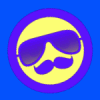 davmac1
Member Posts: 1,283
You can use Windows PowerShell to unblock all your entries. I have the script in my blog on linkedinDavid Machanick
davmac1
Member Posts: 1,283
You can use Windows PowerShell to unblock all your entries. I have the script in my blog on linkedinDavid Machanick
http://mibuso.com/blogs/davidmachanick/5

Answers
Regrading Issue 2, I would suggest you uninstall NAV 2017 and install NAV 2017 CU3 on that machine. The configuration for instances will be preserved, but you have to create the services again in the admin console.
Regarding 1, if your Role centre uses, one of these objects that cannot compile it will fail to start.
So you can change the role centre not to use them or you can look at the errors and fix them .
I hope this helps.
Regarding issue 2:
I uninstalled the nav-server from DVD setup. After that i installed Nav-server again from DVD. In this stage i have basic Nav server2017 and the nav-server instance is working correct.
Following that i patched the new files for the server. The instance is not working. I remove the instance from the administration tool and create it again. But the instance is still not starting.
Thanks for support.
Patrick
Can you re-start the instance and then look in the "Event Viewer" what is the error message, and pass it here.
I hope you did change the parameters for database and SQL server in the configuration for the instance.
Also I hope you did give "Network Service" on the SQL Server, db_owner permissions on the database.
I hope this helps.
http://mibuso.com/blogs/davidmachanick/
Problem was indeed that files where blocked.
Thanks for support!
Patrick