Howdy, Stranger!
Categories
- All Categories
- 73 General
- 73 Announcements
- 66.5K Microsoft Dynamics NAV
- 18.5K NAV Three Tier
- 38.4K NAV/Navision Classic Client
- 3.6K Navision Attain
- 2.4K Navision Financials
- 115 Navision DOS
- 854 Navision e-Commerce
- 1K NAV Tips & Tricks
- 772 NAV Dutch speaking only
- 615 NAV Courses, Exams & Certification
- 2K Microsoft Dynamics-Other
- 1.5K Dynamics AX
- 264 Dynamics CRM
- 109 Dynamics GP
- 10 Dynamics SL
- 1.5K Other
- 992 SQL General
- 385 SQL Performance
- 33 SQL Tips & Tricks
- 34 Design Patterns (General & Best Practices)
- Architectural Patterns
- 10 Design Patterns
- 5 Implementation Patterns
- 53 3rd Party Products, Services & Events
- 1.7K General
- 1.1K General Chat
- 1.6K Website
- 79 Testing
- 1.2K Download section
- 23 How Tos section
- 259 Feedback
- 12 NAV TechDays 2013 Sessions
- 13 NAV TechDays 2012 Sessions
Options
How to delete "out of license" tables
Hi!
We're the new Solution Center for a customer whos old SC went out of business. One of our customers first requests is/was to upgrade to 2016 (currently 2009 R2) and switch to our business solution. Which requires to remove the old - unused - Code & Objects of the former Solution Center.
It was decided that we want to realize this in a "regular" upgrade project instead of importing and exporting the Data from the current into the destionation DB. So, we actually need to delete the old objects from the current DB which is pretty easy for most Object types thanks to the so called "Killer Objects" as mentioned here: http://www.archerpoint.com/blog/Posts/killer-objects
However, there are some tables which are completely out of our license range and we want to get rid of them. Partly, because we want to have a clean database and also, because we have some tables in our own business solution with the same names. As you might know, navision doesn't allow us to have two objects of the same type and name in their DB.
My question now is: is there any way to generate those killer objects for tables out of our license? or at least a way to rename the tables?
Thanks for your help
StLi
p.s. We are aware of this here as well - doesn't work with tables though :-(: http://navisionary.com/2015/08/how-to-delete-obsolete-dynamics-nav-objects-version-2/
We're the new Solution Center for a customer whos old SC went out of business. One of our customers first requests is/was to upgrade to 2016 (currently 2009 R2) and switch to our business solution. Which requires to remove the old - unused - Code & Objects of the former Solution Center.
It was decided that we want to realize this in a "regular" upgrade project instead of importing and exporting the Data from the current into the destionation DB. So, we actually need to delete the old objects from the current DB which is pretty easy for most Object types thanks to the so called "Killer Objects" as mentioned here: http://www.archerpoint.com/blog/Posts/killer-objects
However, there are some tables which are completely out of our license range and we want to get rid of them. Partly, because we want to have a clean database and also, because we have some tables in our own business solution with the same names. As you might know, navision doesn't allow us to have two objects of the same type and name in their DB.
My question now is: is there any way to generate those killer objects for tables out of our license? or at least a way to rename the tables?
Thanks for your help
StLi
p.s. We are aware of this here as well - doesn't work with tables though :-(: http://navisionary.com/2015/08/how-to-delete-obsolete-dynamics-nav-objects-version-2/
0
Best Answer
-
Options
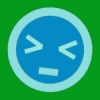 StLi
Member Posts: 83
Update: I figured out that it works if i use the same SQL commands on a 2013 DB but it didn't work on the 2009 i tried it on in the first time. - Followup question: I was able to knock out most of the unwanted tables with my killerobjects. however on three of those tables, the client crashes whenever i try to delete them with hte killerobjects they were right between other tables that were deleteable Id-wise spoken. I don't really have a clue what the problem might be. Unfortunately i can't edit the tables to check their properties.5
StLi
Member Posts: 83
Update: I figured out that it works if i use the same SQL commands on a 2013 DB but it didn't work on the 2009 i tried it on in the first time. - Followup question: I was able to knock out most of the unwanted tables with my killerobjects. however on three of those tables, the client crashes whenever i try to delete them with hte killerobjects they were right between other tables that were deleteable Id-wise spoken. I don't really have a clue what the problem might be. Unfortunately i can't edit the tables to check their properties.5

Answers