Howdy, Stranger!
Categories
- All Categories
- 73 General
- 73 Announcements
- 66.5K Microsoft Dynamics NAV
- 18.5K NAV Three Tier
- 38.4K NAV/Navision Classic Client
- 3.6K Navision Attain
- 2.4K Navision Financials
- 115 Navision DOS
- 854 Navision e-Commerce
- 1K NAV Tips & Tricks
- 772 NAV Dutch speaking only
- 615 NAV Courses, Exams & Certification
- 2K Microsoft Dynamics-Other
- 1.5K Dynamics AX
- 269 Dynamics CRM
- 109 Dynamics GP
- 10 Dynamics SL
- 1.5K Other
- 992 SQL General
- 384 SQL Performance
- 33 SQL Tips & Tricks
- 34 Design Patterns (General & Best Practices)
- Architectural Patterns
- 10 Design Patterns
- 5 Implementation Patterns
- 53 3rd Party Products, Services & Events
- 1.7K General
- 1.1K General Chat
- 1.6K Website
- 79 Testing
- 1.2K Download section
- 23 How Tos section
- 259 Feedback
- 12 NAV TechDays 2013 Sessions
- 13 NAV TechDays 2012 Sessions
Options
Evaluating NAV2016. We are on 3.70 & really could use some screen tips.
Some of my key users have started to evaluate the Demo version of NAV 2016. But oh boy, the UI/screen layouts are very different from our current 3.70 version.
As such, my testers are becoming frustrated (even irritated..) because it's taking them 2-4x as long to perform any work-process, because they can't find their way around the screen.
What can I do to alleviate their pain? For example:
1. Are there any screen-setting-parameters in NAV2016 which allow me to create 'Classic' screen views or alter the UI such that it resembles more 3.70 ?
2. Any documents which help to explain the changes between 3.7 and NAV 2016?
3. ....any other tips more than welcome!!
Thanks in advance for any suggestions!
Olof
As such, my testers are becoming frustrated (even irritated..) because it's taking them 2-4x as long to perform any work-process, because they can't find their way around the screen.
What can I do to alleviate their pain? For example:
1. Are there any screen-setting-parameters in NAV2016 which allow me to create 'Classic' screen views or alter the UI such that it resembles more 3.70 ?
2. Any documents which help to explain the changes between 3.7 and NAV 2016?
3. ....any other tips more than welcome!!
Thanks in advance for any suggestions!
Olof
0
Best Answers
-
Options
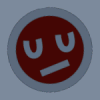 jglathe
Member Posts: 639
Hi Olof,
jglathe
Member Posts: 639
Hi Olof,
1. No, not really. The only thing that helps (a little) is to have a well designed role center.
2. There should be plenty on the web. Basically, more or less the same business logic, sort of "inverted" usage. Most things start from a list now, the card -> {lookup to list -> card} use pattern has been deliberately broken. And some others. Buttons are only in the ribbon now (no, you can't be sure they are always in the same place), and menus are sort of forgotten. Everything "works" now with icons that are "easier" to recognize, and different sizes for the icons. There are some performance improvements in the backend which are more than eaten up by the terrible UI NAV has now. Filters are horrific now. Marks are still there, but forgotten in the UI.
3. Don't take the irritations lightly. NAV RTC is slower, and is not intended for heavy data-entry use. That in itself is a big certificate of failure. You won't get as fast with the RTC UI than you were with the classic client. You can use a mouse only so fast, you can be faster with a keyboard - but not in this UI.
with best regards
Jens5 -
Options
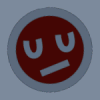 jglathe
Member Posts: 639
Hi there,
jglathe
Member Posts: 639
Hi there,
regarding object translation: The picture has changed somewhat. With ForNAV you can simply continue using your CC reports (bringing a 3.70 report to 2009 is sort of a no-brainer). But you need to consider effort for your customized forms - they need to be redone in pages. And lots of code on these needs to land in codeunits.
with best regards
Jens5

Answers
1. No, not really. The only thing that helps (a little) is to have a well designed role center.
2. There should be plenty on the web. Basically, more or less the same business logic, sort of "inverted" usage. Most things start from a list now, the card -> {lookup to list -> card} use pattern has been deliberately broken. And some others. Buttons are only in the ribbon now (no, you can't be sure they are always in the same place), and menus are sort of forgotten. Everything "works" now with icons that are "easier" to recognize, and different sizes for the icons. There are some performance improvements in the backend which are more than eaten up by the terrible UI NAV has now. Filters are horrific now. Marks are still there, but forgotten in the UI.
3. Don't take the irritations lightly. NAV RTC is slower, and is not intended for heavy data-entry use. That in itself is a big certificate of failure. You won't get as fast with the RTC UI than you were with the classic client. You can use a mouse only so fast, you can be faster with a keyboard - but not in this UI.
with best regards
Jens
Thanks for your quick en extensive reply!
You are confirming a fear w.r.t. the UI efficiency of data-entry. Sigh, sounds similar to when we made the change from DOS-based ERP to Windows-based version, that was also a terrible hit in data-entry efficiency...
I have not yet found 3.70 - NAV 2016 comparison (I have found 4.0 - NAV 2016 comparison however)
to be continued...
This concept should be accounted while planning transition to NAV2016.
Also the most significant change is in infrustructure. Now it is 3 tier. Most of processes run on server side contrary to 3.7.
Reports transformation to RDLC
List -1h , Complex List -3h, Document -4h (dev hours)
navisionupgrade.com
regarding object translation: The picture has changed somewhat. With ForNAV you can simply continue using your CC reports (bringing a 3.70 report to 2009 is sort of a no-brainer). But you need to consider effort for your customized forms - they need to be redone in pages. And lots of code on these needs to land in codeunits.
with best regards
Jens
Background info:
- NAV 3.70 with custom work.
- But NO reports, thankfully. We stopped using them years ago and are using an Excel add-in ('Exsion') to pull data into Excel and building our reports there.
Approach:
- Thorough evaluation by key users of full demo version NAV2016. To see which custom work from NAV 3.70 is no longer needed and which ones we still would like to have in NAV 2016
- Critical appraisal of 'wishlist for keeping custom work 3.70' which key users would like to keep. Just to be 100% sure it can't be solved by NAV2016 in another way
- then migrate
For now, we are still trying to get to grips with RTC screens. Found lots of info on RTC vs Classic when NAV 2009 was launched. That info is helping...somewhat....