Howdy, Stranger!
Categories
- All Categories
- 73 General
- 73 Announcements
- 66.5K Microsoft Dynamics NAV
- 18.5K NAV Three Tier
- 38.4K NAV/Navision Classic Client
- 3.6K Navision Attain
- 2.4K Navision Financials
- 115 Navision DOS
- 854 Navision e-Commerce
- 1K NAV Tips & Tricks
- 772 NAV Dutch speaking only
- 615 NAV Courses, Exams & Certification
- 2K Microsoft Dynamics-Other
- 1.5K Dynamics AX
- 262 Dynamics CRM
- 109 Dynamics GP
- 10 Dynamics SL
- 1.5K Other
- 992 SQL General
- 385 SQL Performance
- 33 SQL Tips & Tricks
- 34 Design Patterns (General & Best Practices)
- Architectural Patterns
- 10 Design Patterns
- 5 Implementation Patterns
- 53 3rd Party Products, Services & Events
- 1.7K General
- 1.1K General Chat
- 1.6K Website
- 79 Testing
- 1.2K Download section
- 23 How Tos section
- 259 Feedback
- 12 NAV TechDays 2013 Sessions
- 13 NAV TechDays 2012 Sessions
Options
Record Timestamp Dynamics NAV 2016
Hello,
In older NAV versions I've used a datetime timestamp field and a secondary key on the field in order to know when a record has been modified and to filter records for sending them to an interface.
I've tried the same scenario in Dynamics NAV 2016 with a field type BigInteger and SQL timestamp property set to yes.
If I add a secondary key on that field I receive a message when I am trying to compile the object:
"The server "DynamicsNAV90" was unable to process the request. The application will close."
Can I use the new timestamp as a key? I am wondering about performance if I do not have a key on the timestamp.
Is there any possibility to make a conversion from BigInteger Timestamp to DateTime? I would like to know when a record has been actually modified without adding a new field of type datetime.
Thank You!
In older NAV versions I've used a datetime timestamp field and a secondary key on the field in order to know when a record has been modified and to filter records for sending them to an interface.
I've tried the same scenario in Dynamics NAV 2016 with a field type BigInteger and SQL timestamp property set to yes.
If I add a secondary key on that field I receive a message when I am trying to compile the object:
"The server "DynamicsNAV90" was unable to process the request. The application will close."
Can I use the new timestamp as a key? I am wondering about performance if I do not have a key on the timestamp.
Is there any possibility to make a conversion from BigInteger Timestamp to DateTime? I would like to know when a record has been actually modified without adding a new field of type datetime.
Thank You!
0
Best Answer
-
Options
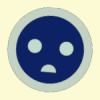 kriki
Member, Moderator Posts: 9,096
In SQL you have the timestamp field. Each table in NAV has it, but it is not shown in NAV. In NAV2016 you have the possibility to show it as you found out.
kriki
Member, Moderator Posts: 9,096
In SQL you have the timestamp field. Each table in NAV has it, but it is not shown in NAV. In NAV2016 you have the possibility to show it as you found out.
Important to know is that the timestamp field does NOT contain a time in it (talking about a bad name for a field...). It is just some versioning ID. Each time a record is inserted/updated, it the value is increased by 1. But not necessary for the same record. I have noticed that a value "x" is used only once for a record in the whole database! This means that there is max 1 record in the whole database with a certain timestamp value (if you update the record, it will get a new timestamp value and the old timestamp value will disappear from the database).
So when you need to know the records that where changed, get the records with a timestamp larger than the largest one that you found last time (you will need to save that value somewhere).
I did a small test:
I created a key on the timestamp-field (I gave it a different name (not "timestamp")) and that was not a problem.
Not having a key on the field will mean that SQL has to scan the whole table to find the records you are searching for.
Regards,Alain Krikilion
No PM,please use the forum. || May the <SOLVED>-attribute be in your title!6

Answers
Important to know is that the timestamp field does NOT contain a time in it (talking about a bad name for a field...). It is just some versioning ID. Each time a record is inserted/updated, it the value is increased by 1. But not necessary for the same record. I have noticed that a value "x" is used only once for a record in the whole database! This means that there is max 1 record in the whole database with a certain timestamp value (if you update the record, it will get a new timestamp value and the old timestamp value will disappear from the database).
So when you need to know the records that where changed, get the records with a timestamp larger than the largest one that you found last time (you will need to save that value somewhere).
I did a small test:
I created a key on the timestamp-field (I gave it a different name (not "timestamp")) and that was not a problem.
Not having a key on the field will mean that SQL has to scan the whole table to find the records you are searching for.
No PM,please use the forum. || May the <SOLVED>-attribute be in your title!
HI Alain,
How did you add the "KEY" do you mean you added an index to the timestamp field directly in SQL? Because my testing show that this wont help, since the Navision "timestamp" is actually [cast([timestamp] as BigInt)] so if you do a setrange or setfilter in Navision then it still needs to do a table scan.
I have to admit I didn't do any testing on filtering and what was send to SQL and what SQL was doing. I just checked if I could create a key on it.
No PM,please use the forum. || May the <SOLVED>-attribute be in your title!